ATT internet not working – How to fix?
Ever found yourself overwhelmed by the frustration of a disrupted internet connection? Or tossed and turned under the vexing cloud of how to troubleshoot it? Worry no more! Here’s a comprehensive guide on AT&T internet not working issue, packed with actionable solutions and tips to help you restore that swift flow of bytes and bits, to your browsing sessions.
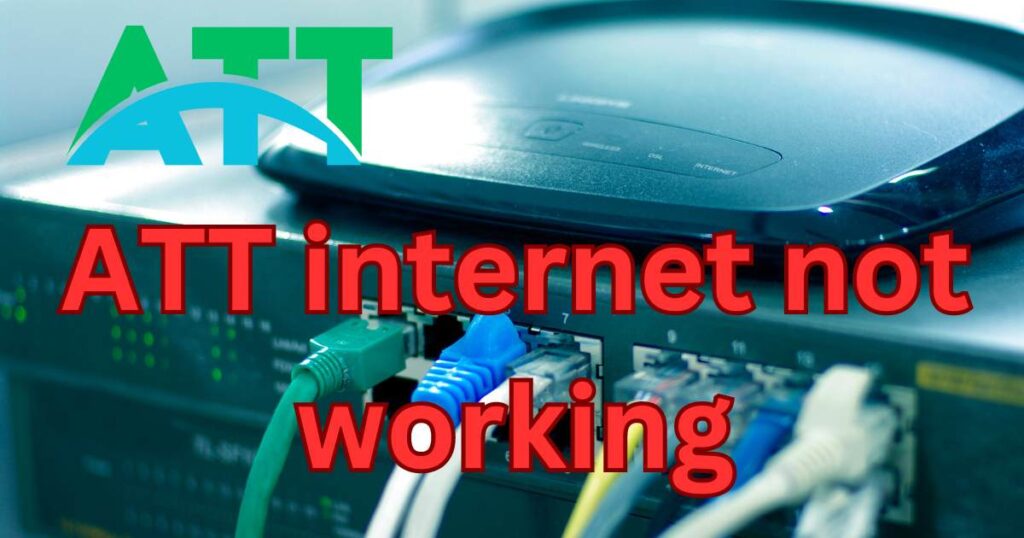
AT&T Internet Outage
AT&T, like many other internet service providers, has been known to experience occasional service outages, much to the frustration of their numerous subscribers. More often than not, these outages can feature anything from excruciatingly slow browsing speeds to complete connection cutting offs. They can be caused by a host of factors, including bad weather, service area outages, or even your device’s issues.
The Broad Scale of the Issue
AT&T outages are widespread across the United States and have significantly impacted AT&T services, according to the real-time technology resource platform, Downdetector. For instance, in late 2021, Downdetector reported over 10,000 outage-related reports from AT&T users in a single day. A quick glance at these statistics reveals how the trouble of AT&T internet not working is a prevalent concern.
How to Approach the Troubleshooting Process
Resolving the AT&T internet connection issue doesn’t always need expert knowledge or a technician’s visit. Here are some simple yet effective steps you can take to troubleshoot this common glitch.
Check AT&T Internet Service Outages
If your AT&T Internet suddenly stops working, the first thing to do is check if there’s an outage in your area. Visiting Downdetector or the AT&T website can shed light on any ongoing outages that might be affecting your area.
Restart Your Device and Modem
If you have established that there’s no service outage, you can reboot your devices—Smartphones, laptops, PCs, or the main enabling modem. Restarting these devices clears the memory, resets the internal processes, and could restore the internet connection.
Optimizing Wi-Fi Impacts Performance too
If you’re still battling with AT&T internet not working properly, you may want to try some tips that enhance your Wi-Fi network performance. These may include changing the Wi-Fi channel to avoid interference with other local networks, placing your router in an open area to maximize its signal range, updating firmware, or even using a Wi-Fi extender to boost coverage.
What if the Problem Persists?
If none of these steps seem to solve your AT&T Internet issue, it might be time to reach out to AT&T customer support. They have a capable team equipped to diagnose the problem and provide further assistance for complex technical issues. Additionally, they can also deploy a technician to address any hardware or infrastructure issues at your premises.
The challenge of AT&T internet not working properly is not a rare one. But armed with these practical troubleshooting guidelines, one can confidently navigate through such web turbulence smoothly. Stand firm, for the smooth surf of the internet awaits you on the other side, just a few achievable steps away.
