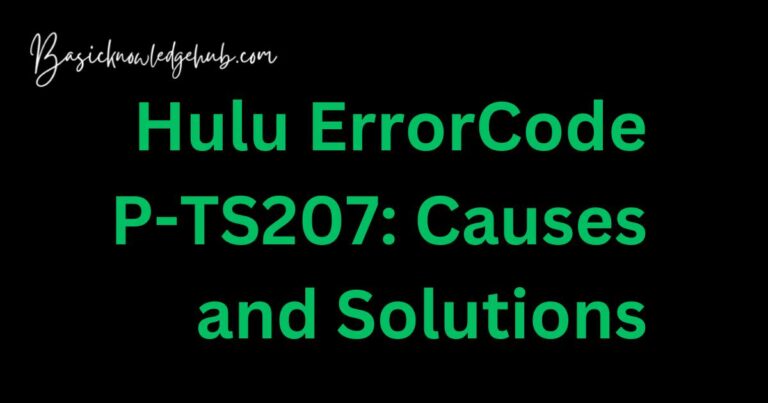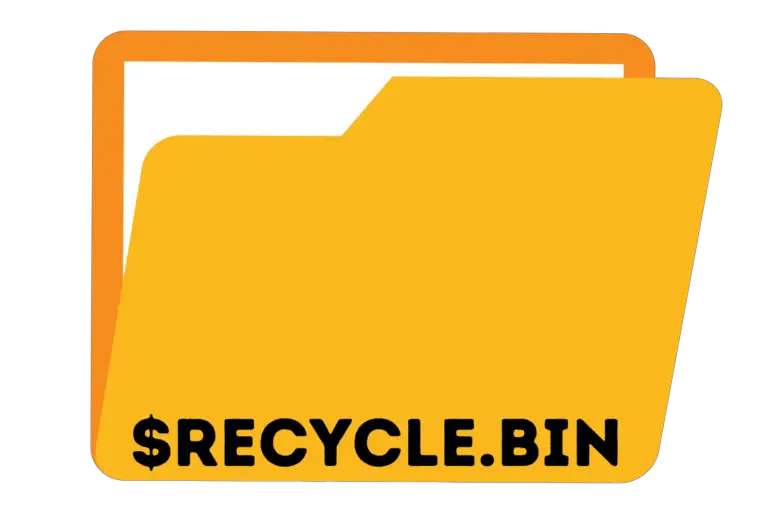Star Citizen Lobby Error Code 60015: Common Solutions
Star Citizen is a popular space simulator game, but players may encounter connectivity issues that prevent them from accessing the game servers. One of the most common issues is Error Code 60015, which can be caused by various factors such as corrupted game files, outdated DNS cache, or network driver issues. In this article, we will explore some of the most effective solutions to fix Star Citizen Lobby Error Code 60015.
If you’re an avid player of the space adventure game Star Citizen, you may have encountered the frustrating Lobby error code 60015, “can’t join session because it is full.” The causes of this error are diverse and can be challenging to fix, but with the right troubleshooting steps, you can resolve the issue and return to your space exploration. In this article, we will explore the potential causes of error code 60015 and provide a list of step-by-step solutions to fix it, which range from checking your internet connection and game files to adjusting your DNS settings and restarting your modem and router.
The most common cause of error code 60015 is network connectivity issues. It may occur if your internet connection is unstable, or if there is a problem with your network hardware, such as your router or modem. Additionally, server maintenance or downtime can cause this error, as well as issues with the game client itself.
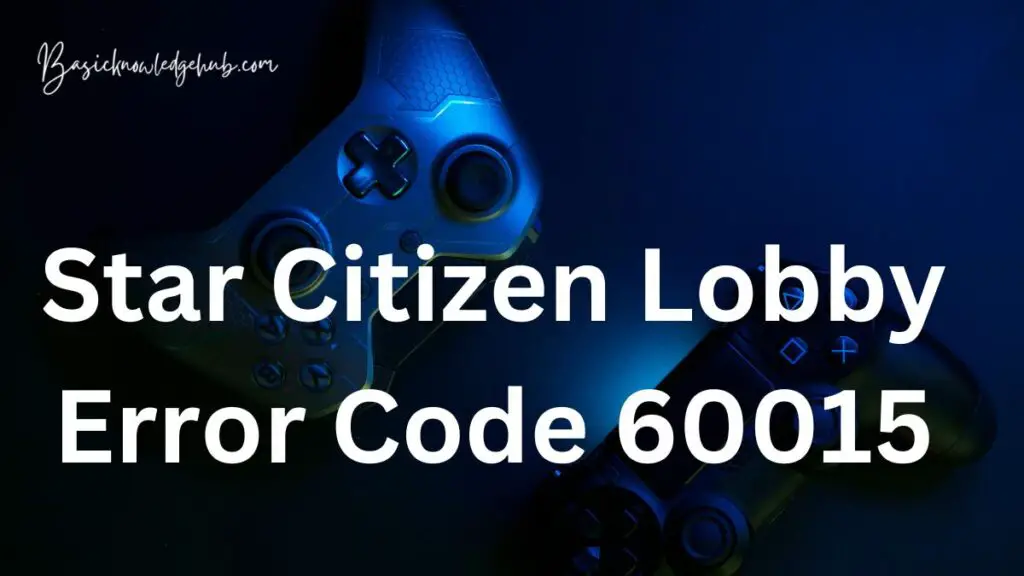
How to fix Star Citizen Error Code 60015?
Tip 0: Manually Change the Country and region
Manually Change the Region Sometimes, changing the region manually can help you connect to the game servers and resolve error code 60015. To do this, open the Star Citizen launcher and click on the “settings” button. From there, click on the “game settings” tab and select a different region from the dropdown menu. Click “save” to apply the changes and then try connecting to the game servers again.
- Step 1: To manually change the region, go to the game “settings.”
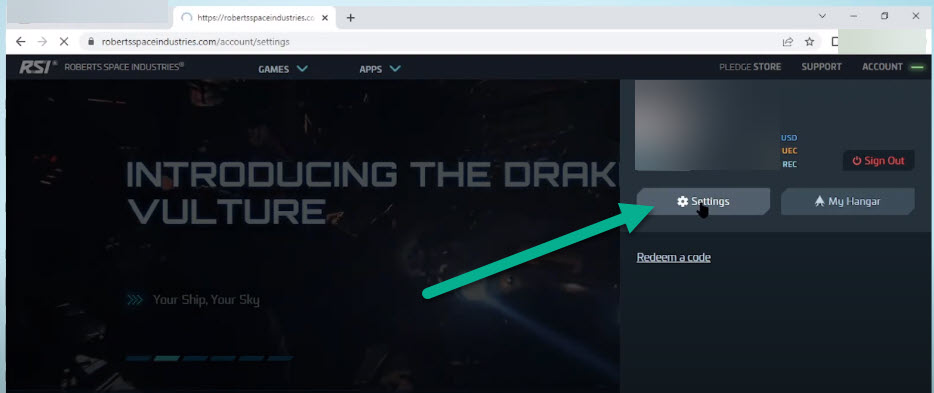
- Step 2: Go to Profile then Change country to “United State” or try another country.

- Step 3: After that change the region
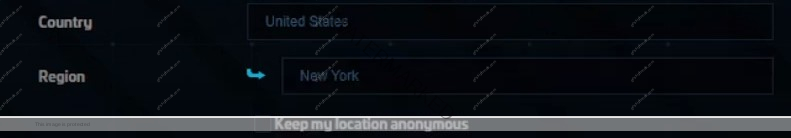
- Step 4: Click on “Apply Changes,” and the issue will be fixed immediately.
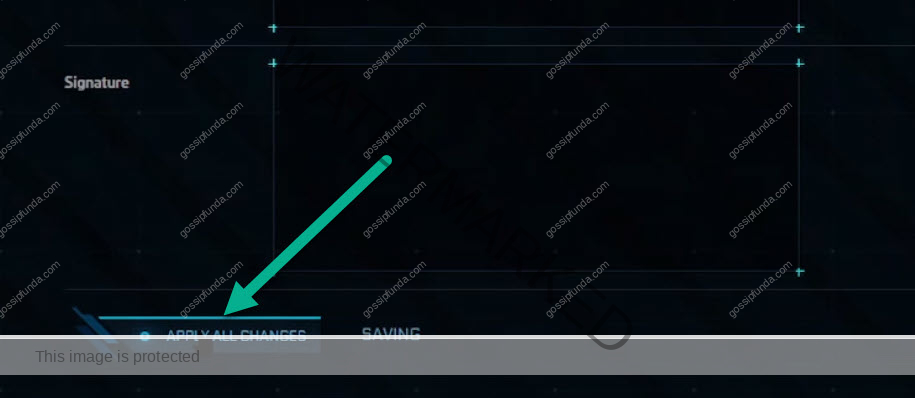
Tip 1: Check Your Internet Connection
Ensure that your connection is stable and that you’re not experiencing any other issues with your network. You can try resetting your router or modem and restarting your computer to see if that resolves the issue. If you’re using a wireless connection, try switching to a wired connection to improve your connection stability.
Tip 2: Check for Server Maintenance or Downtime
Check for any known server maintenance or downtime on the official Star Citizen website or social media pages. You may need to wait until the maintenance is complete before you can connect to the game servers again.
Tip 3: Clear Your Cache and Verify Game Files
Clear your cache by clicking on the “settings” button on the Star Citizen launcher, then on the “debug” tab, and finally, “delete user folder.” This will clear your cache. Next, go to the “library” tab and click on the “verify” button next to Star Citizen. This will verify the integrity of your game files and ensure that there are no corrupt files.
Tip 4: Contact Star Citizen Support
If none of the above solutions work, contact Star Citizen support for further assistance. Provide them with as much information as possible, such as your system specifications and any error messages you’ve encountered.
Tip 5: Disable Third-Party Antivirus and Firewall
Sometimes, third-party antivirus or firewall software can interfere with your ability to connect to Star Citizen servers. Try disabling it temporarily to see if that resolves the issue.
Tip 6: Adjust DNS Settings
Adjusting DNS settings can help fix this error. DNS, or Domain Name System, is responsible for translating domain names to IP addresses. Changing your DNS settings can help resolve network connectivity issues. Here’s how you can do it:
On Windows, go to Control Panel > Network and Sharing Center > Change adapter settings > Right-click on your network adapter > Properties > Select “Internet Protocol Version 4 (TCP/IPv4)” > Properties > Select “Use the following DNS server addresses” > Enter “8.8.8.8” and “8.8.4.4” as your DNS server addresses.
On Mac, go to System Preferences > Network > Advanced > DNS > Click on the “+” button > Add “8.8.8.8” and “8.8.4.4” as your DNS server addresses.
Tip 7: Disable VPN
If you’re using a VPN, try disabling it temporarily and check if the issue is resolved.
Tip 8: Reinstall Star Citizen
Reinstalling Star Citizen may also help fix the error code 60015. Uninstall the game and download the latest version from the official website.
- Uninstall Star Citizen
On Windows:
- Open the Control Panel
- Select “Programs and Features”
- Locate Star Citizen in the list of installed programs
- Click on “Uninstall”
On Mac:
- Open Finder
- Go to the Applications folder
- Locate Star Citizen
- Drag the application to the Trash
- Download and install Star Citizen
You can download the latest version of Star Citizen from the official website. Follow these steps to install the game:
- Run the installer file that you downloaded
- Follow the prompts to install the game
- Once the installation is complete, launch Star Citizen and try connecting to the servers
Reinstalling the game can help fix any issues with corrupted or missing game files that may be causing Error Code 60015.
Conclusion
Error code 60015 in Star Citizen can be frustrating, but with the above solutions, you should be able to fix it and get back to playing the game. Make sure to check your internet connection, verify your game files, and update your client to ensure that you’re running the latest version of the game. If all else fails, don’t hesitate to contact Star Citizen support for further assistance.
FAQ
Corrupted game files, outdated DNS information, or network issues may cause the error.
Try verifying game files, flushing the DNS cache, restarting the modem and router, or resetting the router.
Click settings, go to the library, and click verify button next to Star Citizen.
Locate the reset button on the router and hold it for 10-15 seconds.