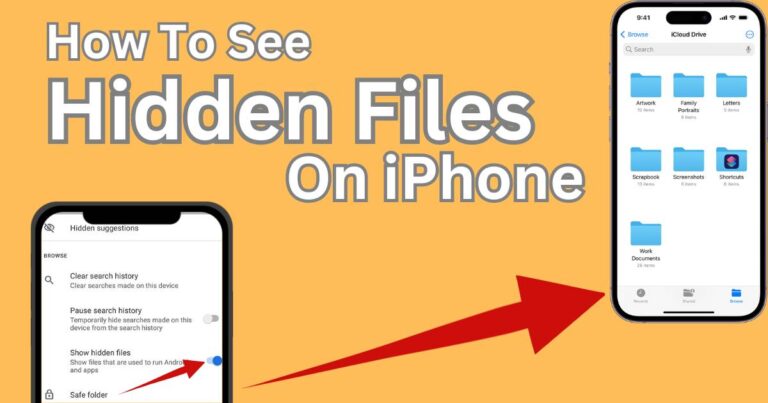T mobile error 500- How to fix?
Trying to use your T-Mobile services and encountering an unexpected error can dampen anyone’s day. Thankfully, if you’ve encountered the notorious ‘T-Mobile error 500’, you’re not alone and this issue might be easier to resolve than you think. Here, we dig into the details of what this error is, why it happens, and – most importantly – how you can fix it. Hold on tight as we help you unravel this tech mystery.
Understanding the T-Mobile Error 500
T-Mobile error 500 is a general server issue that often points to a problem at T-Mobile’s end rather than an issue with your device or connection. It’s commonly spotted when users try to access their T-Mobile accounts or services online or via the app.
The origins of this error lie in the HTTP response status codes. ‘Error 500’ stands for ‘Internal Server Error,’ implying a problem that prevents the server from fulfilling the request. Various reasons could trigger this, from server overload to hardware or software malfunctions within the server environment.
How to Fix the Error 500 on your T-Mobile Device
Re-examining the Internet Connection
First off, it’s vital to check the ‘condition’ of your internet connection. Albeit rare, an unstable or slow internet connection could present you with the T-Mobile error 500. Proceed to test your internet connection’s strength by loading different web pages or using online speed test tools.
Reload the Web Page
Sometimes, the issue could be as fleeting as a temporary glitch on the T-Mobile server. Try reloading the web page or reopening the T-Mobile app. Remember the trusty ‘F5’ function on your keyboard or the ‘refresh’ button on your browser? Give that a shot.
Clear Cache and Cookies
If the issue persists, it’s time to clear your browser’s cache and cookies. This procedure varies slightly from browser to browser, but typically you can find it under the settings or history menu.
Try a Different Browser
In some cases, compatibility issues between the website and your browser could lead to error 500. Consider trying a different browser to access the T-Mobile website or services.
Additionally, if you’re encountering this issue on the T-Mobile app, try uninstalling and reinstalling the app. Remember to back up any important data, as this process might wipe it out.
Contacting T-Mobile Support
If none of the methods above remedy the situation, it might be time to get in touch with T-Mobile customer support. Their team can provide information if there’s an ongoing issue at the server end and the expected time of resolution.
Community Forums: A Treasure Trove of Information
Remember, the T-Mobile community forum is also an excellent place to check for solutions from other users who might have encountered the same problem. A wealth of user-generated advice waits for you there.
In the digital world, errors like the T-Mobile error 500 are commonplace, demonstrating how intricately our services are interconnected and dependent on multiple factors working seamlessly together. While this error might be a temporary setback, using this guide to navigate tech hiccups can help keep your digital journey smooth.