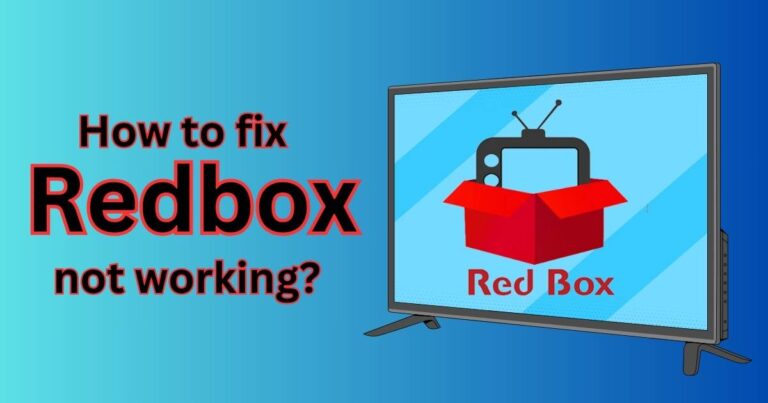Youtube Not Showing Recommended Videos-How to fix?
There’s something inherently captivating about YouTube’s recommendation algorithm. It’s frequently uncannily accurate, predicting precisely the kind of material we’d like to see based on our viewing habits. However, imagine if you logged into YouTube one day, only to discover the usual array of recommended videos conspicuously absent. If you’re facing this problem, don’t panic – here’s a comprehensive guide on how to fix YouTube not showing recommended videos.
Reasons behind YouTube Not Showing Recommended Videos
Sometimes, after a long day, all you want to do is kick back with YouTube to discover new videos from your favorite creators, or those suggested based on your viewing patterns. It can be very frustrating when those specific content options seem to disappear.
The main reason for YouTube not showing recommended videos can be attributed to data accumulation. Regular cleaning of your browsing history and cache will typically solve this problem. Another potential culprit could be an outdated application. If YouTube isn’t showing recommended videos, your app or browser could be due for an update.
Fixing the Issue: A Clean Slate Approaches
Clearing your browser cache and cookies is an effective method for restoring your YouTube recommendations. Be sure to save any unsaved work before you proceed, as you may need to restart your browser for the changes to take effect.
Updating your YouTube app or browser can also resolve this issue. Outdated apps can cause various glitches, including the one at hand. Ensure you have the latest version installed. If you have the current version, consider reinstalling the app or switching to a different browser.
Personalizing your YouTube Recommendations
It’s also essential to remember that you have some power over the YouTube algorithm by liking and disliking videos. Always make it a point to like videos you enjoyed to train YouTube’s algorithm to bring more similar content.
Disliking a video isn’t helpful only when you want to express your dissatisfaction – this also counts as feedback to the YouTube algorithm. So, don’t hesitate to dislike videos that you aren’t interested in. This helps to curate your YouTube recommendations.
Watching Videos in Private Mode or Using VPN
If you’re a privacy-conscious viewer who frequently uses Private Mode or a Virtual Private Network (VPN) while browsing YouTube, you might not get as many personalized recommendations. YouTube uses your IP address and tracking cookies to recommend videos, which these privacy tools can obscure or block.
Seek YouTube Support
After trying all these fixes and still YouTube not showing recommended videos, it might be time to contact YouTube support. Describe the problem in detail and provide relevant screenshots. It might be a bug that will require a patch, which YouTube will address in its next update.
With millions of videos on its platform and an ever-evolving algorithm, YouTube has become the go-to source for entertainment, education, and distraction. So, when YouTube not showing recommended videos, it can throw off your routine and limit discovery. However, with the tips used above, you can easily face this issue and tailor your viewing experience to your liking.