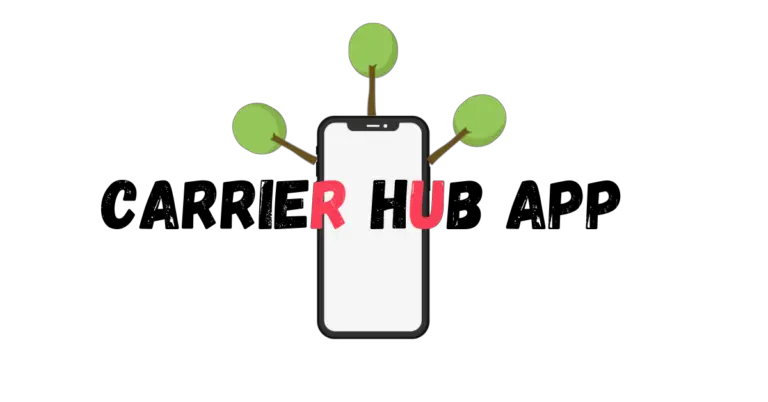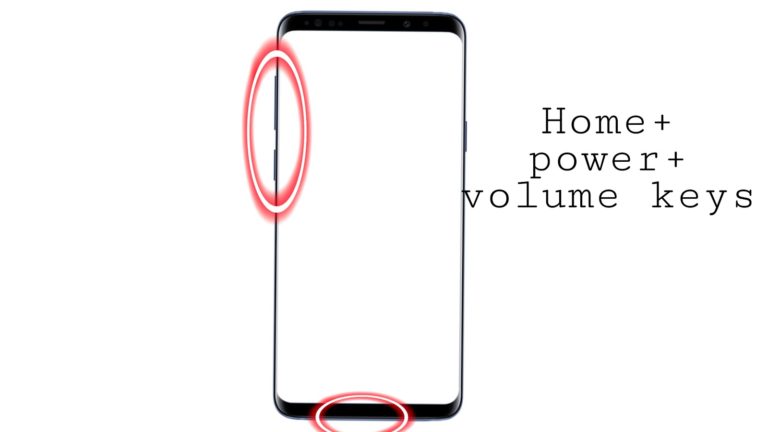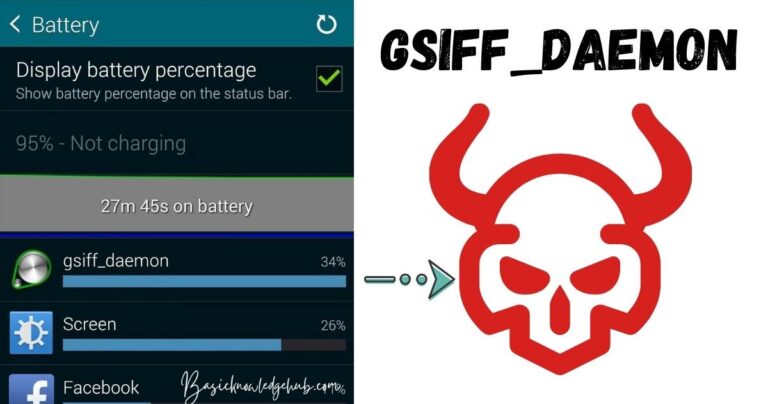Tonies Error Code 103: What You Need to Know and How to Fix It
Imagine a world where your little ones can become immersed in the enchanting world of stories, songs, and games while safely using technology. That’s precisely what tonies, a German audio system for kids, promises to do. However, some users have faced an error code 103 issue. In the spirit of assisting both parents and children in experiencing the magic of storytelling, let’s explore what this tonies error code 103 is and possible solutions to remedy it.
What are tonies?
Tonies are a combination of a colorful, lovable figurine and a digital audio player. They are part of the Toniebox, an audio system designed for children aged three years and above. The Toniebox is a small, cube-shaped device about the size of a child’s hand that plays different songs, stories, and games when a tonie is placed on top of it. The idea is to provide children with a child-friendly, interactive listening experience without screens or a complicated operating system. It combines the magic of storytelling, education, and entertainment while offering an alternative to screen-based devices.
Understanding tonies error code 103
The tonies error code 103 is associated with the Toniebox and occurs during setup when the device attempts to update its firmware. The code indicates that the Toniebox cannot establish a stable connection to the tonies servers, preventing the update from beginning or completing successfully. This error code may arise for several reasons, such as a weak Wi-Fi connection, outdated router firmware, or even certain VPNs or firewall settings.
How to resolve the error code 103
Ensure a stable Wi-Fi connection: First, make sure that your Wi-Fi connection is strong and stable. Check if other devices at home are also experiencing connectivity issues. If this is the case, try to reset your router or bring the Toniebox closer to the router to improve the connection.
Update your router firmware: Some older routers may have software incompatibilities with the Toniebox. To resolve this issue, ensure that your router’s firmware is up-to-date. Most routers have a web interface that allows users to check and update firmware quickly and easily. If you are unsure how to do this, consult your router’s manual or seek assistance from the customer support of your router’s manufacturer.
Disable VPN and adjust firewall settings: Sometimes, a VPN (Virtual Private Network) can interfere with the Toniebox’s connection to the tonies servers. If you are using a VPN, try disabling it to see if the error resolves itself. Additionally, some networks may have firewall settings that block the Toniebox from connecting to the servers. You may need to adjust these settings in your router’s web interface to allow the Toniebox to connect seamlessly.
Contact tonies customer support: If you have tried all the above steps and are still facing the error code 103, it’s time to reach out to tonies customer support. They will help to diagnose and resolve the issue or even replace your Toniebox if required. You can contact their support team via email, phone, or the chat feature on their official website.
Making the magic come alive
Resolving the tonies error code 103 effectively is essential to ensure that children can dive into a world of delightful storytelling, captivating songs, and engaging audio games. Although this error may be disheartening for parents and children alike, following these troubleshooting methods can help bring the wonder of tonies to life once more. After all, exploring the realms of imagination and creativity should be a seamless experience for everyone. So don’t lose hope, dear parents. With just a little bit of effort, your child’s Toniebox will be up and running in no time, ready to embark on new adventures that will ignite their imagination.