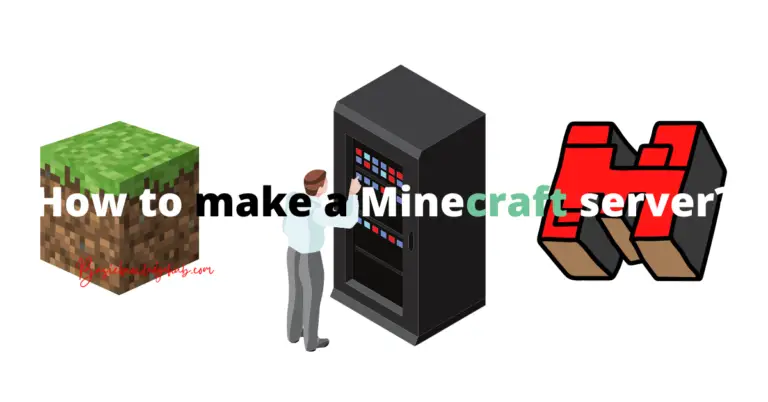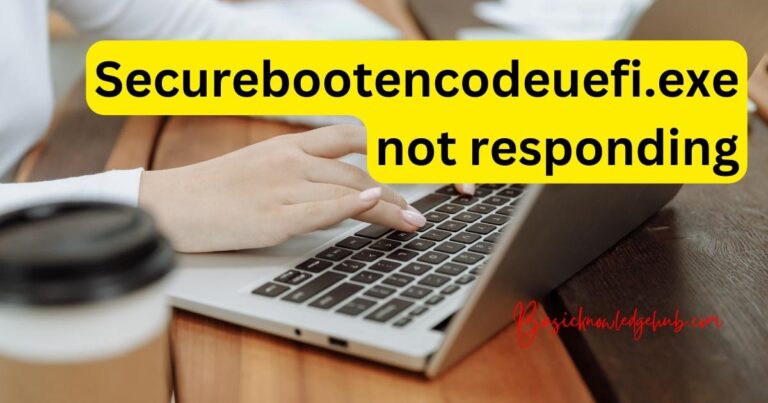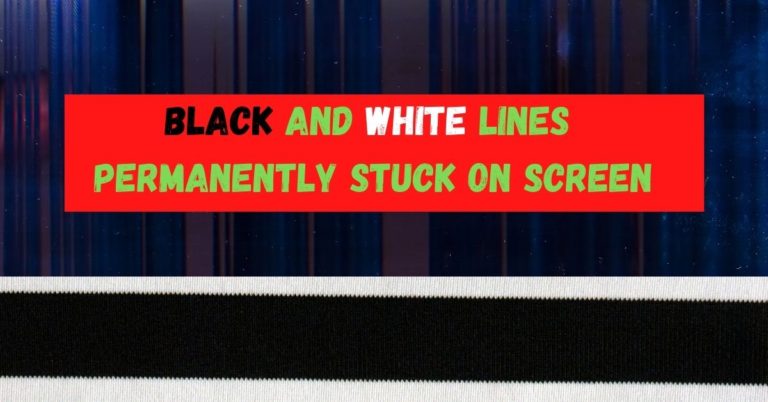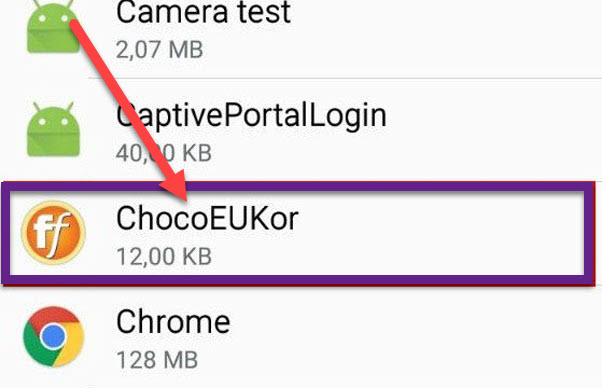Tumblr Photo Upload Error- How to fix?
Being on Tumblr is a lot of fun, especially when you’re using it to share precious moments through your photos. However, it can be quite frustrating when you encounter the dreaded Tumblr photo upload error. Thankfully, this issue can be resolved, and in this article, we’ll delve into what you can do when faced with this issue. Whether it’s the ‘image upload error’ message or a consistent failure in sharing your visual content, we’ve got your back with some reliable solutions.
Check Your Internet Connection
Let’s start with the simplest but often overlooked potential solution – your internet connection. A weak or unstable internet connection can impede Tumblr’s ability to upload pictures. Ensure your connection is stable and robust. If you’re not sure, try uploading an image on a different platform. If you experience a similar problem, it might be time to contact your service provider.
**Remember**, slow or unstable internet connection is one of the leading causes of photo upload errors on Tumblr.
Browser Problems
Another common cause of the Tumblr photo upload error can be your browser. Many users have reported successful uploads after switching browsers. For instance, if you’re using Google Chrome, try Mozilla Firefox and vice versa.
However, often, the issue is not with the browser itself but certain issues with it. These could include outdated software, a cache packed with too much data, or incompatible plug-ins. Consider updating your browser, clearing its cache, or disabling certain plugins that might interfere with the proper functioning of Tumblr.
Image Size and Format
It’s essential to always check the size and format of the images you’re uploading. Tumblr prohibits the uploading of images surpassing its allowed dimensions, currently 10MB for photos, and 3MB for animated GIFs. Moreover, it’s important to note that 540 x 810 pixels is the maximum display size for photos on the dashboard.
Nonetheless, the image format also matters. For JPG/JPEG images, the new recommended width is 1280 pixels. For PNG images, the maximum width is 540 pixels, and for animated GIFs, it’s a 540-pixel width for a 2MB limit. Reducing your image’s size or converting it into an accepted format using photo editing tools can solve the error.
App Issues
If you’re using the Tumblr app on your smartphone and encountering the photo upload error, it might be due to some glitches in the app. While Tumblr developers are known for their timely updates and bug fixes, glitches can happen on any platform.
Always ensure that your app is up-to-date. Installing the latest updates usually solves minor glitches like the photo upload error. Alternatively, try to uninstall and reinstall the app.
Schedule Your Uploads
Sometimes, the Tumblr photo upload error can be a result of server congestion, especially during peak hours. If all else fails, you could try to schedule your uploads during non-peak hours.
Contact Tumblr Support
Finally, if you’ve exhausted all these approaches and the error persists, it’s advised to contact Tumblr Support. Report your issue and provide them with any additional information that can assist in troubleshooting.
Navigating the Tumblr photo upload error can be quite a task, but with sharpened troubleshooting skills, it’s definitely doable. Whichever the approach you take, always make sure it aligns with Tumblr’s community guidelines. Now, go forth and post those fantastic photos with confidence.