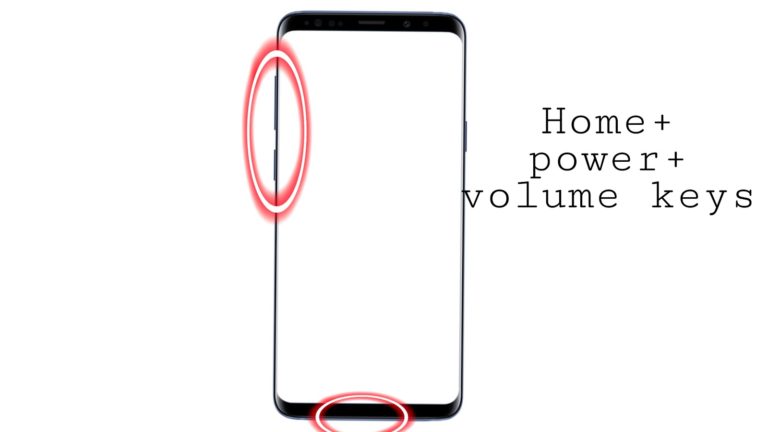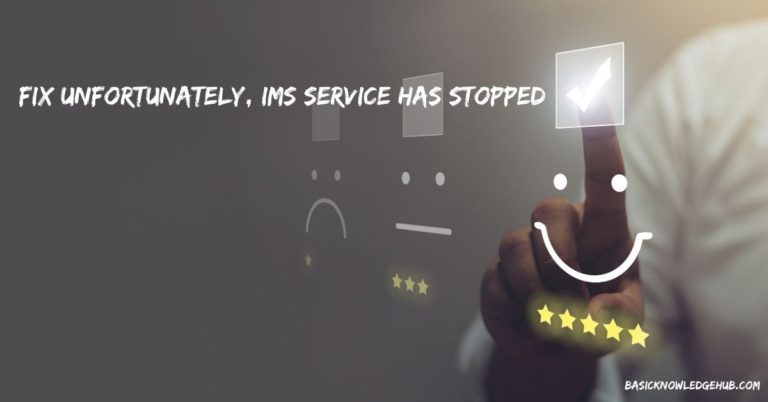Tumblr Register Error- How to fix?
Whether you’re an artist looking to share their work with the world, a personal blogger penning daily musings, or a business looking to go social, Tumblr provides an innovative platform to reach audiences. However, sometimes, in the process of starting a great journey on this microblogging site, you might stumble upon an irritating hiccup, the Tumblr Register Error. Fortunately, troubleshooting this error isn’t a complicated process. Here are a few simple steps to help you conquer this problem and commence your creative journey with uninterrupted ease.
Understanding Tumblr Register Error
In essence, the Tumblr Register Error throws a wrench into the registration process that should otherwise be a breeze. Most users who face this issue report an “error, please try again” message, although sometimes a more specific error message might appear. Common reasons for this error include technical issues with the Tumblr server, incorrect proxy settings, or running into the limit of blogs linked to a single email address.
Simple Fixes to the Tumblr Register Error
1. Check the Tumblr Server: This might seem like a no-brainer, but the easiest step to undertake when facing the Tumblr Register Error is to confirm the availability of Tumblr’s server. Several free online tools, like DownDetector or isitdownrightnow, allow you to quickly check if Tumblr’s server is down. Wait and try registering again once the server is back online.
2. Verify Your Proxy Settings: Proxy settings could potentially interfere with your Tumblr registration. To check if this is the case, disable your proxy settings and attempt to register again. If you succeed, then the culprit was indeed the proxy.
3. Check Blog Limits: Tumblr permits five blog creations daily and up to 10 total secondary blogs per day for any Tumblr account. If you have reached this limit, you may face the register error. Try registering again the next day when your blog limit refreshes.
In-Depth Solutions for Persistent Tumblr Register Errors
If the simple fixes above didn’t solve your problem, chances are you might need a more intensive solution.
1. Clearing Cache and Cookies: Your browser’s cache and cookies could also be causing the register error on Tumblr. Try clearing your cache and cookies or switch to a private browsing mode. This should easily resolve any Tumblr register errors caused by a cluttered browser.
2. Switching Device or Browser: Sometimes the register error can relate to the browser or device being used. If you’re experiencing consistent errors, attempt switching to a different browser or device and see if that does the trick. Using Tumblr’s mobile app can oftentimes bypass any registration hiccup.
When All Else Fails, Contact Tumblr Support
If the Tumblr register error persists despite all your best efforts, you may need to contact Tumblr’s customer service for further assistance. Make sure to provide all relevant details, including any error messages you have received and the troubleshooting actions you’ve already taken.
In conclusion, the Tumblr registration error, albeit irksome, can be quickly tackled with a few simple troubleshooting methods. With these steps, you’ll soon have your Tumblr account up and running, ready to start blogging with seamless ease.