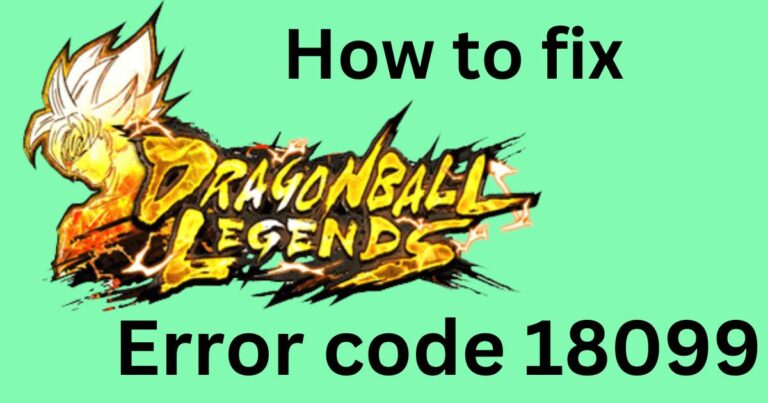Vudu Error Code 28-How to fix?
In the vast universe of digital content, Vudu has carved a secure niche for itself as a popular platform where users can rent, buy or even stream content for free. A service offered by Walmart, Vudu covers an extensive range of TV shows and movies, making it a preferred choice for movie buffs and binge-watchers. However, even this premier platform is no exception to occasional technical glitches. One recurring issue reported by users is the Vudu Error Code 28, also known as ‘Operation Timed Out.’ But don’t fret just yet, this error is not insurmountable. In this article, we will dissect this problem and hand you some easy-to-implement solutions so you can get back to your favorite content without major interruptions.
Understanding Vudu Error Code 28
To resolve any problem, it is first crucial to understand its root cause. Error Code 28 on Vudu corresponds to operation timeout. This essentially means that Vudu’s server was not able to respond within a stipulated time, causing a disruption in service. The reasons could range from internet connectivity issues to problems within Vudu’s servers themselves.
Internet Connection: First Line of Check
The first area to scrutinize when you encounter Vudu Error Code 28 is your internet connection. Make sure you have a robust and stable internet connection. A slow or erratic connection could lead to operation timeout, giving rise to the infamous Error Code 28.
Checking Vudu’s Servers
If you’re confident that your Internet connectivity isn’t the culprit, then it’s time to investigate if Vudu’s servers are experiencing some hiccups. You can check the server status on various websites that track and report server downtime. Remember, even premium services like Vudu are not immune to temporary server issues.
Network Hardware: Often Overlooked
At times, the hardware that connects your device to the internet may also be responsible for the time-out. Frequently, a quick reboot of your router or modem can work wonders. Also, ensure that your network hardware is running the most recent firmware.
Clearing Cache: Spring Cleaning for Devices
Your device accumulates cache or temporary files as you use different applications including Vudu. Over time, these can slow down the app or even cause conflicts resulting in Vudu Error Code 28. Regularly deleting the cache can prevent these problems. Also, remember to restart your device after clearing the cache.
Is Your App Up-to-Date?
Running an outdated version of the app can pave the path for many issues, includingerror Code 28. Verify you have the latest version of Vudu installed on your device. Regular updates usually contain bug fixes and improvements that can help avoid such errors.
In conclusion, while the Vudu Error Code 28 can be an irritation, it is not insurmountable. Understanding the root cause and applying these straightforward step-by-step solutions can help you mitigate the problem and get back to your favourite digital content. And always remember that if you still can’t resolve the issue, you can always contact Vudu’s customer support for further assistance.