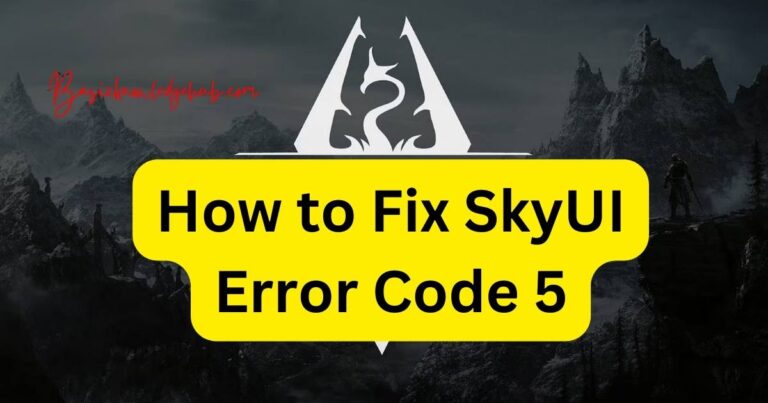What is error code 901 in roblox- How to fix?
If you’re an avid player of Roblox, the world-renowned online gaming platform, you may encounter a variety of error codes that can seemingly come out of nowhere. One such code is Error 901. This issue has left many players bewildered. However, understanding what this error means and how to troubleshoot it are vital steps toward uninterrupted gameplay.
The Enigma Of Error 901
Primarily, Error 901 in Roblox is associated with Xbox One and typically manifests when users attempt to play a game that’s currently under maintenance or not operating correctly. Like other error codes, it disrupts the user’s experience, leading to frustration and confusion. It can also occasionally indicate that a particular game or the entire platform requires an update or a patch.
Taking Steps To Resolve Error 901
While encountering error codes such as Roblox Error 901 may seem irksome, it’s heartening to know that they are usually fixable. Several proven strategies can help you resolve this error efficiently.
Ensuring Your Game Is Not Under Maintenance
Your first step should be to ensure that the game you’re trying to play is not currently under maintenance. Sometimes the game section you’re trying to access may be temporarily inaccessible due to regular updates. In such cases, wait for a while and try again later.
Check For Updates
Another common cause of Error 901 in Roblox is outdated software. Both the Roblox platform as well as the game itself regularly release updates and patches to enhance user experience and fix bugs. Therefore, it’s always prudent to keep your software current. Check both the app store and Roblox website to see if there are any updates available for download.
Reinstallation
In some instances, reinstalling Roblox can resolve Error 901. To do this, simply uninstall the Roblox software then reinstall it through the official Roblox website or your console’s app store. Remember to record any important data, as uninstallation may lead to data loss.
Getting Help With Error 901
If you have attempted all the above steps and are still encountering Error 901, it might be time to seek professional help. Reach out to the Roblox Support team, providing them with details of your issue. You should include any steps you have already taken to resolve the issue, as well as any important details about when and where the error tends to occur. Roblox Support is designed to help users in overcoming such issues and will likely have additional solutions to offer.
Remember, while it can be frustrating to encounter such errors, they are sometimes an essential part of ensuring you have the most secure, up-to-date gaming experience possible. By understanding how to troubleshoot Error 901 in Roblox and other similar error codes, you can maximize your enjoyment of the gaming experience.