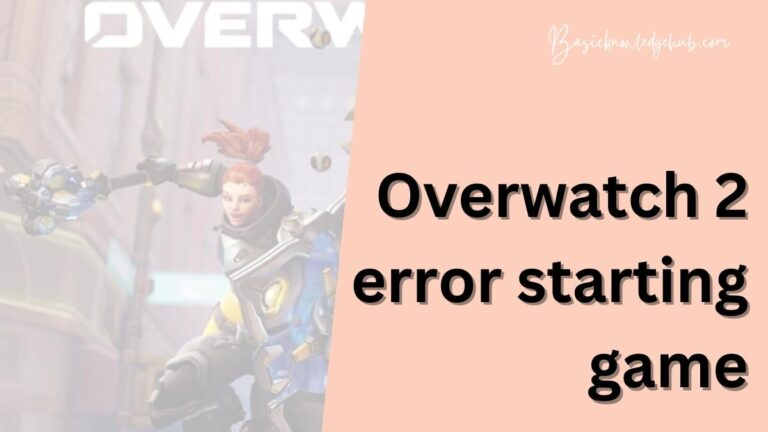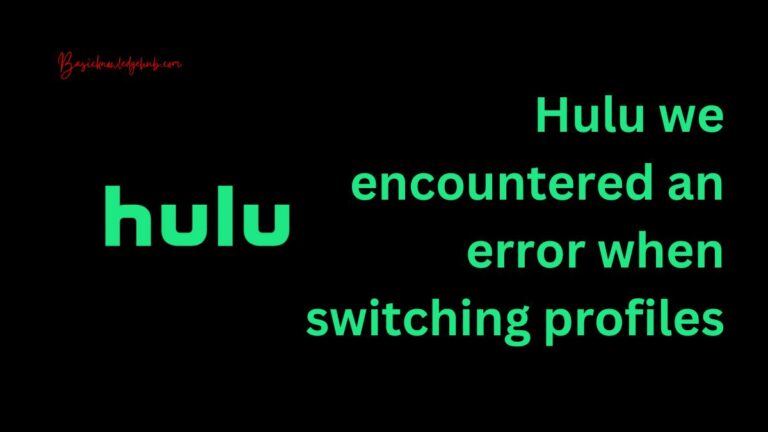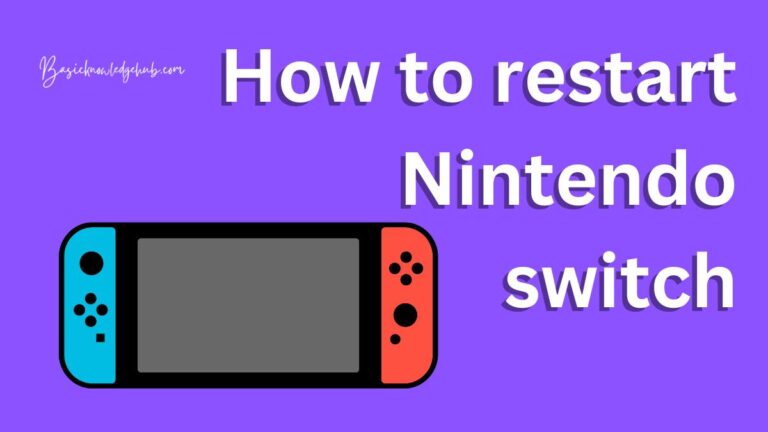Why is My Flashlight Not Working? Fix the Issue and Light it Again
Flashlight, our trusted companion during power cuts, late-night adventures, or that daunting trip to the basement, can sometimes let us down. One moment it’s lighting our way, the next, it’s plunged us into darkness. Now, you’re left wondering, “Why is my flashlight not working?” An unexpected issue, indeed, but don’t let it leave you in the dark! With this comprehensive guide, not only will you unravel the mystery, but you’ll also learn how to troubleshoot and solve common flashlight issues.
So, don’t let the shadows worry you. Prepare yourself, because we’re about to throw light on the dimly-lit paths of flashlight troubles. By the end of this enlightening journey, you’ll be the torchbearer, lighting up not just your way, but also the ones in need. Let’s get started!

Reasons why is My Flashlight Not Working?
There are several reasons why your flashlight might not be working:
- Battery Issues: The most common cause is old or depleted batteries. Alternatively, the batteries may not be inserted correctly.
- Connection Issues: Loose connections within the flashlight, such as a bulb not screwed in tightly, can interrupt the flow of electricity and prevent it from working.
- Bulb Problems: If the bulb is damaged or burnt out, it will need to be replaced.
- Switch Issues: A faulty switch can interrupt the circuit, preventing the flashlight from turning on.
- Corrosion: Over time, battery leakage or exposure to moisture can lead to corrosion inside the flashlight, interrupting the electrical connections.
- Firmware Issues: For smart flashlights, a software glitch or outdated firmware might be the issue.
Remember, these are common issues and each flashlight might have unique problems depending on its make, model, and usage history.
Must read:
How to Fix the flashlight not working issue?
Fix 1: Detailed Steps to Troubleshoot Your Flashlight
Step 1: Battery Check: The first step is to examine your flashlight’s batteries. Remove them and inspect for any signs of leakage or corrosion. Replace old or depleted batteries with new ones, ensuring they are inserted correctly according to the flashlight’s polarity indications.
- Step 2: Inspect Connections: Next, check the connections inside your flashlight. Ensure the bulb is tightly screwed in and the various parts are securely connected. If any component is loose, tighten it properly to ensure a good electrical connection.
- Step 3: Examine the Bulb: Carefully inspect the bulb for any signs of damage or burnout. If it appears darkened or broken, replace it with a new bulb. Ensure the new bulb is compatible with your flashlight model.
- Step 4: Assess the Switch: Check the functionality of the switch. If it feels loose or doesn’t provide a firm click, consider replacing it. Note: this can be a bit tricky and may require a bit of expertise or help from a professional.
- Step 5: Check for Corrosion: Examine the flashlight for any signs of corrosion, often appearing as a white or green residue. If present, clean the affected areas using vinegar or baking soda solution, then dry thoroughly before reassembly.
- Step 6: Update Firmware: If you’re using a smart flashlight, check for firmware updates on the manufacturer’s website. Follow the instructions to download and install any available updates.
By following these steps, you should be able to troubleshoot and resolve the majority of issues causing your flashlight not to work. If the problem persists, consider reaching out to the manufacturer or a professional for further assistance.
Fix 2: Professional Repair or Replacement
If after following the detailed troubleshooting steps outlined in Fix 1 your flashlight is still not working, it might be time to consider professional help or even replacement.
- Step 1: Consult a Professional: Take your flashlight to a professional repair service. They have the tools and expertise to handle more complex issues, like internal circuitry problems. Always check the cost of repair—it shouldn’t exceed the flashlight’s original price.
- Step 2: Contact the Manufacturer: If your flashlight is under warranty, reach out to the manufacturer. They might offer a repair service or even replace the defective unit. Keep your purchase receipt and warranty details handy.
- Step 3: Consider Replacement: If the cost of repair is too high, or if the flashlight is old and outdated, consider purchasing a new one. Today’s market offers a range of flashlights with different features, from compact designs to smart flashlights with advanced capabilities.
Remember, sometimes replacement is a more cost-effective and time-saving solution compared to repair, especially when dealing with older models. Choosing a high-quality, reliable flashlight can prevent future performance issues and ensure you’re never left in the dark.
Fix 3: DIY Flashlight Repair Kit
Sometimes, an all-in-one solution is what you need. Consider investing in a DIY flashlight repair kit. These kits usually come with a set of tools and parts to fix common flashlight issues.
- Step 1: Purchase a Flashlight Repair Kit: Find a suitable repair kit for your flashlight model. These kits usually include common parts like bulbs, switches, and contact springs, as well as necessary tools.
- Step 2: Follow the Included Guide: Most repair kits come with a comprehensive guide. Follow the step-by-step instructions to troubleshoot and repair your flashlight.
- Step 3: Replace Damaged Parts: Identify and replace the damaged parts using the components included in the kit. This could be anything from the bulb to the switch or even contact points.
- Step 4: Test Your Flashlight: Once you’ve made the necessary repairs, test your flashlight. If it’s still not working, you may need to revisit the steps or consider more professional intervention.
Remember, working with a DIY repair kit requires some level of technical proficiency. If you’re unsure, seek professional help or guidance. With the right approach and tools, you’ll have your flashlight lighting your path again in no time.
Fix 4: Cleaning and Maintenance Routine
One of the most overlooked ways to fix flashlight problems is by establishing a regular cleaning and maintenance routine. Dirt, dust, and moisture can interfere with its functionality.
- Step 1: Disassemble Your Flashlight: Turn off your flashlight and carefully disassemble it. This typically involves unscrewing the top and removing the batteries.
- Step 2: Clean the Components: Use a soft, dry cloth to gently clean the batteries, bulb, and interior of the flashlight. For stubborn dirt or residue, use a small brush.
- Step 3: Remove Corrosion: If there’s corrosion (typically a green or white powdery substance), use a mixture of baking soda and water to clean it off. Ensure to rinse and dry thoroughly after.
- Step 4: Reassemble and Test: Once all the parts are clean and dry, reassemble your flashlight. Ensure all parts are snugly fit and the batteries are properly aligned.
- Step 5: Regular Maintenance: Implement a regular cleaning routine, depending on how often you use your flashlight. Regular maintenance not only resolves current issues but also prevents future ones.
Remember, a well-maintained flashlight is less likely to fail when you need it the most. Start this preventive measure today and save yourself the question, “Why is my flashlight not working?”
Fix 5: Resetting a Smart Flashlight
For advanced, digital flashlights, the issue might not be physical. A software glitch might be the reason. Here’s how you can reset a smart flashlight:
- Step 1: Consult the User Manual: Firstly, find the user manual. It typically includes specific instructions on resetting the flashlight. Every model is different, so it’s crucial to follow the manual.
- Step 2: Perform a Factory Reset: Usually, the process involves holding down certain buttons for a set amount of time. This action triggers a factory reset, which returns the flashlight to its original settings.
- Step 3: Restart Your Flashlight: After the factory reset, switch off the flashlight, then switch it on again. This can often clear minor software glitches.
- Step 4: Update the Firmware: In case the flashlight still isn’t working, check if a firmware update is available. If so, install the latest version. New updates often include bug fixes which might solve your problem.
- Step 5: Seek Professional Help: If resetting and updating the flashlight doesn’t work, you might need to contact the manufacturer or a professional repair service.
Remember, while a factory reset can solve many software issues, it also erases all your settings. So use this option only when necessary.
Fix 6: Condensation Removal
Sometimes, the issue lies with unseen factors like condensation buildup inside the flashlight. Moisture can disrupt the electrical flow and damage internal components. Here’s how to address this problem:
- Step 1: Disassemble the Flashlight: Turn off and disassemble your flashlight. Remove the batteries, bulb, and other removable components.
- Step 2: Dry the Components: Pat dry each component with a clean, dry cloth. For the inner parts of the flashlight, use a cotton swab.
- Step 3: Use a Desiccant: Place all the components in a bag with a desiccant (like silica gel packets). Leave them overnight to draw out any remaining moisture.
- Step 4: Reassemble the Flashlight: After ensuring that all parts are completely dry, reassemble your flashlight.
- Step 5: Regular Maintenance: Prevent future moisture issues by storing your flashlight in a dry, cool place. If you often use it in wet conditions, consider investing in a waterproof flashlight.
Remember, moisture is a stealthy enemy. Regular checks and preventive measures are the best ways to combat this issue and ensure your flashlight functions optimally when you need it.
Fix 7: Checking Circuit Continuity
If none of the above solutions worked, there might be an issue with the electrical circuit continuity in your flashlight. This process requires a multimeter, a tool that measures electrical properties.
- Step 1: Set Up the Multimeter: Set the multimeter to continuity mode. In this mode, it emits a sound when a continuous electrical connection is detected.
- Step 2: Test the Bulb: Touch the multimeter’s probes to the bulb’s contacts. If the multimeter beeps, the bulb is fine. If it doesn’t, replace the bulb.
- Step 3: Test the Switch: Next, test the flashlight’s switch. Touch the probes to the switch’s contacts and toggle the switch. It should beep when in the ‘on’ position and remain silent in the ‘off’ position. If it doesn’t, replace the switch.
- Step 4: Test the Battery Contacts: Touch the probes to the battery contacts. If the multimeter doesn’t beep, the problem lies with the contacts. They may need cleaning or replacement.
- Step 5: Seek Professional Help: If this sounds too technical, or if the problem persists, seek professional help.
Remember, continuity tests help determine whether the electricity is flowing as it should within the flashlight. These tests are highly effective for troubleshooting and getting to the root of the issue. However, they should be performed with caution as they involve live electrical parts.
Fix 8: Aligning the Reflector
Sometimes, the issue with your flashlight might not be electrical at all. The flashlight’s reflector, which directs the light beam, can be misaligned and cause your flashlight to appear nonfunctional.
- Step 1: Disassemble the Flashlight: Begin by carefully disassembling your flashlight. This often involves unscrewing the lens cap and removing the bulb.
- Step 2: Examine the Reflector: The reflector is usually a shiny, cone-shaped component surrounding the bulb. Check its alignment. It should be centered around the bulb, not touching or angled away from it.
- Step 3: Adjust the Reflector: If the reflector is misaligned, gently adjust it to sit correctly around the bulb. Be careful not to touch the bulb directly as this could damage it.
- Step 4: Reassemble the Flashlight: Once the reflector is correctly aligned, reassemble your flashlight.
- Step 5: Test Your Flashlight: Switch on your flashlight to test it. If the reflector was the problem, your flashlight should now function correctly.
Remember, while this might seem like a minor issue, a misaligned reflector can significantly affect the functioning and light output of your flashlight. Regular checks and adjustments can ensure your flashlight shines bright when you need it.
Preventing Flashlight Issues
Flashlight problems can be frustrating, but with some preventive measures, you can minimize the chances of encountering them. Here are some tips to keep your flashlight working reliably:
1. Proper Battery Care
- Always remove the batteries from your flashlight when not in use for an extended period.
- Use high-quality batteries from reputable brands to ensure optimal performance and avoid leakage issues.
- Check the expiration dates on your batteries and replace them as needed.
2. Regular Cleaning and Maintenance
- Clean your flashlight regularly, removing any dirt, dust, or debris that may accumulate.
- Pay special attention to the battery compartment, bulb, and contacts.
- Avoid exposing your flashlight to excessive moisture or extreme temperatures.
3. Store in a Safe Environment
- Store your flashlight in a dry and cool place, away from direct sunlight and high humidity.
- Avoid storing it in areas prone to moisture, such as basements or damp cabinets.
4. Avoid Rough Handling
- Handle your flashlight with care, avoiding dropping it or subjecting it to impact.
- Rough handling can damage internal components and disrupt its functionality.
5. Use Proper Operating Procedures
- Familiarize yourself with the operating instructions specific to your flashlight model.
- Follow the recommended procedures for turning it on/off, changing batteries, and adjusting settings.
6. Perform Periodic Function Tests
- Regularly test your flashlight to ensure it is in working order.
- Switch it on and off, check the brightness levels, and verify that all features are functioning as expected.
By following these preventive tips, you can extend the lifespan of your flashlight, minimize the occurrence of issues, and ensure it remains a reliable source of illumination whenever you need it.
Conclusion
In conclusion, troubleshooting and fixing flashlight issues can be a perplexing task. However, with the proper steps, such as checking batteries, examining connections, and addressing bulb or switch problems, you can regain the functionality of your flashlight. Cleaning, resetting, and seeking professional help when necessary are also valuable solutions. Remember to maintain your flashlight, store it properly, and take preventive measures to avoid future issues. Whether it’s a DIY repair, consulting the manufacturer, or investing in a new flashlight, there are options to keep the light shining bright. By following these tips, you can ensure that your flashlight remains a reliable companion in times of darkness. Don’t let a non-working flashlight leave you in the dark—be proactive and light the way again!
FAQs
Possible reasons include dead or incorrectly inserted batteries, loose connections, or a faulty switch.
Check the batteries, clean the contacts, and ensure the bulb is not damaged or worn out.
Immediately remove the batteries, dry all parts thoroughly, and allow it to air dry before reassembly.
Flickering can result from loose connections, a dying battery, or a faulty switch.
Yes, most flashlights have replaceable bulbs. Refer to the user manual or seek professional assistance.
Regularly clean your flashlight to remove dirt and debris. Aim for cleaning every few months or as needed.
Ensure Bluetooth is enabled, check for firmware updates, and refer to the manufacturer’s troubleshooting guide.