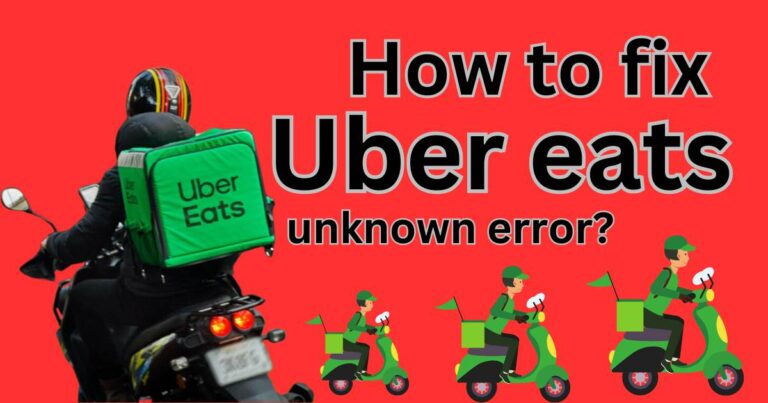Why is overwatch 2 not working- How to fix?
Overwatch 2, the highly anticipated sequel to Blizzard Entertainment’s team-based multiplayer game, has been making waves in the gaming community. Despite its promise of refreshing gameplay changes, stunning visual upgrades, and a deeper dive into the Overwatch universe, several players have reported issues with Overwatch 2 not working. This article delves deep into the probable causes behind these performance issues and offers potential solutions, ensuring uninterrupted gameplay for passionate Overwatch enthusiasts all around the globe.
Identifying the Root Cause
Understanding why Overwatch 2 is not working is the first step towards the solution. Performance hitches can derive from a myriad of sources, from the game server’s potential problems to your system’s specific hardware and software configurations.
Recent data suggests that most Overwatch 2 issues can be traced back to a few common causes. Firstly, server problems are a frequent issue with multiplayer online games like Overwatch 2. Unexpected server downtimes or maintenance work can render the game inaccessible.
Secondly, your systems’ outdated software or incompatibility with Overwatch 2 system requirements could be a contributing factor. Additionally, irregularities in the network connection, insufficient hardware system resource allocation, or anti-virus conflicts might tamper with the game’s smooth functioning.
Providing The Fix
Fixing these Overwatch 2 issues entails corresponding solutions for each probable cause.
1. Keeping Track of the Server Status
Before anything else, ensure that the Overwatch 2 server is running without issues. Use online resources like Downdetector to verify the server status. If the server is undergoing maintenance or facing problems, waiting is the only solution.
2. Update System Software
Outdated drivers, especially the video and graphics ones, often cause games to crash or not work correctly. Therefore, it’s crucial to keep your system graphics drivers and other software up-to-date to ensure seamless gameplay.
3. Check System Requirements
Verify whether your Pc or gaming console meets the Overwatch 2 basic system requirements. Failure to meet these can result in underperformance or even the game not launching.
4. Optimize the Network Connection
An unstable internet connection can also cause Overwatch 2 to stop working. Always ensure a stable, high-speed internet connection for online gaming. Avoid using shared Wi-Fi networks and opt for a hard-wired Ethernet connection if possible.
5. Allocate System Resources
Some machines may not allocate enough system resources to run Overwatch 2 smoothly. Ensure that your PC is providing sufficient resources to the game for optimized performance.
6. Anti-virus Software Conflicts
Sometimes, anti-virus software may wrongly identify game files as potential threats, blocking them and causing game performance issues. Excluding the game files from your anti-virus scanning or temporarily disabling the software can help resolve this issue.
In conclusion, a proper understanding of why Overwatch 2 is not working, clubbed with appropriate solutions, ensures that any performance hitches are but temporary setbacks. After all, the world of Overwatch still needs heroes, and smooth gameplay is their right!
Delving deeper, certain aspects like upgrading to an SSD, ensuring proper ventilation for your gaming system, or even reaching out to Blizzard’s customer support for assistance can also bear positive fruits. The key is, know the root cause, find the fitting fix, and game on!