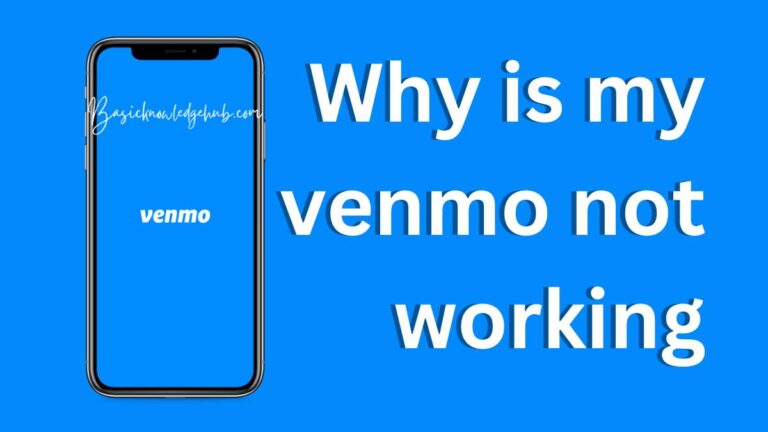Xbox Error 0x87dd000f-How to fix?
There’s nothing more frustrating than settling down into your comfy gaming chair, hitting the power button on your Xbox console, only to be greeted with a dreaded Xbox Error 0x87dd000f. Who would have thought a randomly numbered error code could cause such heartache? It crushes the gaming spirit and puts a hard stop to any escapade in the pixelated universes. However, you don’t have to worry anymore. This comprehensive guide will assist you in getting rid of this annoying hindrance and putting your gaming adventures back on track.
What is the Xbox Error 0x87dd000f?
The Xbox Error 0x87dd000f is typically associated with a sign-in issue or a problem with the Xbox Live servers. More often, it occurs when there is an apparent disruption between your console and the Xbox Live servers, either due to an unstable internet connection or issues from Microsoft’s end. Now, before you vent your pent-up frustrations on your console, let’s get to understand why these flawed game sign-ins occur.
The Causes of Xbox Error 0x87dd000f
There are primarily three causes responsible for this error. Firstly, the problem can stem from Xbox Live itself – there may be a temporary breakdown on the server side, causing issues during sign-in. Secondly, an unstable or weak internet connection could be at fault. Lastly, if your Xbox user profile is corrupt, it could cause the Xbox Error 0x87dd000f. Understanding the potential causes is the first step towards resolving this issue; now, let’s discuss the solutions.
How to Fix Xbox Error 0x87dd000f
Resolving Xbox Error 0x87dd000f can be treated as a three-step process, wherein each step addresses one of its causes.
1. Check Xbox Live Service Status: Given the Xbox Live servers have had a historical susceptibility to temporary disruptions due to traffic overloads, the first step is to check the Xbox Live service status page. If it’s down, you will have to wait for Microsoft to fix the issue.
2. Test Your Internet Connection: Go to your console’s network settings and select ‘Test Network Connection’. If it indicates any internet connection issues, restart your router or contact your internet service provider.
3. Redownload Your Xbox User Profile: If the previous steps haven’t worked, the issue could be a corrupted user profile. Hence, delete and redownload your profile. Remember to backup any important data before proceeding.
Preventing Future Xbox Error 0x87dd000f
While some problems like server issues are out of your control, maintaining a stable network connection can prevent this error. Regularly resetting your router, ensuring it’s placed in an area with good signal strength, and using a wired connection if possible can reduce the chances of encountering this error. Always keep your Xbox user profile in check, remove unnecessary stored data, and maintain regular backups to avoid future game sign-in issues.
Armed with the right knowledge, eliminating the dreaded Xbox Error 0x87dd000f is not an insurmountable task. Happy gaming!