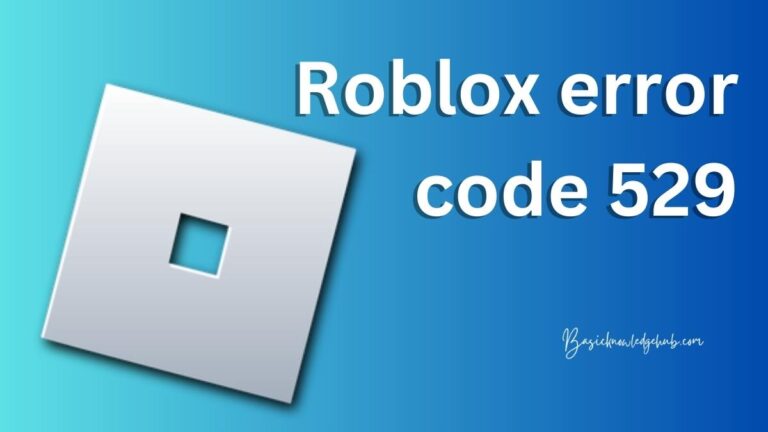An Error Occurred And Roblox Cannot Continue- How To Fix?
An Error Occurred and Roblox Cannot Continue: A Common Restraint in the Gaming World
With more than 200 million monthly active users, Roblox has captivated young and old gaming enthusiasts from all around the world. However, a common hiccup that seems to trouble its vast user base is that irritating message that presents itself, “An Error Occurred And Roblox Cannot Continue.” Given the popularity and demand of this game, this issue has been rampant, causing frustration among users. From installing and reinstalling to tweaking the settings, users have tried it all. But don’t worry, we’ve embarked on an adventure to decode how to resolve this Roblox error issue.
Understand the Limitations
Before delving into troubleshooting steps, it’s important to understand the possible causes of this error. Numerous reasons might lead to this error cropping up, from unstable internet connections to problems with the game server, or outdated installations to compatibility issues. Popping up as a warning message, “An Error Occurred And Roblox Cannot Continue” simply indicates the Roblox game engine can’t initiate; thus, preventing users from joining or creating their gaming universes.
Various Approaches to Fixing the Roblox Error
Now to explore the strategies around addressing this problem. If the Roblox servers are down, typically the only workaround is patience – waiting until the server resumes normally. You can check online platforms that report on server status to confirm this. However, if the server isn’t an issue, here are different steps you can take.
Update Roblox: Always ensure that you have the latest version of Roblox installed on your device. An outdated version could trigger the error. You can effortlessly check for updates in your device’s application store.
Check Your Internet Connection: A steady and reliable internet connection is essential for Roblox to function smoothly. Check your internet connection and restart your router if necessary.
Reinstall Roblox: Often, reinstalling Roblox helps remove any corrupted files that could cause issues. Remember to take backups of any saved games before you re-install.
Adjust The Browser Settings: If you’re using Roblox on a browser, try clearing cookies and cache. It resolves many glitches and might potentially solve the problem.
What Else Can Be Done?
If you’ve tried all of the above and none seem to lift the error message, it may be time to contact Roblox Support. They might have solutions tailored for your specific problem and device. Also, user forums provide a rich resource of tried and tested remedies from seasoned players. Many gamers have found unique ways to combat the “An Error Occurred and Roblox Cannot Continue” issue by sharing experiences and solutions on these platforms.
So remember, the next time that error message pops up, don’t let it subdue your gaming enthusiasm. These simple yet effective solutions can help you securely vault over this minor hindrance and get you back to building, exploring, and thriving in the versatile realms of Roblox.