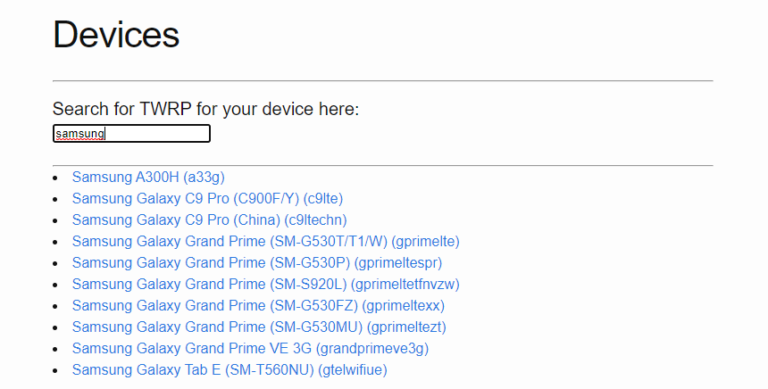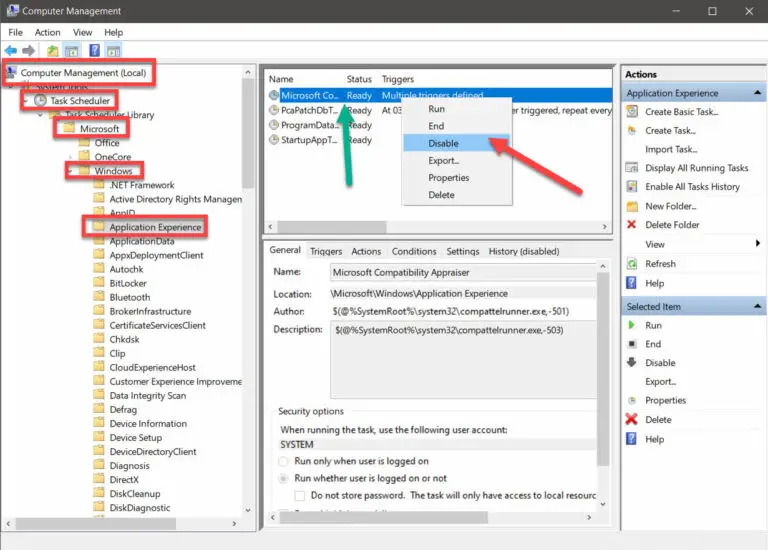Citrix Error Code 3500- How to fix?
When you rely on Citrix products for virtualization, networking, and cloud solutions, the last thing you want to encounter is technical glitches. Unfortunately, not everything always goes as planned, and you may stumble upon the Citrix Error Code 3500 while trying to launch or use your Citrix application. This issue can be incredibly frustrating, especially when you’re not sure how to tackle it. But before you fall into a cycle of exasperation, understand that with the correct knowledge and a step-by-step guide, you can resolve this issue yourself. We have put together this article to provide comprehensive insight into how you can fix the Citrix Error Code 3500.
Understand The Citrix Error Code 3500
Before jumping into the solution, it can be helpful to identify what the Error Code 3500 essentially means. There could be multiple triggers for this error, from connectivity issues and incorrect configurations to outdated software. The error is generally accompanied by the message “The Citrix servers report that they are too busy to provide access to the selected resource,” causing disruptions in your workflow.
Steps to Fix the Citrix Error Code 3500
Step1: Check your internet connection: Since Citrix runs on the cloud, any issue with your internet connectivity could trigger the Error Code 3500. You may test the efficiency of your connection by loading other websites or cloud services. If the internet is the problem, consider resetting your modem or contacting your ISP for assistance.
Step2: Update your Citrix software: An outdated Citrix software could initiate this error. Regular updates not only bring new features, but they also fix bugs and other errors found in previous versions. Visit the official Citrix website, download the latest version of your software, and install it to see if the error is resolved.
Step3: Verify your server’s capacity: Sometimes, the error could be on the server’s side, especially if too many users are trying to access services simultaneously. If other users are experiencing the same error, it’s worth checking the server’s capacity or speaking to your system administrator.
Step4: Reset Citrix Receiver: In most cases, resetting the Citrix Receiver can help in clearing up the Error Code 3500. Go to the Receiver’s settings, click on “Reset Receiver,” then follow the guided prompts. After the reset, reconnect to your Citrix server.
Seek Technical Support
If, after following all the steps outlined above, the Error Code 3500 persists, it is advisable to get in touch with Citrix Technical Support. They have experts proficient in handling such issues and can guide you on the best course of action or even fix the problem remotely. You can reach them through their website, or you can ask on Citrix forums where other users who have faced the same problem may provide you with an unprecedented solution.
Preventing Error Code 3500
While we’ve offered ways to fix your current dilemma, it’s equally valuable to know how to prevent this hassle from recurring in the future. Regular maintenance of your Citrix software, such as updating it frequently, checking your internet connection, optimizing your server capacity, and resetting your Citrix Receiver from time to time, can save you many trips to the troubleshooting corner.
Conclusion
Running into errors while trying to deliver your work through Citrix can be a significant setback. Knowing the potential culprits for these issues and having a structured method to tackle them will save you a lot of time and frustration. Though tackling Error Code 3500 might seem intimidating at first, armed with the right information, you will overcome it in no time. Taking a proactive approach by learning about these issues and having an action plan ready will keep you one step ahead. So, don’t let the Citrix Error Code 3500 bring your productivity levels down. By following these comprehensive guidelines, you can quickly restore your Citrix application to its full functionality.