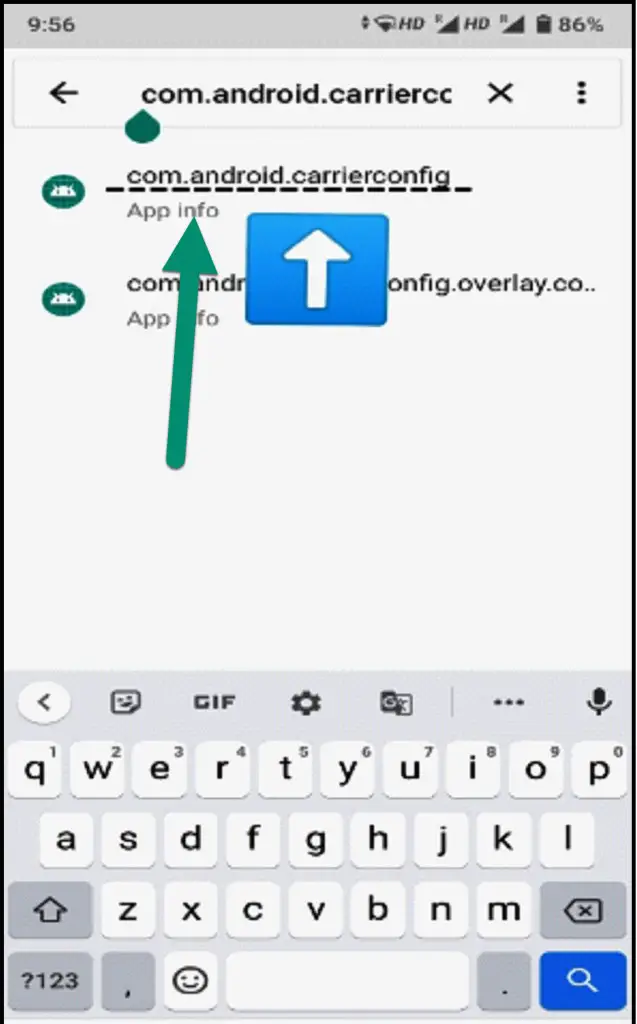Fax Disconnections: Diagnosing and Fixing Fax Machines That Aren’t Working
Facing fax machine issues can be a real hassle, especially when you’re in a rush to send an important document. Not being able to send or receive faxes can be frustrating and might necessitate expensive repairs that could have been easily handled on your own.
But fear not, you don’t always have to rely on professionals to troubleshoot common faxing problems. In this article, we’ve put together some helpful tips to get your machine up and running smoothly in no time.
How to quickly send a fax if the fax machine needs repair?
Diagnosing technical issues on a fax machine takes time. If you need to urgently send or receive some documents, you will seek urgent device repair. This will require even more funds. Actually, there is a much easier solution –download the Fax app to your iPhone. Now digital fax can completely replace the stationary one. He knows how to scan documents, send and receive them while maintaining the correct formatting. To be honest, fax machines are no longer needed. Up to 70% of businesses are already switching to digital faxes, as it is more convenient, cheaper, and more efficient. But we will not be so radical, if you want to repair your fax, you can do it with the help of our guide.
Why Is the fax machine not sending faxes?
Fax machines can encounter problems when attempting to send faxes. Here are some possible reasons: – The recipient’s fax number may be busy or unreachable. – Sending a fax to a blocked number or one outside your area code. – A failure to establish a connection between your fax machine and the telephone line or modem. – Difficulty connecting your fax machine to the receiver’s phone line. – Issues with the automatic document feeder or wire cables of your fax machine. – Problems with ink or toner cartridges. Fortunately, these are commonly encountered issues that can be resolved with relative ease. Identifying the cause of the problem can streamline the troubleshooting process.
How to repair a landline fax?
#1 Check the connection
If you are experiencing difficulties sending faxes despite dialing the correct fax number, it is possible that the issue is connectivity-related. To troubleshoot this, there are a few steps you can take. First, check to see if the phone cable is securely connected. Also, verify if your phone has a dial tone. If your landline is functioning properly, you may need to unplug and reset your connection. Additionally, consider whether your telephone network blocks international faxing. If you can send local faxes successfully but encounter issues with international ones, it might be necessary to contact your telephone service provider. They should be able to assist you in resolving any problems associated with sending faxes overseas. By making these adjustments, you can ensure smoother fax operations and minimize any potential connectivity issues.
#2 Check the ink cartridge
If you notice that your received faxes are blotchy or smudged, it may be because of a leaking or blocked cartridge. Another possibility is that your printer’s ink is running low. In this situation, start by doing a test print. There are several online faxing tools available that allow you to send a free test fax. Once you have confirmed that there are issues with your machine, replace the cartridges. Additionally, remember to clean the cartridge slots carefully. Avoid repetitive content by including a variety of information and reducing unnecessary details.
#3 Clean your machine
A dirty fax machine can cause various issues that typically impact scan and print quality. To resolve problems related to poor print or scan quality, it is recommended to clean the automatic document feeder (ADF) and corona wires of your machine. Before cleaning the fax machine, ensure that it is switched off. Disconnect all cables and remove any direct connection to the power source.
#4 Change or update your fax machine settings
Sometimes, when your fax machine isn’t working properly, it could be because of incorrect settings. In such cases, you might need to update or adjust your fax configurations to resolve the issue. Additionally, if you’re experiencing problems receiving faxes, it’s worth checking your machine’s receive mode settings. Remember that the appropriate settings can vary depending on the model of your fax machine. Referring to the troubleshooting documentation specific to your machine is advisable for resolving this matter.
#5 Inspect the ADF
Having trouble with frequent paper jams? One possible cause may be a malfunctioning, worn-out, or dirty automatic document feeder (ADF). Start by cleaning the ADF roller to see if it resolves the issue. If cleaning doesn’t solve the problem, it might be necessary to replace the worn-out components. We recommend checking with your machine’s manufacturer for suitable replacement parts. Installing these new parts might require professional assistance, incurring additional costs.
Final Words
If you are unlucky, there may be a technical malfunction that you cannot fix on your own. In the worst case, you just run the diagnostics yourself. In the best case, you will be able to fix the fax machine problem. Either way, it’s good.