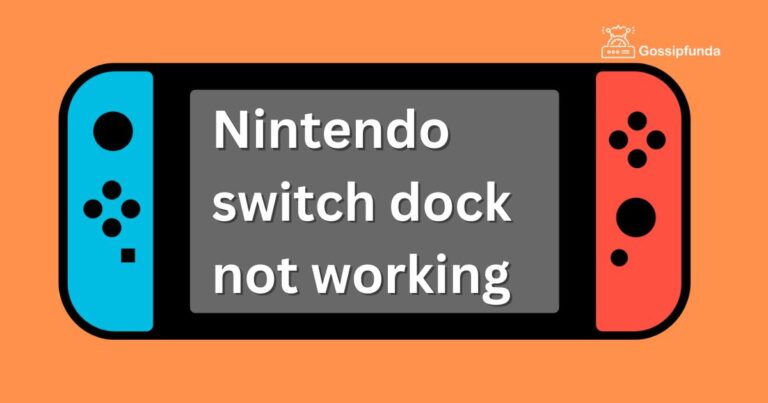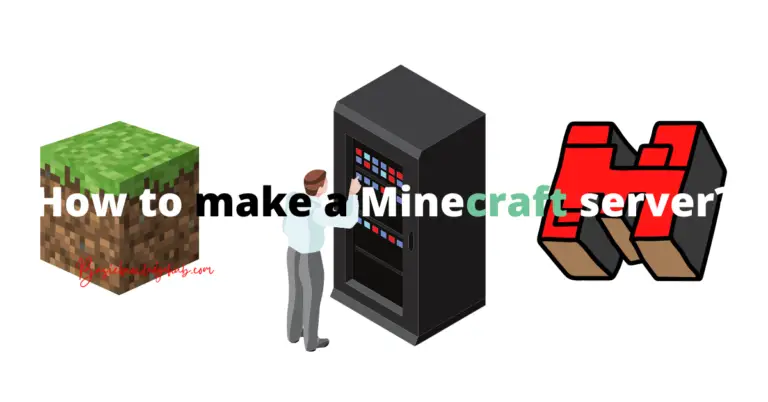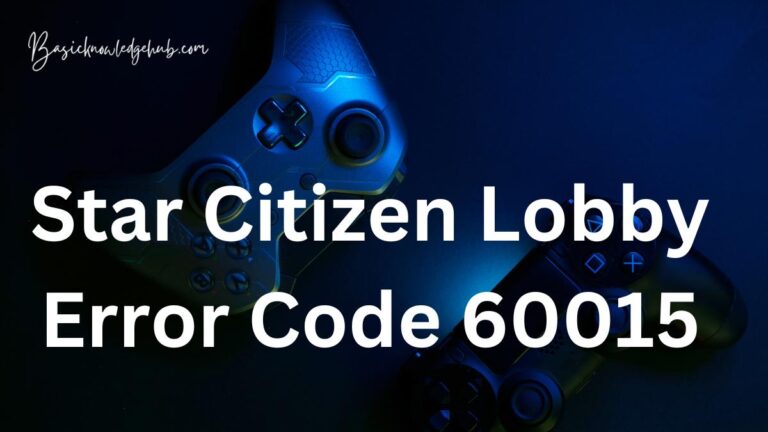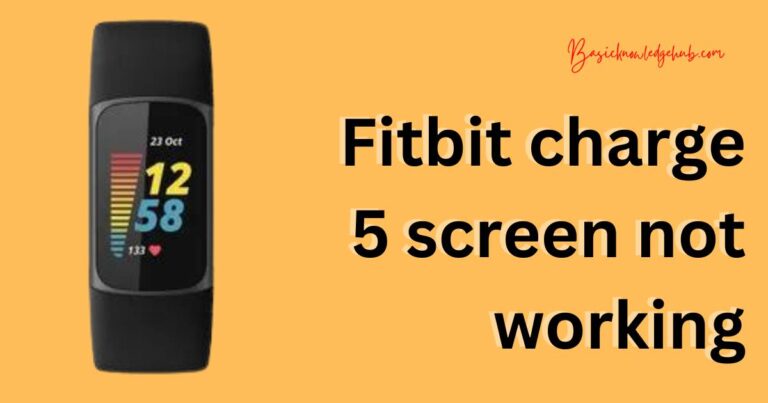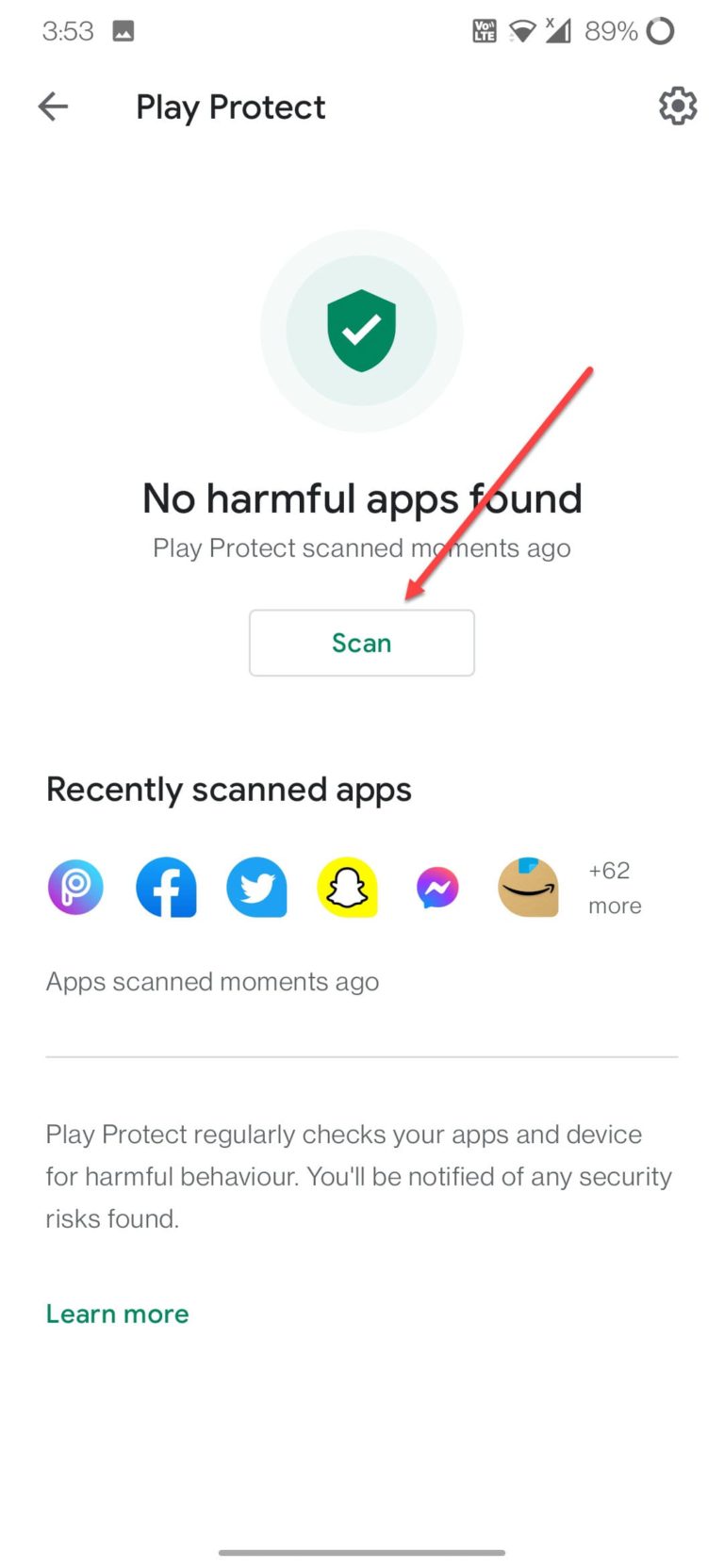Decoding the Mystery: Why is Your Tonie Flashing Blue?
Have you ever experienced a mysterious flashing blue light on your Toniebox? It leaves many parents and users perplexed, wondering what is going on with their audio system. For those who are unfamiliar, a Toniebox is a popular audio device designed for children, used for playing songs, stories, and other audio content through small figurines called “Tonies”. But fear not! In this article, we will explore the mystery behind the blue flashing light, discuss common troubleshooting steps, and offer tips for when your Toniebox refuses to cooperate.
Why is my Tonie flashing blue?
The simple answer to why your Tonie is flashing blue is that the Toniebox is experiencing difficulties connecting to the wireless network. The flashing blue light is an indicator of possible connectivity issues or when the device is actively searching for a connection. Be assured that this does not mean the Toniebox is broken, but that it just needs some assistance to get back on track.
How to resolve the connectivity issue
Before you start worrying about replacing your Toniebox, try these simple troubleshooting steps to help it reconnect to your Wi-Fi:
- Check the Wi-Fi Connection: Ensure that your Wi-Fi router is functioning properly, and the internet connection is stable. It’s also crucial to verify that other devices can connect to your Wi-Fi network without any issues.
- Reposition the Toniebox: Ensure your Toniebox is in range of the Wi-Fi router. Thick walls or other electronic devices may interfere with the signal, so try moving it closer and check if the flashing blue light turns green, indicating a successful connection.
- Restart the Toniebox: Turn your Toniebox off and then on again. Sometimes, a simple restart can help resolve connectivity issues.
- Reset the Wi-Fi Connection: If all else fails, resetting the Wi-Fi connection on your Toniebox might be the solution. You can find instructions on how to do this in the Toniebox’s manual, or follow the steps outlined in the Toniebox Support page.
Common causes for connectivity issues
Wi-Fi connectivity issues can be caused by various factors. Here are some of the most common reasons:
- Wi-Fi Network Overload: Too many devices connected to the same network may lead to a sluggish or unresponsive connection. If your Wi-Fi network is crowded, disconnecting some devices or upgrading your router may ease the load and restore functionality to your Toniebox.
- Outdated Router Firmware: Make sure your router’s firmware is up to date, as outdated firmware could cause connectivity problems. Your internet service provider (ISP) or the router manufacturer’s support page can help guide you through the update process.
- Interference from Other Devices: Electronic devices that use the same frequency as your Wi-Fi, such as microwaves and cordless phones, can cause signal interference. Moving these devices farther away from your Toniebox or router may help with connectivity issues.
- Incompatible Wi-Fi Settings or Encryption: The Toniebox may not be compatible with specific Wi-Fi settings or encryption methods. Check the Toniebox manual to make sure your router is using compatible settings.
Preventing future connectivity issues
Keeping your Toniebox functioning smoothly starts with some simple proactive measures:
- Regularly Update Your Router: Regular router firmware updates will ensure that it stays compatible with your Toniebox and continues to offer reliable connectivity.
- Keep your Homes Wi-Fi Environment Stable: Avoid any interruptions to your Wi-Fi network by maintaining a stable environment and keeping interference-causing devices away from your Toniebox and router.
- Ensure Sufficient Wi-Fi Range: Place your Toniebox within the Wi-Fi signal range, avoiding any obstacles that could hinder the connection like thick walls and electronic devices.
When to contact Toniebox support
If you’ve tried every troubleshooting step mentioned above and the flashing blue light persists, it’s time to reach out to the Toniebox support team. Their contact information can be found on the Toniebox website, and they will be more than happy to assist you in diagnosing and resolving the issue.
In summary, a flashing blue light on your Toniebox is an indicator of Wi-Fi connectivity issues. Through troubleshooting and taking preventive measures, you can ensure that your Toniebox will remain a reliable and enjoyable source of children’s entertainment.