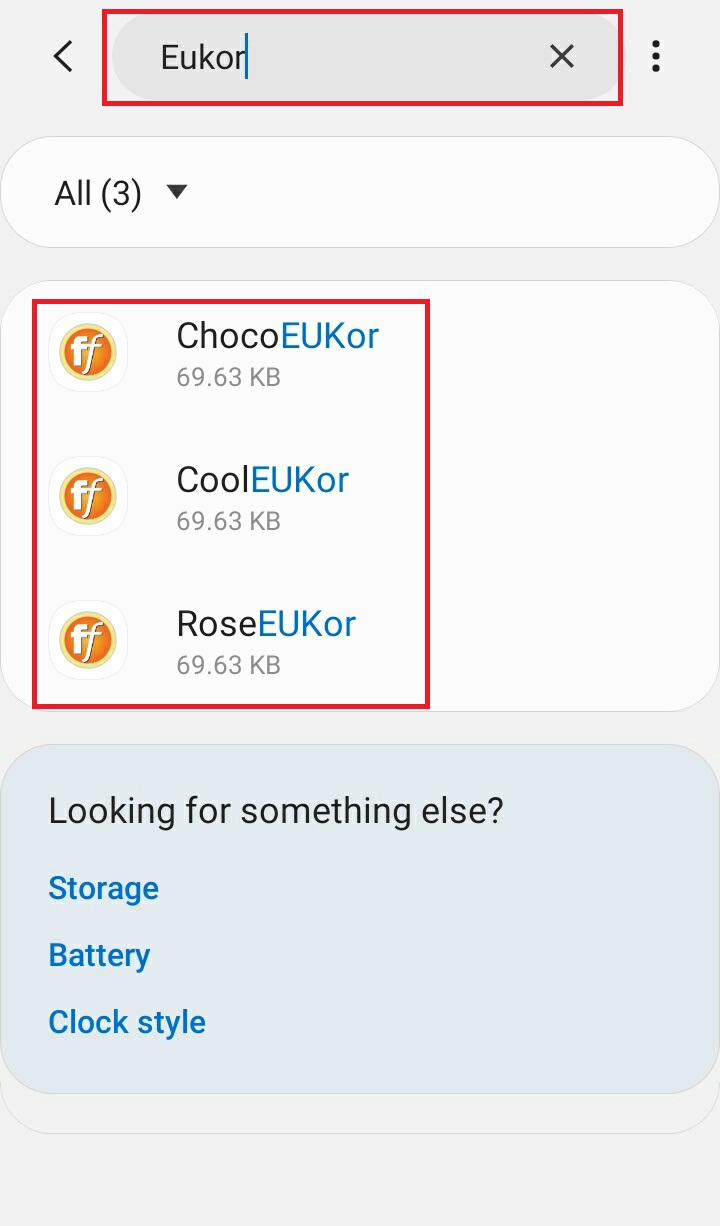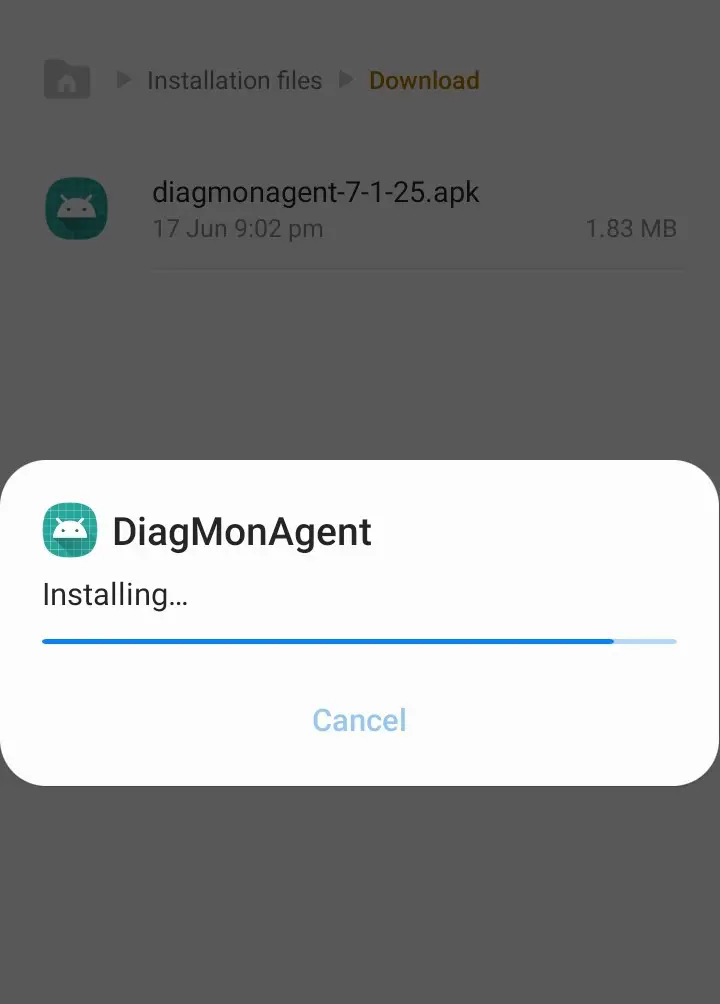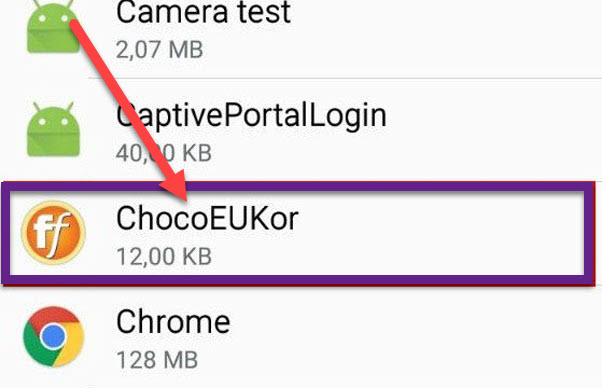com.sec.android.daemonapp
The com.sec.android.daemonapp is an app on android, which you will find mostly in old Samsung phones. It is a unified Daemon app and a legitimate system app that is responsible for some basic functionalities that run on the phone’s background. The functionalities that are supported by this app include a series of apps on the phone like the Yahoo News app, Climate app, and some inbuilt applications of Samsung, among others. You can notice this file in the set of applications installed on your phone, many people do not have any idea about this, also the name sounds quite suspicious.
Com.sec.android.daemon app is a simple inbuilt package responsible for the seamless functioning of the background applications on your phone. Though the name is suspicious, there is no such problem with this app package. But if you have found it on your phone and are wondering what exactly that is, then you are in the right place. Let us try to know what exactly the package is for and how to remove it if you do not want it on your device.
Hello everyone and welcome to this blog. In this article, we will look about com.sec.android.daemonapp which is package of any background application and it also supports other applications that are accessible on android devices. It does not generate any fault in your device causing errors. Most of us uses android devices, but we do not know a lot about the backend or how does the processor work. We spend our time on social medias and to access them, the most important is data or internet. But what if your data is wasted on such places or applications which you won’t be using for some time now. That application is Daemonapp.
You must be wondering what is Daemonapp? A daemon does not have a GUI and runs in background. Daemons can be considered as services. but there is a slight difference between them. A service is a programme that answers to demands from other software and, in some cases, conducts automatic operations without the involvement of the user. Services is like a message that is received when another program of device calls it. Whereas a daemon runs without any hesitation and stoppage. It is a background application that does not require any user hence it can be called non-interactive.
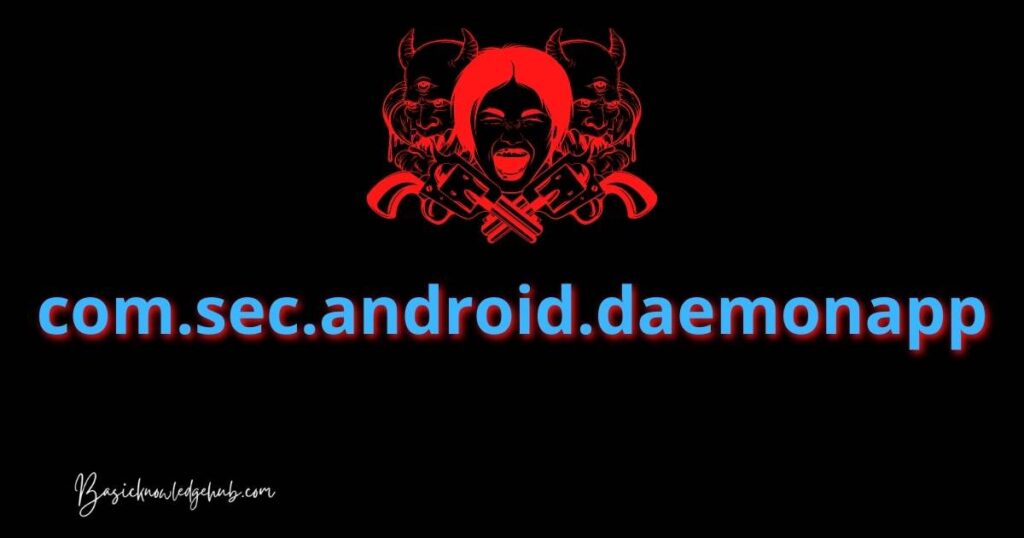
What is the Unified Daemon App?
com.sec.android.daemon app is a package originally developed by Samsung for its older versions. It is a system software inbuilt into some Android mobiles along with the Samsung phones, that is responsible for running the background apps on the phones. Daemon app is a standalone app, but it cannot be opened on the phone like any other app, since it does not have any graphical user interface to it.
com.sec.android.daemon app application works in hand with the other essential applications to give a smooth user experience to mobile users. Some of the functions offered by the Daemon app are data usage by android apps like Yahoo Finance, Yahoo News, and Weather apps. It also helps in running system apps like camera, briefing app, and S planner to their full potential.
What is com.sec.android.daemonapp?
It is an application package used for news, weather applications. It can be called as a part of unified daemon generally witnessed on Samsung devices. Daemon holds many applications that is continuously running in background thus aiding apps to utilize the resources for better and efficient functioning. Android devices sometimes uses up data for alarms, camera, and other applications. Unified Daemon utilizes data for news, weather, yahoo, stock like applications. These built-in apps of weather need to be updated often, hence they eat additional data running in background. Built-in widgets use programs that call com.sec.android.daemonapp. So, basically you lose a lot of data without even using it. Have you ever wondered how can save that data?
read also:com.qualcomm.qti.networksetting
How to reduce data loss?
You can restrict your data that is running in the background.
- Open settings.
- Go to data usage.
- Click on Unified daemon option.
- Enable the “restrict data” option.
Unified Daemon Application
This is a built application in Samsung devices that acts a support to many other applications like news, or weather. Those applications that need to be updated regularly. The Unified Daemon application’s data consumption can be lowered by going to the application settings, and then stopping automatic updation. Furthermore, you can change the settings to “update over Wi-Fi only” option to save your data. If you want, you can permanently restrict these applications to use data. Here how you can do it.
How to stop the Unified Daemon App?
We all know that system applications can not be uninstalled. It can only be disabled or forcefully stopped. If any system application like this creates any issue, here is how you can disable it:
- Go to settings on your android device.
- Go to apps.
- You will find an open “System apps”. Click on it.
- Search for Unified Daemon application.
- Press the “Disable” option and then click OK.
By doing this, you could avoid unnecessary loss of data as you have disabled the Unified Daemon application. After you have disabled the application, there is chance when you will find an error saying “unfortunately com.sec.android.daemonapp” has stopped working. You can resolve this error also.
You can also uninstall this application but for that you must root your android device. Rooting your device is not a preferred option as you will lose warranty and other privileges.
How to Remove Unified Daemon App from Android Phone?
So, if you want to get rid of the Unified Daemon app, you can either disable it or uninstall it, but uninstalling a system application is difficult to do. Let us first know how to disable the app and then we will explore the options to uninstall the application.
How to Disable it?
You will have to follow some simple instructions to disable the Unified Daemon app on your Android device. The steps are listed below:
- Go to the “settings” app on your phone.
- Open the “Apps” or “Application manage” section in the settings.
- Tap on the “All” to get all details of the Apps available on your device.
- Search for the Unified Daemon App in the list displayed, and tap on it to see the app description.
- Click on the “disable” option to disable its functionalities on your phone.
Since this app is responsible for the functioning of some apps, you need to be aware that these apps may get affected. The applications like Yahoo Finance, Desk Clock, Yahoo News, S planner, etc might not work to their full potential in some cases.
How to Uninstall?
The Unified Daemon application is inbuilt into the system software, since it is a system app, getting rid of or uninstalling it is not that easy. If you can root the phone, you can use third-party apps available in Google play to remove the Daemon app completely. You can use apps like System App Remover to uninstall the Unified daemon package.
Anyhow, rooting is a little complex process to go through and also a risky affair, since it needs proper expertise to achieve it. There is another way to get rid of this package on your phone using the computer.
The first step involves training on USB debugging and then we use ADB to get rid of this app.
Lets us know the steps to turn on USB debugging:
- Open the settings app on your Phone.
- Click on About in the app.
- Tap on “Build Number” repeatedly, this action will give you access as a developer and is confirmed by a prompt.
- Go back to the main menu in the app to access the “Developer Options.”
- Search for “USB debugging” and turn it on.
Now that you have completed the first step, the next step is to know about the ADB, using a computer to remove the app completely.
- Download the ADB on your personal computer or laptop.
- Extract the Zip file from it, once you have downloaded the app.
- In the platform-tools folder, you can find the ADB executable extracted file in it.
- Click on shift + right-click and spot the file in the folder.
- Tap on “Open Command Window here.”
- This will open the command prompt on your computer screen, simultaneously using a USB cable to plug into your Samsung phone.
- Type “abd devices” in the command prompt and press Enter.
- This action will invoke a prompt on your Samsung phone, click “ok” to confirm the action.
- As soon as the serial number of your device appears on the screen, type in “adb shell pm uninstall –user 0 com.sec.android.daemonapp“.
- Press enter to complete the process.
This is a complex process if you are unaware of what goes around it, as long as you know the exact name of the app package, you can uninstall the system application. So, if you are doing it anyway, proceed with caution to avoid the problems.
How to resolve the error that says “Unfortunately com.sec.android.daemonapp has stooped working”?
You can see this error popping up on your device screen quit often; even when you are doing something important. This error is generally visible in old Samsung devices thus pointlessly disturbing the user. To fix this:
- Click settings on your device.
- Go to the applications or apps section.
- Search for unified daemon application or com.sec.android.daemonapp.
- Since it a system application as mentioned above, you will not find “uninstall option”. But you will a “force stop” button.
- Press the force stop button.
- Once you have done that, clear the data of the application. Before clearing the data, try and clear the cache as well.
If none of the above-mentioned procedures help, you can try, and factory reset your android device. This will definitely remove the bug from your device, but then again, all your crucial files may get misplaced. If none of the above-mentioned steps have helped you so far, try to reset your device. Back up your data somewhere safe and then reset the device. It will resolve all the gratuitous errors from your device.
- In settings on your device,
- Click on additional settings option.
- Click on “Backup and reset”
- Select the option that says, “Factory reset”.
- Click ok.
Another method
Sometimes, you can see a prompt on your phone saying that “Unfortunately com.sec.android.daemonapp has stopped working” error message. Whenever this error you can force the app to stop to get rid of the unwanted app glitches that could affect your phone usage.
The steps to force stop the app to rectify the error are:
- Open the “Settings” app on your phone.
- Open the “Application Manager” or “Apps” section on your phone.
- Find the “Unified Daemon” in the apps and tap to select it.
- Click on “Force Stop” to initiate the action.
- Tap on “Clear Data” to stop the app.
- Tap on “OK” to confirm the action.
How much Data does the Daemon app consume?
The unified daemon app works in the background to assist some general apps on the phone. The amount of data the app consumes depends on how much information it is pulling in the background. Though the app uses only a few bytes of data to constantly update the background information since it has to keep the apps up to date. You can check the data consumption in the settings, to monitor the amount of data the app is taking in the background.
The app performs the automated tasks it is assigned in the background, pulling data for all the apps it works for. So the data consumption depends on how many such apps are in use on your phone. Most of the apps do not require heavy data usage to function, so the consumption is very low, but still, if you wish to stop the data access to these apps you can do it in the settings. Let us know the steps to stop the data access.
How to stop Data usage from this app?
However, the data usage is quite negligible, you can reduce it by stopping the data access.
- Open the “Settings” app on your device.
- Click on “data usage” in the app.
- You will see the screen with the list of apps that consume the data on your mobile.
- Scroll down to the “Unified Daemon” and disable the checkbox to restrict the data usage for that package.
- Save the changes by clicking on “OK.”
These data changes will stop the Daemon app from taking data from your network unless you open the app.
Is com.sec.android.daemonapp a spyware?
If you are randomly stumbling across the app named com.sec.android.daemon app, you will feel suspicious about it, but there is nothing to be worried about this app since it is a general application included in the system software. The Unified Daemon app is a system application designed by Samsung. The “sec” in the package name, abbreviates the name Samsung Electronics Co.
The app only pulls data to provide information for the apps like Yahoo Finance, Yahoo news, weather, stock, and background app, among others.
Now that you know that there is no problem with the unified Daemon app on your phone, some people do not wish to have it on their phones, even if it does not cause any problem.
Conclusion
In this article, we came to know about com.sec.android.daemonapp and how this whole process of data saving can be done. It is a built-in application in Android devices, especially Samsung. We have discussed about the Unified daemon apps and how you can restrict your data settings. If you feel like your data is lost more than you are using, you can try all the above steps to avoid it. If nothing helps, Factory reset is the only option left. Hoping this article will help you. Subscribe to our You tube channel. Have a great day ahead.
The Unified Daemon is a package developed by Samsung to provide information for some apps in the background like Yahoo News, Yahoo Finance, and Desk Clock.
This app is no spyware nor is it harmful to your phone in any sense. But if you wish to not have it on your phone, you can disable and uninstall it. The uninstalling option is a bit complex since it is a sensitive process and requires experience. Anyhow, there is the option of disabling it and if you feel like it is using the data on your phone, you can restrict the data access to the app. If there is any error with the app, you can rectify it by force-stopping the Unified daemon app.
If you have found this article helpful, feel free to share your feedback and also share it with your friends who are facing similar problems. For more tips and tricks, follow BasicKnowledgeHub.
FAQ
The effects of disabling the com.sec.android.daemonapp on the app is very minor. The unified daemon app is responsible for gathering the information for certain apps on Android mobiles like Yahoo Finance, Yahoo news, and Desk Clock. It uses the data network to collect the information and provide these apps with those data in the background to function properly. If you are disabling the package also, there won’t be any drastic effects on the apps, since many people do not use those applications at all. But they might face some damage in the background or might not work up to their full potential if you are disabling it. The rest of the apps on the mobile will not have any effect of this on them.
Though the name sounds like one, com.sec.android.daemon app is not spyware. It is an essential package for some apps. This is known as the Unified Daemon app, which provides information in the background for some general applications in Android. We can see this package in Samsung phones, developed by the same to provide assistance to the applications like Yahoo News, Yahoo Finance, and Weather apps. There is no danger, even if you keep this package in the system since it just collects some data to give these apps some support, you can disable the package, if you feel like it is consuming a lot of data, you can restrict the data access to the package in the data settings. You can also disable it from working or can choose to uninstall the app package.
The unified daemon app is inbuilt into the system software, so we have to root the device to remove it completely. Rooting a device requires some expertise, if it does not go as per your requirement, it could cause some security issues in your device, so people who are well versed with the process can opt for it. Rooting also has the user to deal with the third-party apps while going through the process, so it is not recommended for the users. If you wish to not use its services or stop the app from accessing your data, you can disable the application on your phone, by simply cutting off the permissions as mentioned in the article.