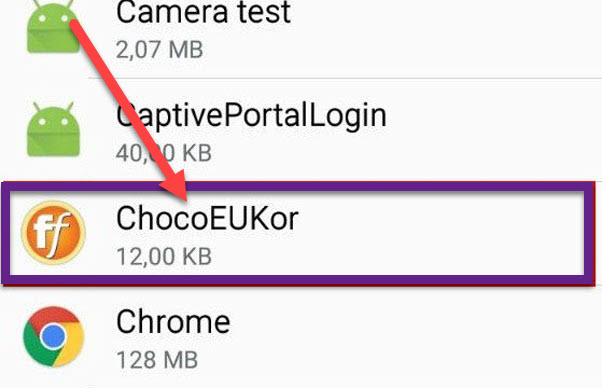List of Samsung bloatware safe to remove
When we buy a new phone is packed with lots of pre-installed softwares with bloatware. A detailed list of Samsung bloatware safe to remove is provided here. In this article, we’ll look at what bloatware can be safely removed and methods to get rid of these quickly.
What is Bloatware?
When we buy a new phone, there are many pre-installed applications and software. They consume lots of storage and ram with time. These pre-installed applications and programs are known as Bloatware. There are bloatware programs that you can easily remove by installing them, but there are some bloatware that cannot be removed easily. It is necessary to perform additional work to remove these applications and applications.
The bloatware typically comes as a surprise and is not appreciated by users. Most of the time, users won’t utilize the bloatware in any way. The most annoying part is that the bloatware will grow more and larger to take up increasing resources on your device and will slow down your computer.
This is why a large number of people are in need of removing the bloatware off their gadgets, specifically mobile phones, which tend to be unable to use memory and storage space and are then snagged out by useless software.
Some bloatware programs are separate from the core system, and by removing them your device will not suffer harm. However, certain bloatwares are linked to the operating system or main system and by removing them, you could harm your device. Therefore, it is not recommended to remove them without knowing which ones are safe to delete.
In general, bloatware refers to programs or software which are preinstalled onto the device ( PC, Laptop, tab or smartphone, and so on) or are bundled with other codes, often through the manufacturing of the appliance.
All Possible List of Samsung bloatware safe to remove
Samsung smartphones as well as Galaxy Tablets come with lots of preinstalled programs, some of which are not useful for the user. These apps are referred to as bloatware and, since they are system applications and cannot be uninstalled, the option to do so for these apps is not available. Here is a comprehensive list of Samsung bloatware that can be safely removed.
Basic System Bloatware on Samsung
com.sec.android.daemonapp | Samsung Weather mostly used for weather forecasting
com.samsung.android.messaging | Message app that deans with messaging service
com.sec.android.easyonehand | One hand mode
com.samsung.android.drivelink.stub | Samsung Car drive link
com.sec.android.widgetapp.samsungapps | Samsung Home Screen widget
com.sec.android.app.sbrowser | Samsung Internet main browser setting
com.samsung.android.mateagent | Meta Friends
com.sec.android.easyMover.Agent | Samsung Smart Switch to switch over
com.samsung.android.app.watchmanagerstub | Package for Galaxy Watch
com.samsung.android.app.social | Link to Social
com.samsung.ecomm.global | Ecomerse Samsung Shop
com.sec.android.app.voicenote | Voice Note Recorder
com.samsung.android.oneconnect | One connect for Samsung
com.samsung.android.voc | Samsung Members VOC
com.sec.android.app.popupcalculator | Samsung Calculator used to calculate the popups
com.sec.android.splitsound | Samsung Android Split Sound Service
com.mobeam.barcodeService | Barcode scanner Service
com.samsung.android.app.dressroom | Samsung Dress Room or Wallpapers
com.samsung.android.scloud | Samsung Cloud Service
com.samsung.android.sdk.handwriting | Touch Writing Package
com.samsung.android.sdk.professionalaudio.utility.jammonitor | Professional audio utility
com.samsung.android.universalswitch | Samsung Mobile Universal Switch
com.samsung.android.visioncloudagent | Vision Cloud Agent
com.samsung.android.widgetapp.yahooedge.finance | Finance Yahoo edge widget
com.samsung.android.widgetapp.yahooedge.sport | Sports yahoo edge widget
com.samsung.app.highlightplayer | Samsung Video Player Highlighter
com.samsung.safetyinformation | Cyber Saftey Information
com.samsung.storyservice | Samsung Story Service (Tracks application activities)
com.samsung.android.service.aircommand | Air command (Access to signature S Pen features)
com.samsung.android.app.aodservice | Always on Display or used by Advanced Micro Devices
com.sec.android.app.dexonpc | Samsung Dex giving uninterrupted experience between your phone and your PC
com.samsung.android.ardrawing | AR Doodle uses augmented reality technology
com.samsung.android.svoiceime | Samsung virtual mobile personal assistant used for running a large number of tasks
com.samsung.android.beaconmanager | User tracking app or package name of Beacon Manager
com.samsung.android.email.provider | Samsung Email Service
com.wsomacp | Internal official app used for SMS/MMS notifications on Samsung phones
Samsung Android Bloatware Safe to Remove
com.android.bips | Basis Point
com.android.bookmarkprovider | Bookmark Provider Service
com.android.browser | Internet Web Browser
com.android.calendar | Calendar Package
com.android.cellbroadcastreceiver | Cell broadcasting
com.android.cellbroadcastreceiver.overlay.common | Cell broadcasting coding method that allows apps to be larger than the computer main memory reqiured
com.android.chrome | Chrome Browser
com.sec.android.app.chromecustomizations | chrome customization
com.android.deskclock | Stock Clock app
com.android.dreams.basic | Screensaver app
com.android.dreams.phototable | Screensaver app
com.android.egg | Android Easter Egg
com.android.emergency | SOS Calling
com.android.hotwordenrollment.okgoogle | OK Google
com.android.mms | MMS app deals Multimedia Application
com.android.mms.service | MMS deals Multimedia service
com.android.statementservice | Checks APK files
com.android.stk | SIM Tool-kit
com.android.wallpaper.livepicker | Live wallpaper
com.android.wallpaperbackup | Wallpaper backup feature
com.android.wallpapercropper | Wallpaper cropping feature
com.android.providers.downloads.ui
com.android.providers.partnerbookmarks
com.android.sharedstoragebackup
com.android.vpndialogs | VPN Dialog
Samsung Pay & Samsung Pass
com.samsung.android.samsungpassautofill | Samsung Auto fill
com.samsung.android.authfw | Samsung Authentication
com.samsung.android.samsungpass | Samsung Pass
com.samsung.android.spay | Samsung Pay (sensitive)
com.samsung.android.spayfw | Samsung Pay Framework (sensitive)
Samsung Google Bloatware Safe to remove
com.google.android.apps.docs | Google Docs
com.google.android.apps.maps | Google Maps Provides calibration too
com.google.android.apps.photos | Google Photos
com.google.android.apps.tachyon | Google Duo
com.google.android.apps.wellbeing | Digital Wellbeing
com.google.android.feedback | Feedback app
com.google.android.gm | Gmail
com.google.android.googlequicksearchbox | Google Quick Search
com.google.android.inputmethod.latin | Gboard
com.google.android.marvin.talkback | Talkback feature
com.google.android.printservice.recommendation | Mobile Printing
com.google.android.syncadapters.calendar | Calendar Sync
com.google.android.tts | Text-to-speech
com.google.android.videos | Google Play Movies & TV
com.google.android.youtube | Youtube
com.google.ar.lens | AR Lens
Samsung Bixby Bloatware Safe to remove
com.samsung.android.bixby.wakeup
com.samsung.android.app.spage | Bixby homepage launcher
com.samsung.android.app.routines | Bixby Routines
com.samsung.android.bixby.service | Bixby features
com.samsung.android.visionintelligence | Bixby Vision
com.samsung.android.bixby.agent | Bixby Voice
com.samsung.android.bixby.agent.dummy | Bixby debug app
com.samsung.android.bixbyvision.framework | Bixby Vision
Samsung Game Launcher & Settings
com.samsung.android.game.gamehome
com.enhance.gameservice
com.samsung.android.game.gametools
com.samsung.android.game.gos
com.samsung.android.gametuner.thin
ANT+ Service Apps
The following apps are related to Bluetooth services and accessories like watches, fitness tracking, etc.
com.dsi.ant.sample.acquirechannels
com.dsi.ant.service.socket
com.dsi.ant.server (sensitive: may cause bootloop on some devices)
com.dsi.ant.plugins.antplus
Hilarious Application
flipboard.boxer.app | Flipboard app
com.samsung.android.wellbeing | Digital wellbeing
com.samsung.android.da.daagent | Dual Messenger
com.samsung.android.service.livedrawing | Live Message (Note series bloat)
Samsung AR Emoji
com.samsung.android.aremoji | AR Emoji
com.sec.android.mimage.avatarstickers | Stickers for AR Emoji app
com.samsung.android.emojiupdater | Emoji updater
Samsung Sticker Center
Deleting the following apps might throw a force close error while using the device camera, so be careful.
com.samsung.android.app.camera.sticker.stamp.preload
com.samsung.android.stickercenter
com.samsung.android.stickerplugin
com.samsung.android.app.camera.sticker.facearframe.preload
com.samsung.android.app.camera.sticker.facearexpression.preload
com.samsung.android.app.camera.sticker.facear.preload
Facebook Bloatware
com.facebook.katana
com.facebook.system
com.facebook.appmanager
com.facebook.services
Printing Service Components
com.android.bips
com.google.android.printservice.recommendation
com.android.printspooler
Samsung Gear VR
com.samsung.android.hmt.vrsvc
com.samsung.android.app.vrsetupwizardstub
com.samsung.android.hmt.vrshell
com.google.vr.vrcore
Samsung Kids Mode
com.samsung.android.kidsinstaller
com.samsung.android.app.camera.sticker.facearavatar.preload | Camera stickers
com.sec.android.app.kidshome | Kids Home launcher
Samsung LED Cover
com.samsung.android.app.ledbackcover
com.sec.android.cover.ledcover
Edge Display
com.cnn.mobile.android.phone.edgepanel
com.samsung.android.service.peoplestripe | Edge panel plugin for contacts
com.samsung.android.app.sbrowseredge | Edge panel plugin for Samsung Internet
com.samsung.android.app.appsedge | App panel plugin for Edge display
Verizon Bloatware List
com.vcast.mediamanager | Verizon Cloud
com.samsung.vmmhux
com.vzw.hss.myverizon | My Verizon
com.asurion.android.verizon.vms | Digital Secure
com.motricity.verizon.ssodownloadable | Verizon Login
com.vzw.hs.android.modlite | Verizon Tones
com.samsung.vvm | Visual Voicemail
com.vznavigator.[You_Model_Here]| VZ Navigator
Samsung Dex
com.sec.android.desktopmode.uiservice
com.samsung.desktopsystemui
com.sec.android.app.desktoplauncher
AT&T Bloatware List
com.att.dh | Device Help
com.att.dtv.shaderemote | DIRECTV Remote App
com.att.tv | AT&T TV
com.samsung.attvvm | Samsung AT&T Visual Voicemail
com.att.myWireless | myAT&T
com.asurion.android.protech.att | AT&T ProTech
com.att.android.attsmartwifi | AT&T Smart Wi-Fi
Various other Samsung Bloatware List
Some more additional system apps are found on the AT&T Galaxy S20. To locate most of all bloatware on the other US-based Galaxy S/Note Series.
jp.gocro.smartnews.android
com.synchronoss.dcs.att.r2g
com.wavemarket.waplauncher
com.pandora.android
com.sec.penup
com.samsung.android.service.livedrawing
com.linkedin.android
co.hunge.app
com.greatbigstory.greatbigstory
com.android.documentsui
com.drivemode
com.samsung.android.app.contacts
com.samsung.android.calendar
com.cnn.mobile.android.phone | CNN Mobile
com.bleacherreport.android.teamstream | Bleacher Report
net.aetherpal.device
com.google.android.dialer
com.wb.goog.got.conquest
com.wb.goog.dcuniverse
com.innogames.foeandroid
com.playstudios.popslots
com.gsn.android.tripeaks
com.foxnextgames.m3
com.audible.application | Audible
com.microsoft.skydrive | Microsoft OneDrive
List of Samsung Apps Safe to Remove
Here is the list of software that is safe to remove:
- Samsung Books
- Samsung_Games
- Samsung health
- Samsung clock
- Samsung_hub
- Samsung notes
- SamsungPay
- Samsung TV plus
- Samsung weather
- Samsung_Email
- Samsung max
- Samsung_Text to Speech Engine
- Samsung Cloud
- Samsung-Galaxy Friends
- Samsung Shop
- Samsung Store
- Yahoo News
- Yahoo Stock
- Gmail
- Google_Chrome
- Google_Drive
- Google Maps
- Google_Photos
- Google docs
- Google play music
- Voice recorder
- Samsung Autofill
- ChocoEUkor
- Themes
- Dailyhunt
- Device Security
- Dictionary
- Discover app
- Moj
- roseEUkor
- Netflix
- Game launcher
- Bixby service
- Bixby Voice
- Any Microsoft app
- Phonepe
- YouTube
- coolEUkor
- YT Music
- Snapchat
- My files
- Josh
- Chrome
How do you remove bloatware?
There are two ways to get rid of bloatware The first method is via root, the other is through the root. If you own a root Samsung mobile device, then getting rid of this bloatware is easy for users, however, in the absence of a rooted device, this process will be difficult.
1st method with no root:
We will now discuss ways to remove bloatware with no rooting. If you own a PC, follow this procedure. First, download any third-party app from Google Play Store that displays the package’s name (you may download App inspector). Open the application within your smartphone. It will show every bloatware that is installed by your Samsung device using this application. Click on the application that you wish to view the name of the package. The app will display all properties as well as the package name of the app. Note down the name of the package for this application. Open the system setting of the Samsung Mobile. Open the About Phone section and tap at the number of your build a few times until it displays “developer selection on”.
When you select the developer option, it goes into the developer options and then enables USB Debugging by clicking on the option.
After that, you can download a tool called Platform-tools software to your computer. You will find the CMD folder. open it. Then, connect to your Samsung phone to your PC. Then, enter this command.
You now are seeing “Allow USB debugging” on your Samsung smartphone screen. You must allow this. Then, type this command.
Now you see “Allow USB debugging” on your Samsung mobile screen. Allow this. Now enter this command
adb shellNow for uninstalling the app enter this below command with the package name
pm uninstall -k –user 0 packgename
pm uninstall --user 0 packgenameYou can use this command multiple periods to uninstall all bloatware from your Samsung gadget.
If you don’t own a desktop you can use this method to get rid of bloatware off the Samsung device. The first step is to enable the developer option. Go to the settings of your system, then about, then the phone’s build number. Then, click on build multiple times to activate the developer’s option. After that, you can open your developer options. Then connect the Samsung phone to the Wi-Fi network in your area. Open the developer menu and you’ll be able to select wireless debugging. Download the LADB Local ADB shell application from the Google Play Store for your Samsung device.
- Install the application on your phone after downloading. You can pair it with a feature that you cannot switch to another app until the pairing process is completed. Therefore, we’ll use the split-screen feature in this case. Open the LADB app with a split-screen.
- Then, you can open the developer menu. Locate the wireless debugging feature and click on the text.
- Next, tap on the paired device to reveal a pairing code.
- Then you will be able to find the pairing code. enter the pairing code into the LADB application.
- Click OK, and your wireless debugging is now connected. If you’d like, you to quit the split-screen at this point.
- The next step is to locate the package name for the bloatware as we did in the previous method.
- Make use of this method and record the name of your package. Enter the following command into the LADB application with the package’s name.
pm uninstall -k –user 0 packgename // for ex: pm uninstall -k –user 0 com.playstudios.popslots
pm uninstall –user 0 packgenameAfter entering this command your bloatware will be terminated. Use this command for several duration and remove all bloatware from your Samsung machine. Go and see all the detailed list of Samsung bloatware safe to remove provided above.
2nd method with root:
If you have a rooted gadget then it becomes comfortable for you to remove any bloatware. Just download any apps which can uninstall bloatware and be compatible with root and you can remove any bloatware you desire. You can employ the System App remover it will accomplish your job.
Disable Samsung Bloatware
ADB shell command that allows you to disable an application package of Samsung or any other Android Devices. A benchmark command for vandalizing Bixby on Samsung appliances.
adb shell pm disable-user --user 0 com.samsung.android.app.spage
The reason we should eliminate the bloatware
There are numerous benefits of removing bloatware from your devices. For instance, you’ll have more space and memory on your device. If you have more RAM and additional space, then your device won’t lag when used. The performance of your device will be boosted. The home screen will appear admirable because there’s no additional application on it. The speed of your device will rise. There are many reasons to get rid of this unnecessary bloatware. There is no need to ought all of this bloatware, so it’s most reasonable to remove bloatware additional to the phone and that we do not use.
Conclusion
Bloatware becomes bothersome occasionally because they take a ton of room and ram of your machine. It lags our device and ruins the battery life too. So, uninstalling this inconsequential bloatware is required. In this piece, we noticed the list of all the Samsung bloatware safe to remove and how to uninstall them skillfully with and without root. Hopefully, this composition expands your basic knowledge to eliminate any bloatware that is present on Samsung Galaxy devices and re-install the apps we haven’t installed by using the ADB shell command. I’ll be updating the Samsung list of bloatware or secure to delete apps for phones that are coming out in the near future.