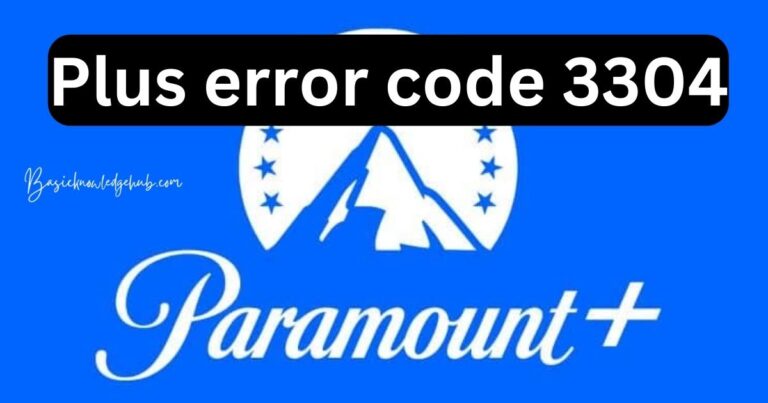Diablo 4 Error Code 300010- How to fix?
Just recently, the gaming community was buzzing over the arrival of Diablo 4, the latest installment in the Diablo franchise, a popular action role-playing game from Blizzard Entertainment. However, like most major tech roll-outs, the launch of Diablo 4 was not without its fair share of complications. Players have reported coming across a frustrating roadblock – the infamous Diablo 4 Error Code 300010. As one might expect, several variations of “how to fix Diablo 4 Error Code 300010” have started trending on Reddit, gaming forums, and other online platforms. If you’re one of those struggling gamers, don’t fret. This article will shed some light on why this error is occurring and offer potential solutions to get you back to demon-slaying in no time.
Understanding the Diablo 4 Error Code 300010
Before diving into the solutions, it’s crucial to understand the root cause of this problem. Error Code 300010 seems to stem from a stable connection interruption between the server and the player’s console or PC. This typically happens during significant server stress, a common occurrence amidst a new game’s launch or a substantial update.
Quick Fixes for Diablo 4 Error Code 300010
1. Check Server Status
The first and most intuitive action would be to check Diablo’s server status. If the servers are down, all that’s left to do is wait, as this hiccup on Blizzard’s end cannot be fixed by players.
2. Connect Via Ethernet
If the servers appear fully operational, the next step could be connecting your device directly to your router using an Ethernet cable. This is often more reliable than a wireless connection.
3. Resetting Router
If changing the connection type doesn’t work, rebooting your router might. Unplug it, wait about five minutes, then plug it back in. It should reset your IP address and might very well fix the connectivity issue.
4. Resetting Device
Sometimes, simply resetting your console or PC can do the trick.
Advanced Fixes for Diablo 4 Error 300010
If the fast and easy solutions don’t work, don’t despair. Some advanced fixes might help you solve this error.
1. Update Software and Drivers
Ensure that your device software, the game, and the network drivers are up to date. Doing so may very well resolve the Error Code 300010.
2. Port-Forwarding
If updating doesn’t help, try port-forwarding. It’s slightly more complicated and requires some technical know-how, but if conducted properly, it can resolve many connectivity-related issues.
3. Contact Blizzard Support
If you’ve tried everything, and the error code still appears, your best bet is to reach out to Blizzard’s customer support. They can guide you through potential fixes or, at the very least, give you insight into why the error is occurring.
The excitement and anticipation surrounding the release of a new game in a beloved franchise can often be dampened by unexpected error codes such as the Diablo 4 Error Code 300010. However, understanding the potential root causes and available solutions can significantly lessen the blow of these pesky disruptions and ensure seamless, enjoyable gameplay.