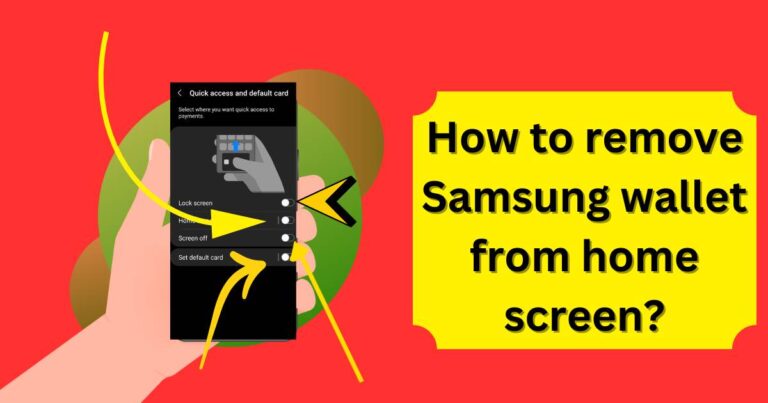Error Code 0xc00000e9-How to fix?
In an ever-evolving digital world, encountering technical issues is nothing new. One such challenge that Windows users frequently come across is the nagging Error Code 0xc00000e9. This cryptic error message usually appears during the Windows operating system installation process. But worry not, as we are here to demystify this error and present you with doable solutions to resolve it.
Understanding the Error Code 0xc00000e9
The Error code 0xc00000e9 is typically associated with Windows OS and crops up during its startup, preventing it from loading effectively. This input-output error suggests that the system has an impaired communication with your hard drive. This could occur due to a defective USB or hard disk, impaired device drivers or registry issues, among other reasons.
Insights Reflecting Upon the Root Causes
Understanding what causes the Error Code 0xc00000e9 is pivotal in tackling it effectively. Stripped down to its core, this error arises when there is a sudden hard disk failure or when the system cannot communicate with the hard drive. Possible culprits could be a faulty hard drive, incorrect system configuration, corrupted system files, or problematic hardware like a faulty USB.
Steps on How to Fix the Error Code 0xc00000e9
While the Error Code 0xc00000e9 may seem complicated, there are several solutions available that could efficiently address and resolve this problem.
1. Hardware Check: Ensure that there’s no hardware issue by checking the peripherals connected to your system. Unplug all the devices attached to your computer and plug them back in one by one to pinpoint the problem.
2. Check Hard Drive: A faulty hard drive might trigger the error. You may run a hard drive checking tool to detect and fix the potential problem areas.
3. Run a System Check: Running a system check could help identify and automatically correct corrupted system files that might be causing the issue.
4. Restore the System: You may opt to restore your system to a previous state before the error occurred. Remember to back up your data before you proceed with this method.
Preventive Measures & Regular Maintenance
To evade run-ins with the error code 0xc00000e9 in the future, it is beneficial to take a few preventive measures. Keep your system updated, regularly backup important data, and run antivirus checks to keep your system healthy. Proper maintenance is crucial and will help dodge such errors in the long run.
Eradicating the Error code 0xc00000e9 is not insurmountable if you meticulously follow the steps above and conduct your system maintenance diligently. In times of dire straits, remember that technical assistance is just a call away. It’s better to seek a professional’s help if ever in doubt, ensuring the longevity and good health of your system. So, keep calm and carry on computing!