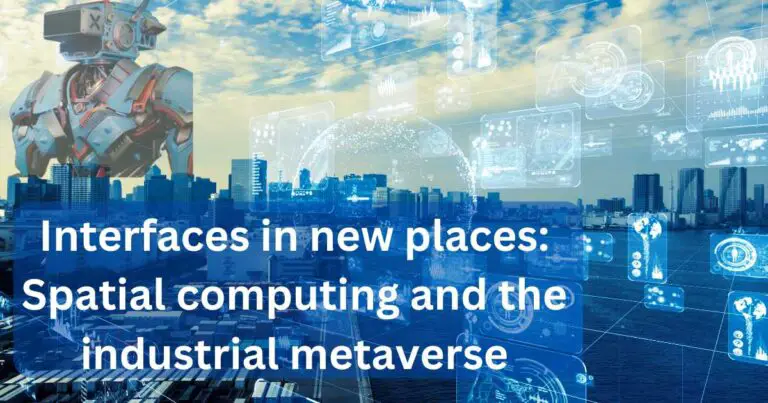Skse64: The Hunt for Solutions to Frequent Operational Glitches
For the ardent gaming community, Skyrim has been an unending realm of exploration, adventure, and excitement since its inception. This momentum was further enhanced by the introduction of Skyrim Script Extender (skse64), a tool that provides mods with complex interactions and functions. However, the recent discussions around skse64 not working have left gamers in a fix. From reported intermittent crashes to compatibility issues, this article provides an in-depth report on the concerns, potential causes, and the possible solutions surrounding the skse64 Skyrim Special Edition challenges.
Why skse64 May Cease to Work
Understanding the major causes of skse64 becoming non-functional is essential for finding solutions. More often than not, outdated mods are a significant culprit. When the mods in your game do not match the current version of Skyrim, it could lead to compatibility issues resulting in skse64 not working or causing unexpected crashes.
The second possible reason may be due to incorrect installation of skse64. A common mistake is placing the skse64 files inaccurately within the game folders. Lack of administrative privileges to your game files could also cause skse64 to stop functioning properly.
Ensuring SKSE64 is Updated
It is crucial to regularly update skse64 along with the mods associated with the game. Running outdated versions often leads to the tool not working. It’s recommended to keep track of available Skyrim and SKSE64 updates and install them immediately. One can visit the official SKSE64 website to download the latest release.
Correctly Installing SKSE64
Meticulous installation of SKSE64 is fundamental in ensuring its functionality. It involves downloading the SKSE64 archive, extracting its files, and correctly copying these files into the required Skyrim folders. Remember, running the game directly could bypass SKSE64, causing it to malfunction. The correct approach is to launch Skyrim through the skse64_loader.exe to ensure all script extender features are accessible.
Running SKSE64 as Administrator
Having administrative privileges can be a game-changer when it comes to the smooth operation of skse64. Often, restrictive permissions can impede skse64’s functionality, and rectifying this could lead to a significant improvement. This implies right-clicking the Skyrim shortcut and selecting ‘run as administrator’ option to provide the necessary permissions.
The Role of Antivirus Software
At times, antivirus software might incorrectly classify skse64 as a false positive, thereby impeding its performance. Therefore, adding an exception for Skyrim and skse64 in your antivirus software can help overcome this hurdle and enhance the gaming experience.
In conclusion, while intermittent challenges with the skse64 are bound to disrupt your Skyrim gaming experience, understanding the potential causes and solutions can help rectify these issues effectively. As the Skyrim gaming community continues to expand, there are ongoing efforts aimed at solving these technical concerns to ensure endless mythical adventures and exhilarating combat experiences.