Error E195 Nest- How to fix?
Nest thermostats are a fantastic piece of technology that can help make your home more efficient and comfortable. Though outstanding in numerous aspects, like any device, Nest thermostats may encounter a few glitches. One of the common problems that some Nest users experience is the Error E195. This error generally indicates a lack of power to the device. Let’s delve into what causes this issue, and most importantly, how you can fix it.
Understanding Error E195
The Nest Error E195 is essentially a power error. It typically crops up when the Nest device is underpowered or experiencing power supply issues. The error tends to occur when the power supply from the HVAC system to the Nest is inadequate, when wires are installed incorrectly, or when there’s a power outage or disconnect in your home.
Step-by-Step Guide to Fix Error E195 Nest
**Step 1: Check the Power Supply**
Ensure there is a steady power supply in your home. You can crosscheck by observing other electronic devices in the house. If there’s a power outage, you may need to wait it out, or seek assistance from an electrician or your power company if it persists.
**Step 2: Check Nest’s Power Wires**
Inspect the wiring of your Nest device. Ensure the R-wire (power wire) is correctly inserted into the base. If unsure, consult the installation guide for proper placement. Besides, check for loose wires and connections at the back of the device, and on the HVAC terminals.
**Step 3: Reset Nest Thermostat**
Restart your Nest thermostat. To do this, press the device’s ring and select ‘Restart’. Don’t choose ‘Reset’, as it will erase all device data. If the restart doesn’t help, you may attempt a complete reset.
**Step 4: Contact Nest Support**
If all else fails, your best solution may be to contact Nest customer support. The team is well-equipped to guide you through troubleshooting steps and if necessary, schedule a professional repair service.
Preventing Error E195 in Future
To avoid encountering the E195 error in the future, ensure your device is installed professionally to avoid wiring errors. Regular maintenance checks on your thermostat and HVAC system can also go a long way in preventing such errors. If you live in an area prone to power outages, you might want to consider investing in a backup power generator.
The Nest Error E195 should not intimidate you. Armed with these troubleshooting steps, you not only save yourself stress but also the potential cost of replacing your Nest thermostat. Whether you’re tech-savvy, a DIY enthusiast, or a novice at home maintenance, tackling Error E195 is well within your reach. Remember, however, to prioritize safety when handling electronics to prevent personal injuries or system damage.
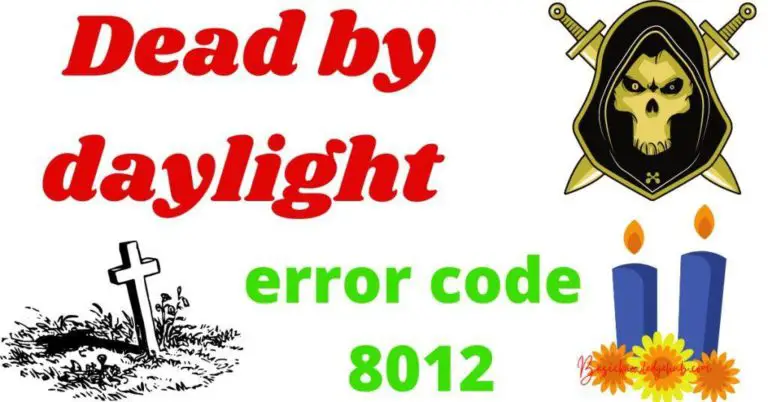
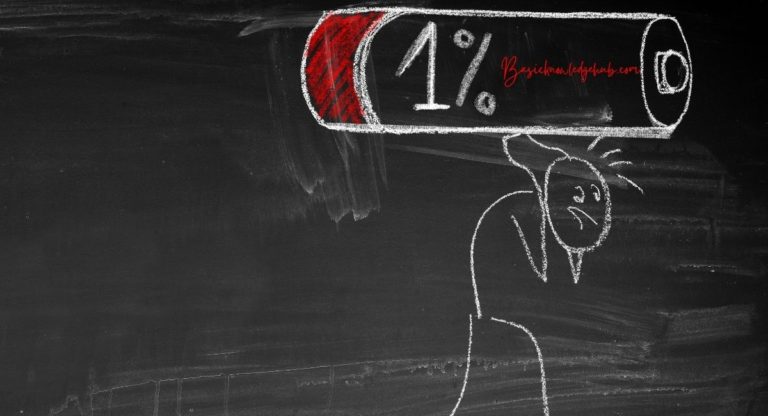
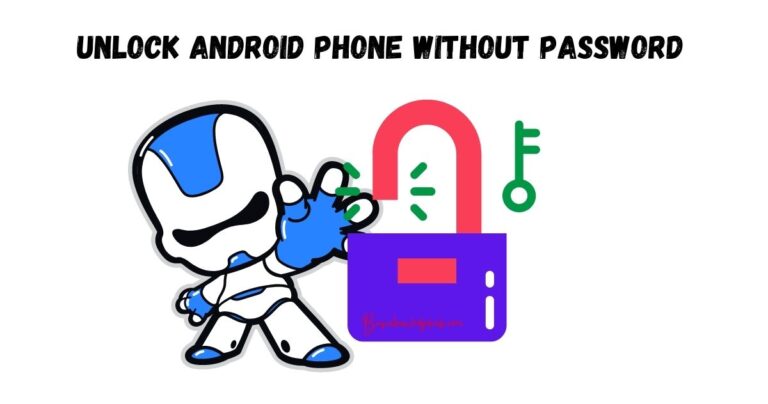
![wpa-psk [tkip] + wpa2-psk [aes]](https://basicknowledgehub.com/wp-content/uploads/2021/05/wpa-psk-tkip-wpa2-psk-aes-768x402.jpg)