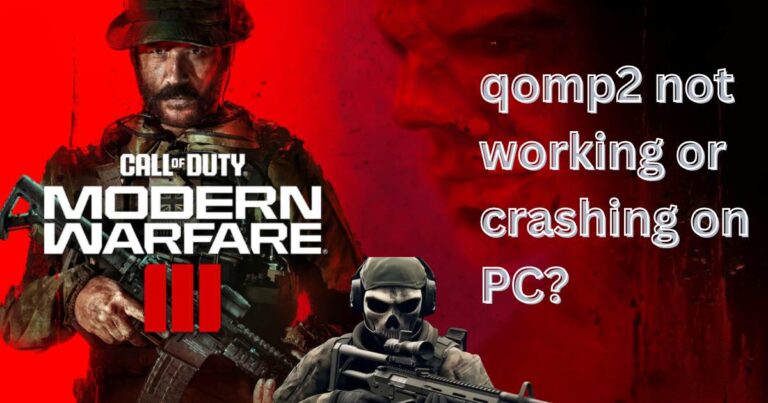How to fix frontier internet not working?
Internet has become the lifeblood of contemporary society, shaping the way we live, work and play. However, it can be a frustrating experience when internet services are disrupted, as many Frontier Internet users often find. When these outages occur, it’s crucial to know how to troubleshoot and fix the issues, ensuring you’re up and running as soon as possible. Below, we dive into actionable solutions for ‘Frontier Internet not working’ problem.
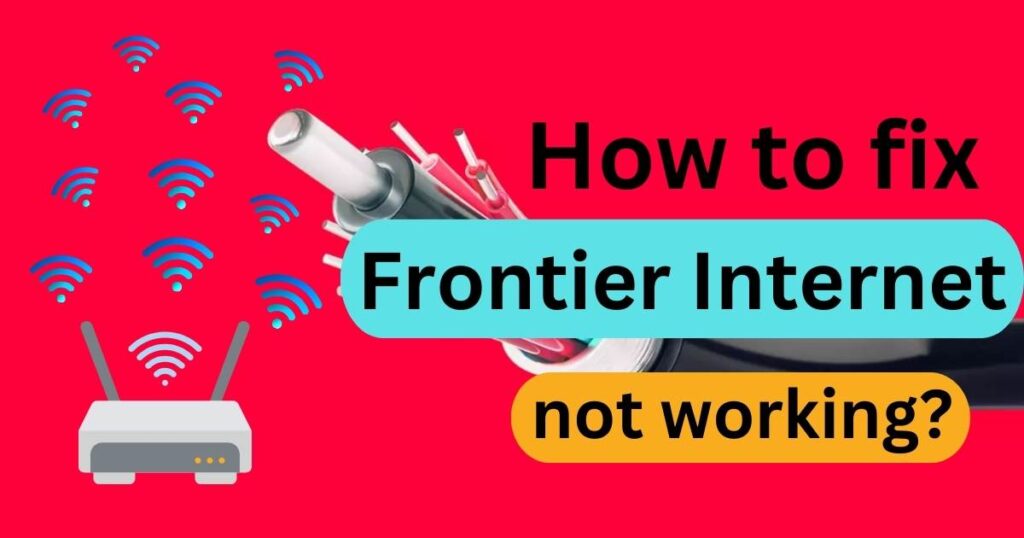
Perform Basic Troubleshooting
Restart Your Router and Modem: It’s the oldest trick in the book for a reason – it often works. Unplug your router and modem, wait for several minutes, then plug them back in. This brief power-cycle can disrupt any ongoing issues and restore your internet service.
Check for Outages
If power cycling doesn’t resolve the problem, check for any reported service outages in your area. Frontier Communications, like all ISPs, occasionally experiences network outages that can affect service for customers. Their outage map can be accessed on their website or through a quick Google search. If an outage has been reported, all you can do is wait for Frontier to resolve it.
Deal with Frontier Internet Slow Speeds
Slow internet speeds can be as frustrating as a total loss of service. To improve your speed, clear your browser’s cache, close unnecessary applications, and ensure no many devices are connected to the network. If the speeds continue to underwhelm, try upgrading your plan or ensure your router is an updated model, capable of delivering the speeds promised in your plan.
Contact Frontier Customer Service
If none of the above solutions work, it might be time to get help from Frontier’s customer service. They can perform remote troubleshooting, provide useful advice, and even send a technician to your location if necessary. Frontier’s customer service is available around the clock, via phone, live chat, or social media platforms.
Upgrade Your Equipment
Sometimes, outdated equipment is the root cause of poor internet performance. If you are using an old router or modem, consider upgrading them to modern units with better performance characteristics. A dual-band Wi-Fi router, for instance, is capable of delivering significantly higher speeds than a single-band unit.
Boost Your Wi-Fi Signal
If certain parts of your home or office have a weak Wi-Fi signal, consider investing in a Wi-Fi extender or mesh network system. These devices amplify the Wi-Fi signal, providing a robust connection even in areas that are far away from the router.
Remember that various circumstances can cause internet disruption, from hardware faults and network congestion to service provider outages and even atmospheric conditions. Although frustrating, ‘Frontier Internet not working’ is an issue that can be resolved with a little patience and troubleshooting. These tips should help you maintain a stable and high-speed internet connection, allowing you to enjoy uninterrupted browsing, streaming, gaming, and more. Remember, when in doubt, don’t hesitate to reach out to Frontier’s customer service for help.