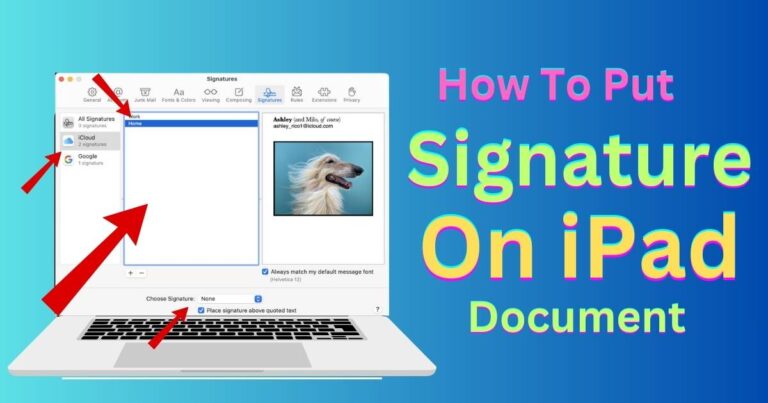How to fix Valorant error could not enter matchmaking?
In the increasingly digital world of gaming, there’s one problem that seems to persist across the board – error messages that disrupt the gaming experience. Valorant, the popular first-person shooter game from Riot Games, is no exception. Known for its competitive action and strategic gameplay, Valorant has a colossal user base from all over the globe. However, the game is often marred by a persistent problem: an error message stating “Could not enter matchmaking.” As frustrating as this issue can be, there are several methods one can employ to solve it. The following provides a comprehensive look at the various potential solutions to resolving this common Valorant error.
Check Valorant’s Server Status
The first step when you encounter the “Could not enter matchmaking” error is to check Valorant’s server status. Riot Games often undertakes routine server maintenance, during which matchmaking capabilities may be limited or unavailable. Information regarding server status can be readily found on Riot Games’ official website or its social media channels. If server maintenance is in progress, you’ll simply have to wait until it’s finished to return to your game.
Restart Valorant
In some cases, restarting the game can resolve the matchmaking issue. This method is known as a soft reset. By doing so, any minor bugs that may have found their way into your game during startup can be eliminated, potentially resolving your matchmaking issue.
Restart Your Router
The Valorant error could also be due to a weak or unstable internet connection. Try restarting your router to create a stronger connection. It’s also worth checking if any other connected devices are using a large amount of bandwidth, which could be affecting your gaming experience.
Change Your DNS settings
Another common solution is to alter your DNS settings. DNS, or Domain Name System, is akin to a phonebook for the internet. When confronted with a matchmaking error, changing your router’s DNS settings to those of a public DNS, like Google DNS, can often fix the problem.
Reinstall Valorant
If all else fails, the last option may be reinstalling the game. Odd as it may sound, there are instances where the only viable solution is to uninstall and then reinstall Valorant afresh. This will ensure all Valorant game files are in the correct form and up-to-date, which can alleviate the “Could not enter matchmaking” problem.
When to Contact Riot Games’ Support
Should you try each of the above methods and continue to experience difficulties, you may have to contact Riot Games’ support staff. They are equipped to identify and assist with deeper technical issues that the average gamer can’t fix.
In an increasing world of digital entertainment, snags like the Valorant matchmaking error can take some wind out of gaming sails. By understanding the possible causes and knowing how to effectively troubleshoot, gamers can ensure their Valorant gaming sessions remain undisturbed by errors. While we hope the solution to your “Could not enter matchmaking” error can be found amongst these steps, remember that contacting Riot Games’ excellent customer support can be an effective last resort.