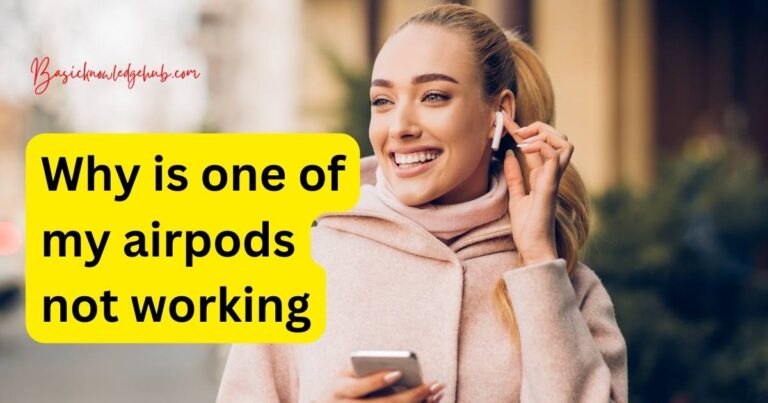How to rename inputs on Lg TV
Navigating the ever-evolving technology that makes up our modern living spaces can sometimes feel like a challenge. When it comes to our home entertainment systems, companies have made great strides in ensuring user-friendly interfaces. Yet with so many options and customizable features, it’s easy to overlook some of the most straightforward solutions. One functionality that is often overlooked is the ability to rename inputs on LG TVs – a feature that can significantly enhance your viewing experience. In this article, we explore this hidden gem, arming you with the knowledge to declutter and streamline your home viewing.

Importance of Renaming Inputs on LG TVs
Yes, not many are aware that you can rename the inputs on your LG TV. This simple feature can change the game when rapidly switching between devices such as your Blu-ray player, gaming console, or streaming device. This easy step spares you the hassle of remembering which HDMI is connected to which device, allowing for a seamless and enjoyable home theatre experience.
How to Rename Inputs on LG TVs: Step-by-step Guide
The process is straightforward and requires no technical know-how. Here’s how to rename inputs on your LG TV:
- Turn on your LG TV and click on the “Home” button on your remote to access the “Home Menu”.
- Navigate to “Inputs” area. You can usually find this by scrolling down.
- Select the input that you wish to rename and press the ‘OK’ button on your remote.
- Using your remote, move to the ‘Edit’ button and click ‘OK’.
- A window will appear that allows you to rename the input. Use the keyboard on your screen to enter your desired name.
- Press the ‘Enter’ or ‘OK’ button on your remote once you have finished typing. Your new input name will be saved automatically.
Considerations When Renaming Inputs on LG TVs
While renaming the inputs on your TV is a great way to organize your devices, keep in mind that you also have the option to hide unused inputs. By hiding inputs you don’t use, your TV home menu will look more streamlined and less cluttered. Furthermore, note that the input names have character limitations. So, choose shortened, easy-to-understand identifiers for each device.
Adding a Personal Touch to Your Viewing Experience
The ability to rename inputs on LG TVs is more than a fancy feature; it’s a step towards personalizing your viewing experience. Whether you’re an avid gamer, a movie buff, or you frequently stream your favorite shows, being able to quickly switch between your devices without any confusion saves time and frustration. Organized, clearly named inputs can enhance your entertainment experience, making it more enjoyable, dynamic, and tailored to your needs.
With the simple instructions provided in this article, optimizing your LG TV setup should now be a piece of cake. Remember, home entertainment systems are built to make our lives easier, and with a few tweaks here and there, tech can indeed serve us more efficiently!