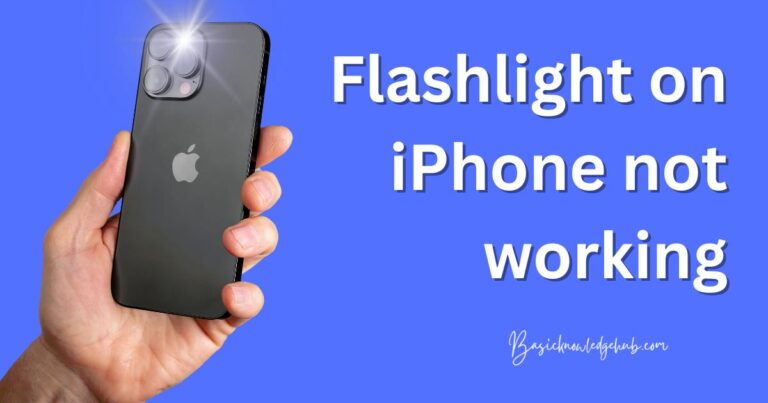HDMI cable no sound on TV
In this article, we will learn about HDMI cables and how you can trouble HDMI cable no sound on TV and other issues too. When we want to transfer our digital data from one device to another, we need it. We can use HDMI cables in many devices like home theatre, DVD, laptop, PC, and phone. The primary purpose of an HDMI cable is in-home devices.
Sometimes you people are free to work. And think that you can watch any video or picture on your TV. But suppose the video or photo is downloaded from your phone. Then what can you do? You can use an HDMI cable to transfer your phone data to TV and you can watch whatever you want.
Don’t worry if you like this idea. But you are thinking about how you can connect your HDMI cable with the Input and output device. We have given you different ways using which you can connect the HDMI cable. And if you are already using this HDMI cable but you are facing troubles. Then we have the solutions also.

Read the question and answers according to your need. And get answers to your queries.
What is an HDMI cable?
Firstly, the full form of HDMI is a high-definition multimedia interface. Specifically, it is used for transferring digital data of video and audio simultaneously.
There are five types of HDMI cables –
- HDMI connector A
- HDMI connector B
- HDMI connector C
- HDMI connector D
- HDMI connector E
They all use different kinds of HDMI connectors for various purposes.
Do not miss: Samsung tv not connecting to WiFi
Which material is used to make HDMI cables?
The copper wire is used to make HDMI cables. And In HDMI cables, copper wire has four shielded twisted pairs. And there are some other materials also which multiple layers use to surround the copper wire.
What is the work of an HDMI cable?
Workability – The work of the HDMI cable is to transmit the signals from one device to another device. And basically, an HDMI cable transmits the signals of digital audio and video.
Where do we use the HDMI cable?
When we needed to transfer the digital audio and digital video signals from one device to another, at that time, we needed an HDMI cable. Primarily we use HDMI cables in home connecting devices such as TV, PC, and DVD.
You can use it on your smartphones as thoroughly. Just make sure there should be a port to connect it. Next you can instantly connect it to your phone.
How can you check whether the HDMI cable is well?
HDMI cables have multiple HDMI ports. So you need to check all the various ports. If all are working well on all devices, then you are using a suitable HDMI cable.
If anything is not working well, such as video quality and audio, it’s clear that you don’t have a suitable HDMI cable. It would be best if you exchanged the cable then try again. It is a way that you can test your HDMI cable.
What kinds of issues will come into HDMI?
In HDMI cables, there are so many kinds of issues. But some are prevalent issues which most people face. And some problems are particular, which don’t come for every user.
Name of issues in HDMI –
- No video
- No audio
- Break-in sound
- Video quality problem
- Blur pictures in the video
These are pervasive issues in HDMI cables.
Read also: Discord audio quality
How to fix HDMI cable no sound on TV?
There are some ways to resolve the issues you face while connecting two devices through the HDMI cable.
- First of all make sure that the HDMI cable is working perfectly or not, to do this put the cable in other device. A broken wired HDMI cable will have no sound issue on your TV.
- You should check the source of the Input.
- You should review the basis of output on your connected device.
- Disconnect both your input and output devices.Now I am telling you how you should disconnect the devices.
- Turn off both your devices that are connected.
- Disconnect the cable from the HDMI input port on your Input device.
- Disconnect the line from the HDMI output port on your output device.
- Reconnect then again with other HDMI ports.
- Turn On both your input and output devices.
- The issue of HDMI cable no sound on TV will get fixed in most of the cases.
What is the reason for having an HDMI cable with no sound?
Some points can become the reasons why HDMI cable no sound on TV. Read the points below.
- Firstly check and make sure that the volume button is turned ON.
- Go to the menu option on your device.
- Go to the audio setting and select HDMI.
Suppose you don’t follow these points. Then definitely, any one or more of these can become the reason for no sound in the HDMI cable.
How can I connect the HDMI cable to the TV?
Points to connect to the device through the HDMI cable
- Like other cables, HDMI cables also have two ends. So firstly, check the available HDMI cable on your TV.
- Connect one end of the HDMI cable to the input device.
- Connect the second end of the HDMI cable to the output device.
- Select the HDMI source on your TV with support of the remote control.
- Check the audio and video quality on your TV.
Where can you use an HDMI cable apart from TV?
We understood that it is used to connect two different devices to transmit the video and audio signals. So it’s not fixed that you can use this cable on TV only. There are some other devices too, which we use for our home purpose. We can use this cable there too.
Example – windows, PC monitors, Home theatres, DVD and video projectors.
These are some examples of where you can connect HDMI.
And the steps are also the same to connect the HDMI cable to any device.
How can you enable the HDMI sound?
It’s an important step which you should do before turning ON your input and output devices. If you forget to enable the HDMI sound on your device, it will create many problems. And the audio will not come when you watch the program for which you want to connect two devices. So make sure that you have completed all the setup before turning it ON.
Enable HDMI sound –
- Locate the volume icon on your system.
- Right-click on the volume icon.
- Tap on playback devices.
- Search your HDMI output device.
- Right-click on the output device.
- There will come an option of “enable.” Click on enable.
Can an HDMI cable carry audio from PC to TV?
The answer is yes because the working of the HDMI cable is the same to transmit the audio and video signals.
How can you get sound from your laptop from your TV?
There is nothing to change. You can use the same steps which I have told you to get sound from your PC to TV. And other issues and solutions are also the same for PC and laptops.
Read the complete article. Your doubts will resolve.
What other thing can you use instead of an HDMI cable?
The HDMI cable is well on its own. But there is another thing too you can use instead of it. So you can use DisplayPort. It is an interface technology. It is used to connect high graphics-capable systems. But there is no significant difference between HDMI and DisplayPort. Both are similar.
How can you fix the HDMI no sound issue in your windows 10?
Suppose you are using Windows 10 as an output device. And you are getting the problem that there is “no sound”. Here is a way which you can use to fix it.
As I have advised you about the different devices for which people use an HDMI cable. Each machine has a different kind of operating system. Os can be confused from which device it has to pass the audio/video signal. That is why such problems come while connecting HDMI in Windows 10.
Basic Solution –
- First of all check the cable is working perfect or not, means a broken wire cable will have no sound issue.
- Check all ports of the HDMI cable.
- Reconnect the HDMI cable.
The best solution to fix HDMI no sound in windows 10 –
- Go to the search bar on your Windows 10.
- Open control panel.
- Tap on the sound icon.
- Connect your computer to the TV through an HDMI cable.
- Tab on playback.
There you will get a list of HDMI devices.
- Locate the matching HDMI device in the list.
- Right-click on the HDMI device and tap on the default device.
How can you connect an HDMI cable to your Samsung TV?
There is no difference in connectivity whether you are connecting an HDMI cable to a Samsung TV or another. Steps are the same for all. Connect one end of your HDMI cable to the input device and the second end to the output device.
How can you fix the HDMI cable no sound on your Samsung TV?
We did a general survey. In that survey, most users told me a common problem. Most Samsung TVs have audio issues. Maybe it is a connection problem or a hardware problem. So let’s move on to solutions.
- Check the audio muted or unmuted.
- Check the input setting on your Samsung TV.
- Test your connected headset.
- Check and ensure sound settings.
- Ensure that all physical connections are completed.
Conclusion
We have learned about HDMI cables. We discussed the issue which caused the HDMI cable. You have got the solution to problems in HDMI cable no sound on TV problem. And we have talked about a variety of questions related to the HDMI cable.
Such as material to make an HDMI cable. What are its different ports? And so many. Like where we needed it, where we could use it. You could use HDMI in any device from where you want to transmit audio and video signals.
But some people have a different mindset, so they think differently. So the one question we have discussed is for such kinds of people also. For example, why do we use only an HDMI cable to perform a particular task? We can not use others instead of it. So the answer is, we have told you above. You can go there and read the answer.
We tried to give you the best content to resolve your problems. Still, you have some different issues, then you can tell us via comment on this article. We will help you to fix your other problems also.