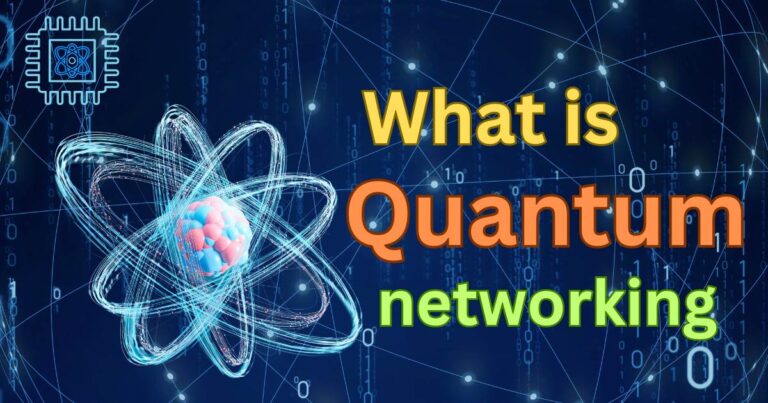League Of Legends Sipt Error-How to fix?
If you are a dedicated League of Legends (LoL) enthusiast, encountering a Sipt Error can be a daunting experience. Unexpected bugs and technical glitches can come as a curveball to even the most seasoned gamer. Today, we aim to shed light on the often-misunderstood LoL Sipt Error, what it is, why it occurs, and most importantly, how to fix it. By doing so, we hope to help gamers resume their intense battlefield engagements and city sieges in the shortest possible time.
Understanding League of Legends Sipt Error
League of Legends’ Sipt Error typically appears during connection attempts to game servers. It can lead to considerable delays, game crashes, or prevent players from logging in altogether. The cryptic nature of the error message can add to the frustration, leaving many users in the dark about its cause or potential fixes.
Why Sipt Error Occurs?
The primary cause behind the Sipt Error in League of Legends is often a network issue. This can stem from a problematic Internet Service Provider (ISP), an unstable connection, or even the game’s own servers experiencing technical difficulties. Rarely, it may also be due to outdated game files or third-party programs interfering with the game’s proper functioning.
How to Fix LoL Sipt Error?
Fixing the LoL Sipt Error is easier than it sounds, as long as players follow the correct steps. Let’s break it down for you below.
Step 1: Checking Server Status
First and foremost, check whether the League of Legends servers are up and running. Major breakdowns can trigger widespread Sipt Errors. Keep an eye on the official LoL server status page for updates.
Step 2: Restarting Your Network
Occasionally, merely switching off and restarting your router can resolve the issue. Wait for a few minutes before turning the device back on, allowing for any network inconsistencies to reset.
Step 3: Flushing Your DNS and Renewing IP
Corrupt DNS settings often contribute to the Sipt Error. Open your command prompt, type “ipconfig /flushdns”, and hit enter. Similarly, renewing IP by typing “ipconfig /renew” can help resolve this issue.
Step 4: Update Game Files
If the error persists, consider updating your game files. While the LoL client automatically updates on startup, sometimes, certain critical updates may be missed.
The Takeaway
Every gamer knows the importance of swift issue resolution. For the passionate followers of League of Legends facing Sipt Error, it’s crucial to understand what triggers the error and how to fix it. While the solutions we’ve outlined should resolve the majority of instances, for stubborn errors, reaching out to the game’s support might be the only remedy.
Remember, playing online games often involves navigating occasional hitches. The key lies in staying informed and applying the appropriate solutions to plunge back into the action quickly.