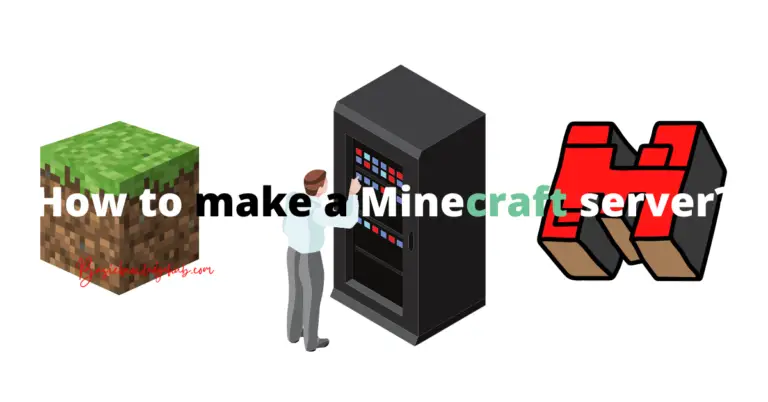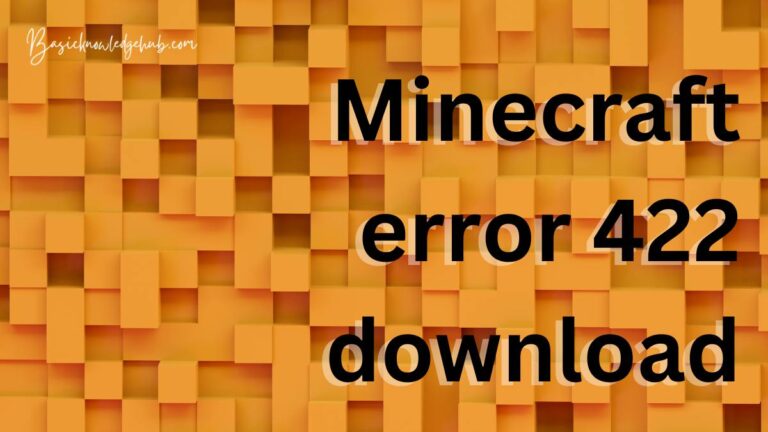Minecraft Circle Generator | How to create a circle in Minecraft
Hello, my friends and welcome back to another article How to create a circle in Minecraft using Minecraft Circle Generator. I’m back with another fun article for you guys and this time we’re going to be talking about Minecraft again. Last time when we talked about Minecraft I focused on creating Maps and Books in Minecraft and its different uses. But today I would like to focus on the topic of circles, which might sound weird since the world of Minecraft is made completely out of cubes. We will be looking into the tool popularly known as the Minecraft Circle Generator. The tool is used for exactly what it stands for i.e. Buiding circles inside the game and we’ll go into detail on how to use it. So let’s begin.
Introduction
Minecraft is a game that is solely based on cubic blocks, hence you can imagine that it’s a bit troublesome to build a circle and related shapes inside the game. Minecraft Circle Generator makes the process a little bit easier. Throughout this tutorial, we’ll learn how to build a circle using this tool. We’ll also look into building-related shapes like an oval, sphere, hemisphere, etc. The Minecraft Circle Generator’s existence is owed to the amazing dedicated community that hasn’t let the game die even after more than a decade of its release. So let’s jump into how to create a circle in Minecraft.
Minecraft
The game that I believe every one of us has at least heard of if not played, was released more than 12 years ago. Developed by the Swedish developer Markus Persson. The pre-alpha version of the game was released for PC in 2009. The game received an official release on 18th November 2009. Written in JAVA Minecraft uses the Lightweight Java Game Library, which is also known as LWJL. Focusing mainly on the gameplay aspects, Minecraft at the time brought a fresh perspective of what games could be. Letting the players explore a world entirely made out of cubical blocks with zero restrictions and almost no guidance. This developed a unique sense of freedom that players rarely got from single-player games.
Persson initially developed browser games for King and developed his prototypes. He developed the original version of Minecraft in May 2009. The game world consists of no set objectives and gives the player complete freedom over their experience. Played from the first-person perspective by default, Players also have the option to switch to a third-person perspective. The virtual game world is infinite in size. The world is procedurally generated as it is explored. However, there exists a distance limit of how far you can travel in-game. Due to technical reasons, players will encounter a barrier. This won’t let them go farther than 30 million blocks from the center of the world.
The game world even has a time system that consists of a day-night cycle. Each day-night cycle takes 20 real-life minutes to complete. Minecraft also has a difficult system ranging from Peaceful to Hard.
Must see other useful topics:
Peaceful mode prevents the hostile enemies from spawning whereas the Hard mode allows a player to starve to death. The original world aside, Minecraft has two alternate dimensions known as the Nether and the End. The Nether is a hell-like dimension containing many unique resources whereas The End is a barren land consisting of several different islands.
Even though the game has no end goal, it does consist of the boss Ender Dragon on the mainland, defeating which opens a gate. Entering the Gate cues the credits for the game. Here in this article, we will explain How to create a circle in Minecraft? Here we will explain Minecraft Circle Generator by which you can generate/create Oval as well as 3-D Circular Shapes.
Different modes
Aside from the normal game mode, Minecraft also contains different modes for gameplay variety, namely:
- Survival Mode: The game mode requires the collection of natural resources and crafting different items for surviving survive in the world.
- Hardcore Mode: Set on the hardest difficulty this mode enables permadeath.
- Creative Mode: Easiest mode in the game gives the player access to all resources entirely through their inventory menu.
- Adventure Mode: Very similar to Survival Mode but includes several restrictions.
- Spectator Mode: This allows the player to fly through the world without interacting with the world directly. Enables the player to watch gameplay.
Persson founded the company Mojang to support the development of the game. In 2014, Mojang including the Minecraft intellectual property was sold to Microsoft for around USD 2.5 Billion. Since its release, Minecraft has seen the release of major updates that are free for the players who’ve already purchased the game.
Aside from the main game, the Minecraft franchise has seen the release of many other spin-offs such as Telltales, Minecraft Story Mode, Minecraft Dungeons, etc.
Initially released for PC, the game has been ported to a number of other platforms. These include the OS X, Linux, Android, iOS, Xbox One, Xbox 360, Playstation 3, Playstation 4, Wii U, Nintendo Switch, and even the Raspberry Pi.
Minecraft also contains a multiplayer mode for playing the game with your friends locally as well as over the internet.
Mods
One of the biggest reasons that Minecraft still had almost 120 million active even in 2021, 9 years after its official release is because of the mods. The rich and diverse modding community of Minecraft has kept the game alive, well, and ahead of its competitors. From creating new worlds to changing the way player looks Mods allow all. They allow players to change the gameplay system altogether. Add new features, remove nasty disliked restrictions, and much more. Minecraft modding community has always been on top of every other modding community.
Recently the community also saw the release of a mod that enables RTX for Minecraft. This enables light to be traced in real-time with a powerful enough GPU.
Aside from useful mods, Minecraft has also seen some of the strangest mods like the No Cubes mod. As the name suggests, the mod removes the building blocks (literally) of Minecraft. Even though all the textures are the same, all the edges are now smooth and rounded. This gives a brand new unique look to the game although making it much harder to complete.
Minecraft Circle Generator
Since Minecraft is a game built with Cuboidal shapes as its building blocks. One can imagine that it might be a little bit difficult to build circular shapes in the game without any help. This is the reason that around 2012, the Minecraft community saw the release of the tool Minecraft Circle Generator. First built by Jesse Donat of DonatStudios, the tool provides the basic template for ovals and circles of different dimensions in Minecraft. The tool has now been implemented by other sites too, like Desmos. Building upon this, other users have also created a tool known as Voxel Sphere Generator which gives you the template for spherical shapes.
Using the Minecraft Circle Generator is not a hard chore. In this section, I’ll be taking you through the entire process step by step in detail.
Donat Studios Minecraft Circle Generator:
- For this, we’ll use the Minecraft Circle Generator tool on the original DonatStudios site.
- Hop on to the site.
- You will see there is already a default circle made with thick borders and a diameter of 9 blocks.
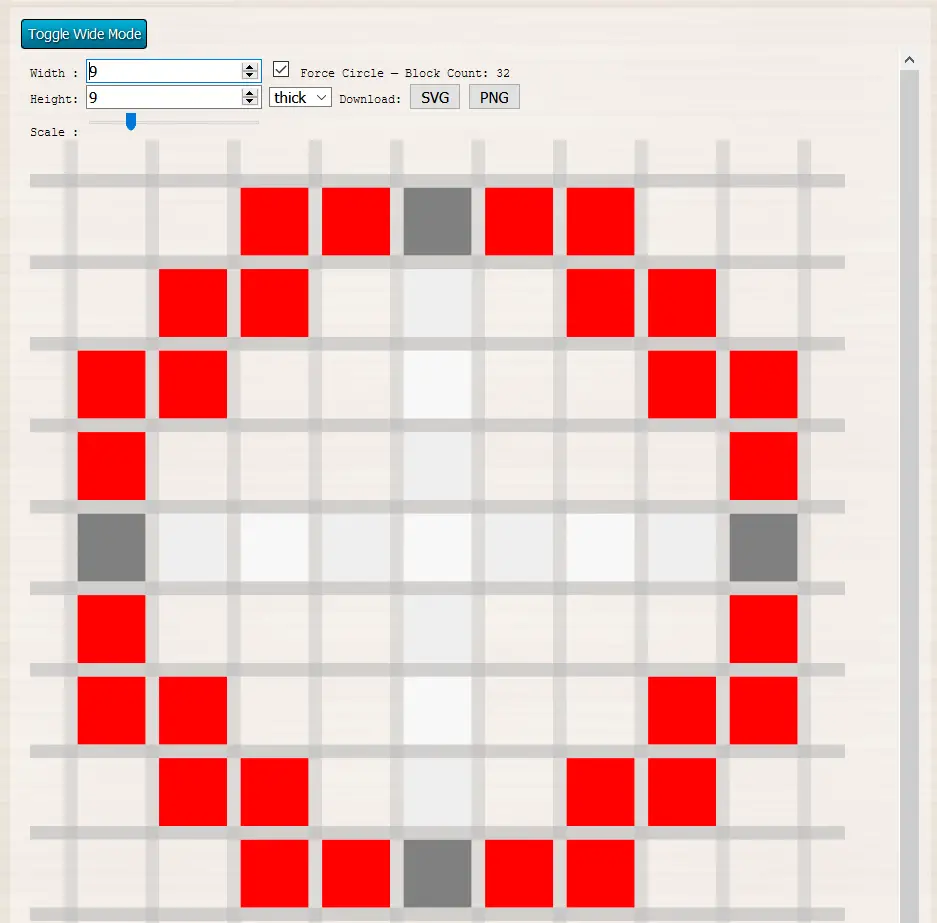
- Using the Width and Height fields, you can manipulate the dimensions of the circle.
- Type in the desired diameter of your circle (I went on ahead with 9 only).
- This should generate a circle of the entered diameter.
- You can also change between the different types of circles generated. There three: Filled, Thick, Thin.
- By default, the circle generated is of thick type. Click on the drop-down menu that marks thick and select the desired option.
- You can save the generated circle image using the two PNG and SVG buttons provided.
Now, fire up your Minecraft Machine, because we’re going to build a circle.
- As the tradition has been for many many years, the first thing you’d want to do is collect woods. So get chopping and collect the desired number of wood/planks. We’re going to use these as the building blocks. You can also use stone or even dirt or pretty much anything you like.
- Once you’ve collected all the wood you want, find a nice clean area for building/creates a circle in Minecraft.
- Start by placing two mutually perpendicular diameters (These are going to help you a lot in building the boundary of the circle). Remember to keep the length of the diameter equal to that of the circle you generated.

- With the diameters in place, all you need to do is start placing blocks according to the circle you generated using the tool.
- When you’re finished creating your Circle, it should appear like this with the diameters. Now you can move ahead and eliminate the diameters.

- There you done, now you have a complete circle in Minecraft

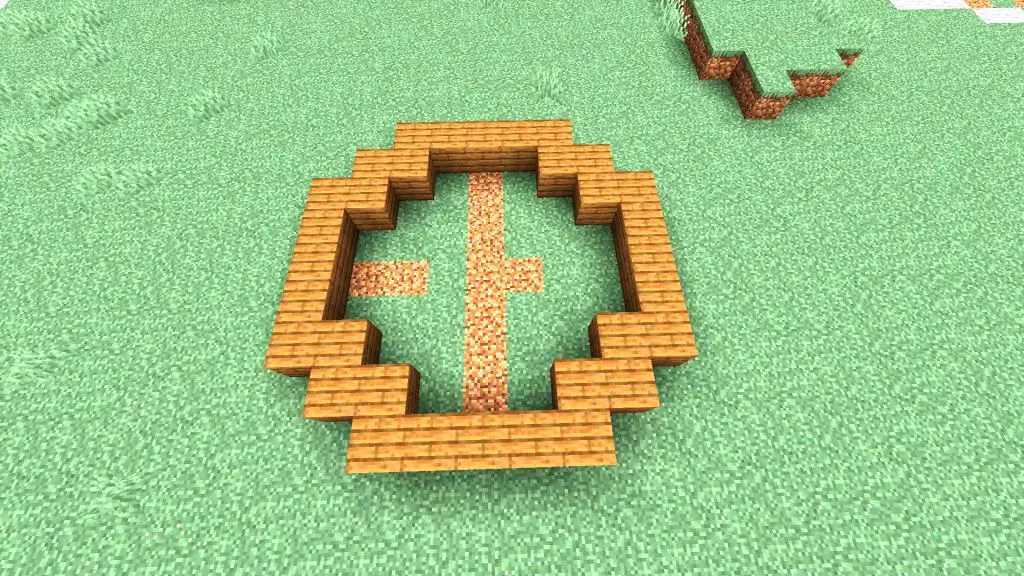
How to create Oval by Minecraft Circle Generator
- Donat Studios Minecraft Circle Generator also has the feature to generate ovals. If you set width and height to different numbers, you will be able to generate an Oval.
- By default, the Width/Height ratio is fixed, which means that Width and Height will always be equal. Thus always resulting in a circle.
- To turn this off uncheck the “Forced Circle” checkbox right beside the Width field.
- Enter two different numbers in the Width and the Height field. I generated an oval of Width = 9 and Height = 10.
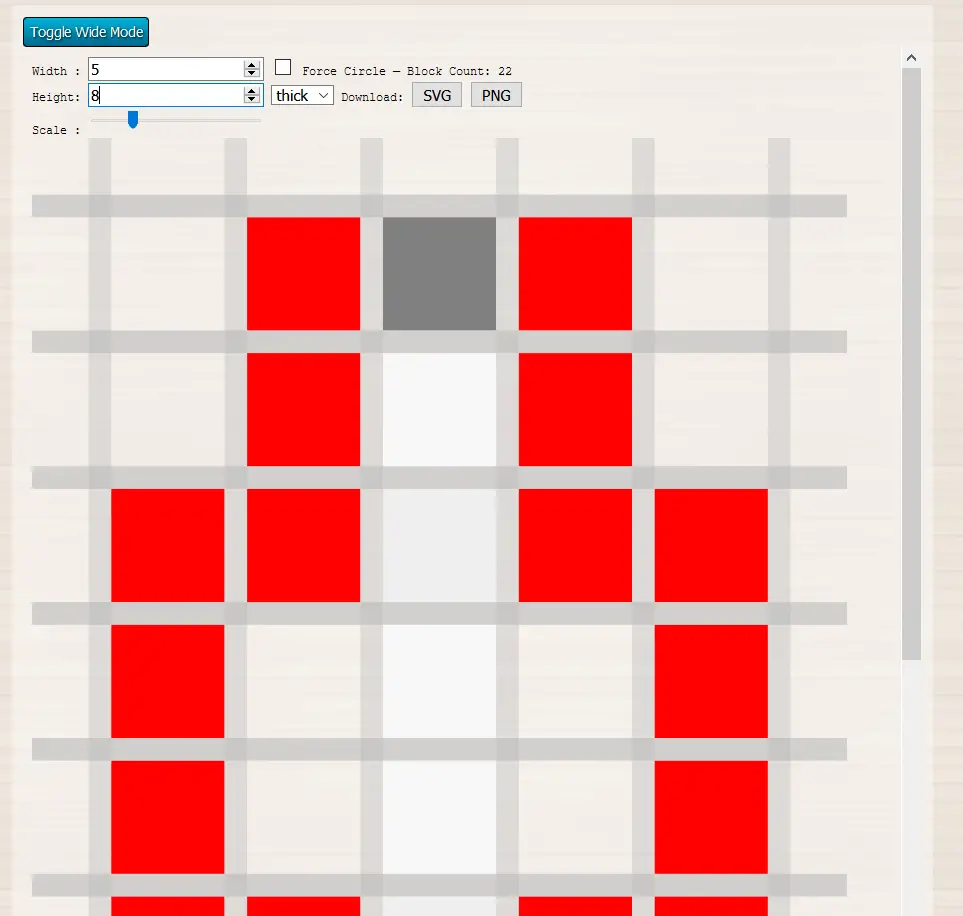
- Save the generated shape.
- Now the process is similar to that of creating a circle in Minecraft. But instead of two mutually perpendicular diameters, you should start with the major axis.

- From there just keep placing blocks according to the picture and you will have an oval in no time.

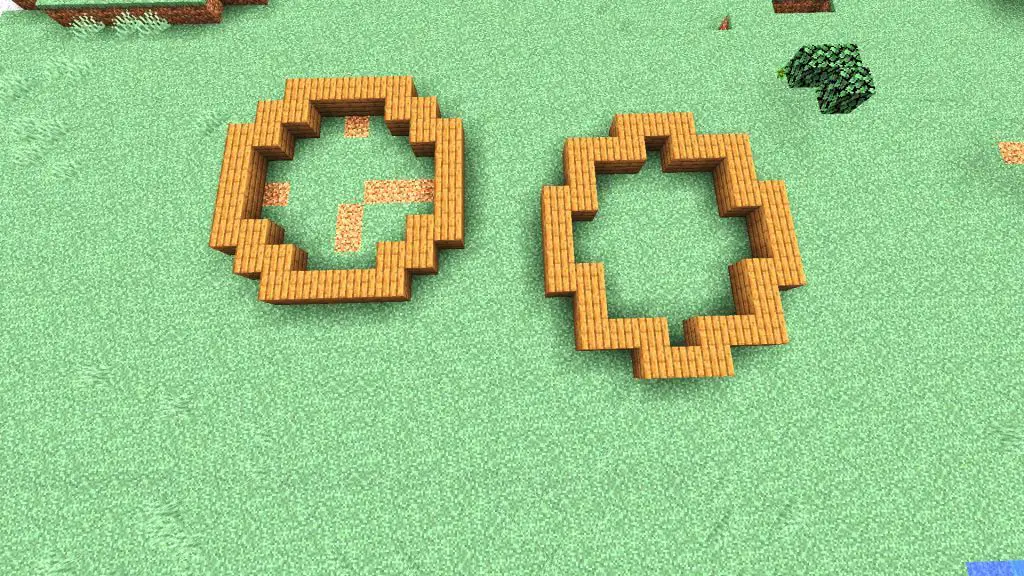
3-D Circular Shapes:
Inspired by the Minecraft Circle Generator, another dedicated fan put together what is known as the Voxel Shape Generator. This tool gives the template or more appropriately a blueprint of the 3-D shape. This allows players to build complex three-dimensional shapes as these are too hard to be built by on their own. Let’s see how to access this tool:
- Hop on to the site link
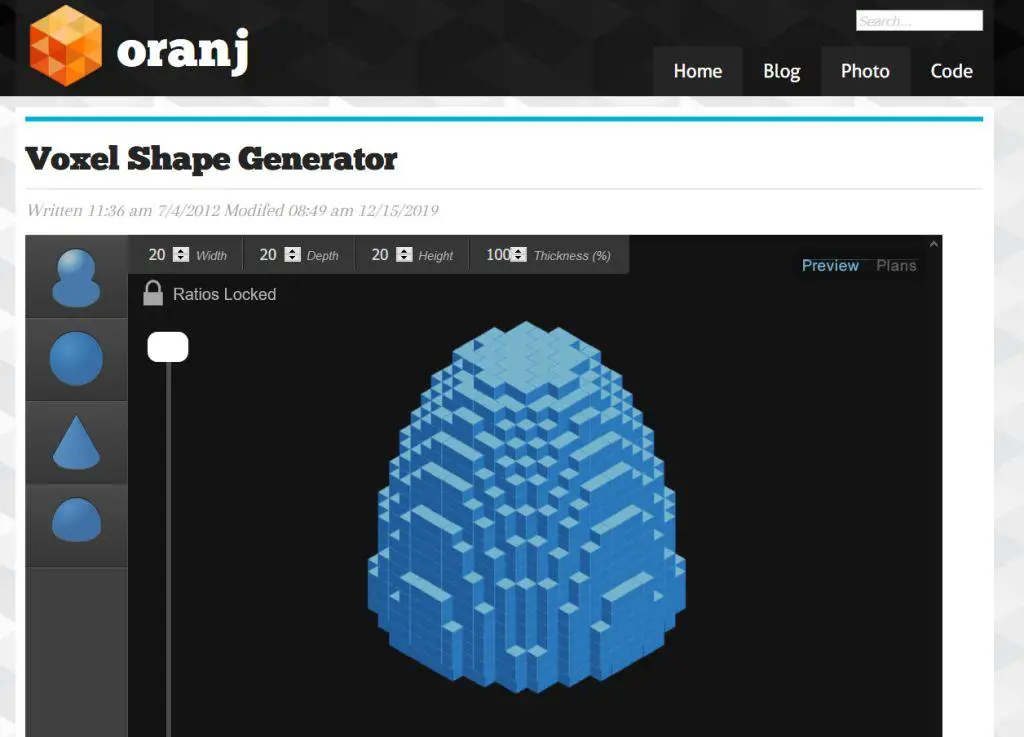
- Here you can select the desired shape from the left pane and enter the dimensions in the appropriate field. The shape will be generated properly.
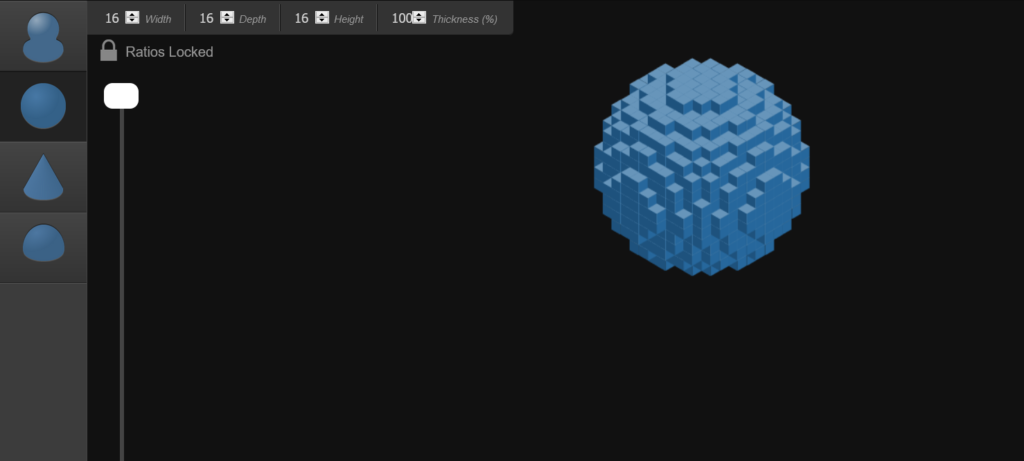
- You can also use the slide wheel to check how to build the shape layer by layer.
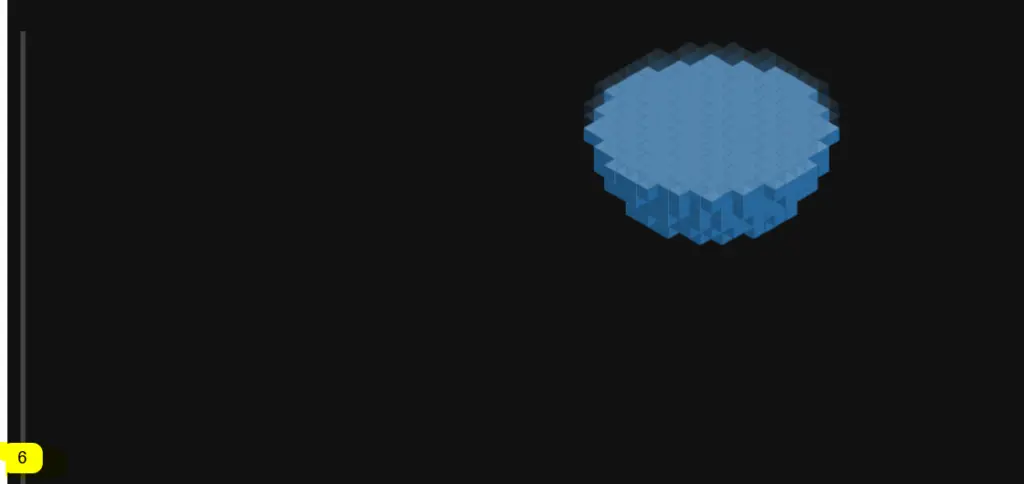
Uses
These circular shapes are incredibly useful, especially in a building game like Minecraft. Most commonly these shapes are used as the bases of buildings or different structures.
Conclusion
Thus, we’ve concluded this article. Today we talked a lot about one of the greatest games of this era, Minecraft. We learned a lot about Minecraft’s history and how it is one of the most creative games. Also, we talked about the sense of freedom that players get when they play Minecraft. We also talked about the different Mods that the community is always releasing, keeping the game always alive and fresh.
Finally, we looked into the main topic of the article, the Minecraft Circle Generator. I showed you guys a step-by-step guide on how to build/create a circle as well as an oval using the aforementioned tools in Minecraft. We also talked briefly about the Voxel Shape generator and the uses of circular structures in Minecraft.
Thanks for reading the article. Hope to see you next time and Stay Safe.