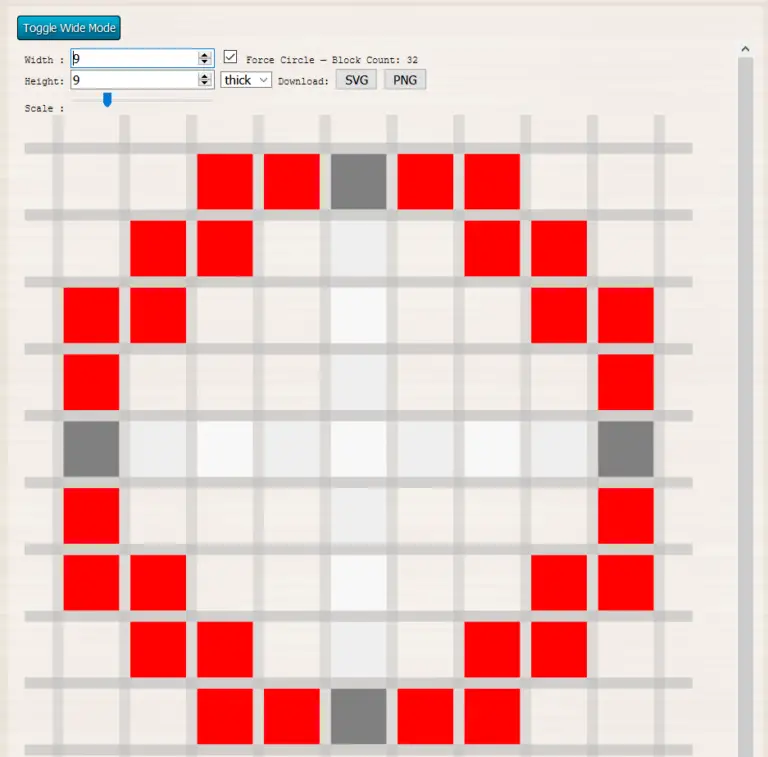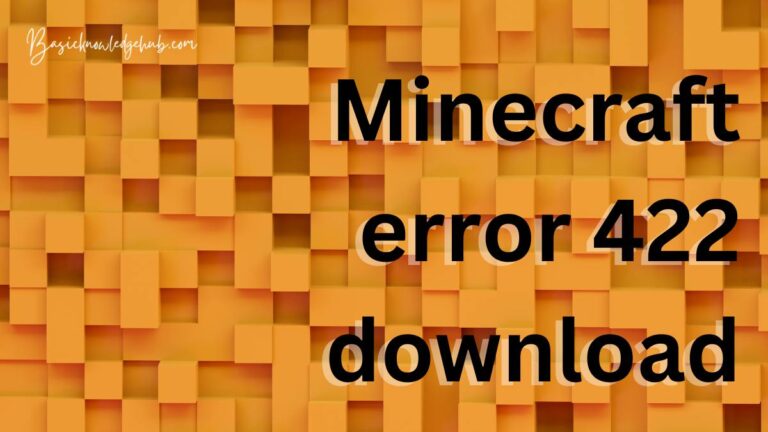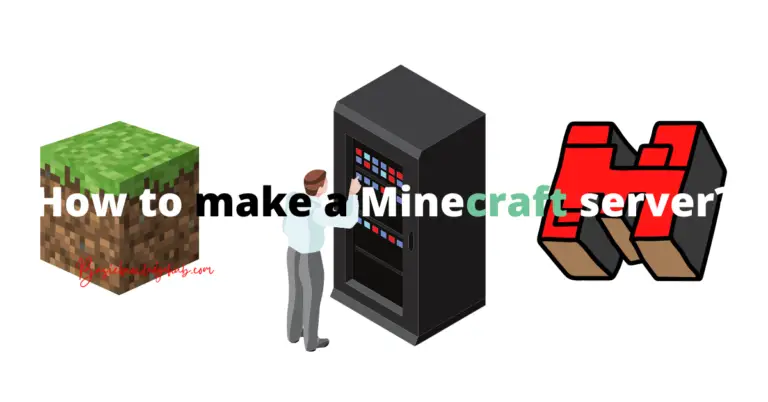Internal exception java.net.socketexception connection reset
The “internal exception java.net.socketexception connection reset” error (Abrupt loss of connection) is the most occurring exception in the Minecraft game. The error affects versions 1.7 and up. All of a sudden, the connection is lost, and the players are unable to continue with the game.
First, we will try to learn why it occurs and what it means to understand it better and be through with it so that we can reset the issue easily if at all it happens again. Solving this issue helps users with running the game without any interruptions.
The reason why this exception occurs is due to the abrupt loss of connection between the client and server. If one of the parties in a TCP connection like a client or server is trying to read or write and suddenly there is no response from the other party due to the unexpected loss of connection by crashing, termination, or switching off the network for data connection.
This exception is thrown to indicate that there exists an underlying protocol such as TCP error when two parties are trying to communicate with each other. In this communication process, if one of the connections has already been closed at one end. Due to this loss of communication from one end, there occurs an error indicating that the players cannot continue with the game. The loss of connection is due to many underlying factors and repeated occurrence of such errors makes us lose the gaming experience.
There are some ways in which we can get rid of this exception easily. Let us start with some general methods and get to advanced methods. The first method is generally troubleshooting methods which require just switching on/off the devices, clearing cache, etc.
The easiest of all is to restart the device, this might help if there are some minor software errors, and restarting might rectify Internal exception java.net.socketexception connection reset errors. The other one is to clear the browser cache, and the last one may be y using the incognito mode.
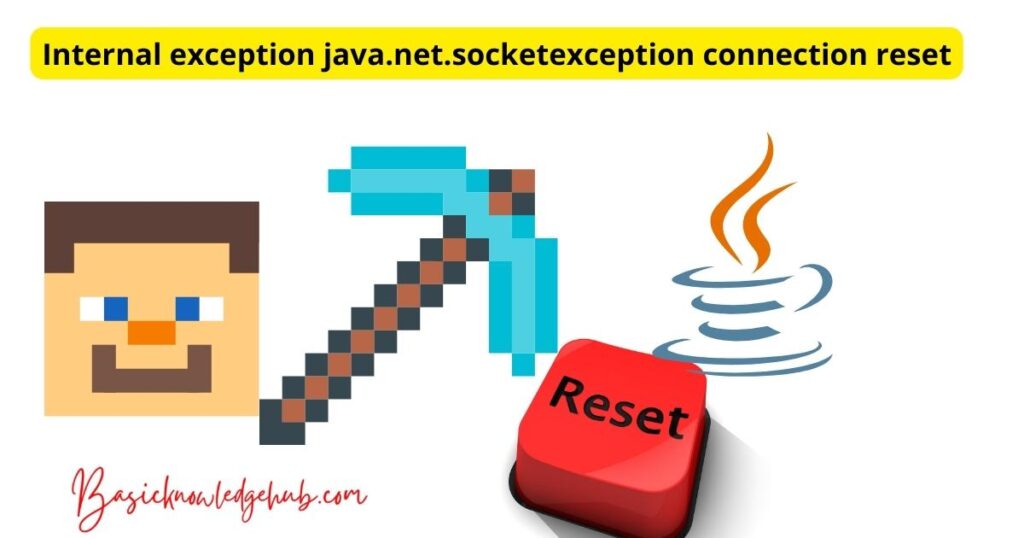
1. Checking the internet connection
Sometimes this exception can be thrown due to the poor internet connection. So we need to recheck our internet connection and a Wi-Fi router. If your internet speed is less, that might cause a problem since such high-definition games need high data speed. Make sure you get a good data connection or switch to a wired connection for better data speed.
2. Using a paid VPN
Using a paid VPN may resolve this exception since it helps us in changing the IP address. So we need a reliable VPN service to provide us with several IP addresses. We can use something like ExpressVPN, NordVPN, etc.
If these two simple methods do not work we can try changing the DNS server settings.
3. Changing the DNS server
This one is probably the best trick to reset the Internal Exception: java.net.SocketException: Connection
let us go through the steps to change the DNS server.
- Step-1: Open the Network and Internet settings by clicking on the icon present at the bottom right corner.
- Step-2: There is a Network and Sharing Center option from the menu when we click on the Network and Internet settings.
- Step-3: In the newly opened window, select the Network Connection and click on the properties option.
- Step-4: Double click on Internet Protocol Version 4 (TCP/IPv4) to change the DNS server addresses in the properties window.
- Step-5: Now to set the Preferred DNS server address as 8.8.8.8 and the Alternate DNS server address as 8.8.4.4 click on the radio button beside the Use the following DNS server address.
- Step-6: After entering the proper DNS addresses, Validate the settings by clicking on the exit check box. This saves the changes and changes the DNS addresses.
After following all the above-mentioned steps, restart your laptop or desktop to see the changes.
4. IP address renewal
Some users also claimed that renewing their IP address helped them escape this Internal Exception issue in Minecraft. We can also try the same procedure to escape this exception.
The process to renew the IP address using a Command prompt
Step-1: Run the command prompt as an administrator from the search button and continue with the process.
Step-2: Once the command prompt is opened, enter the below-mentioned commands and press enter to execute them.
ipconfig/release
ipconfig/flushdns
ipconfig/flushdns
ipconfig/renewMake sure you enter them in the same order as shown above.
Step-3: After running all the given commands, close the command prompt window and open your computer again. Relaunch the game to check for the improvements.
After performing all the steps, check whether all the lights on the router are green or not, if any of the lights are red, make sure you repeat the process to see better results.
I hope you start with the basic methods and come to the complex ones, after performing these above-mentioned steps, I can guarantee that your Socket Exception connection gets reset, and you are good to go with playing on your PC again.