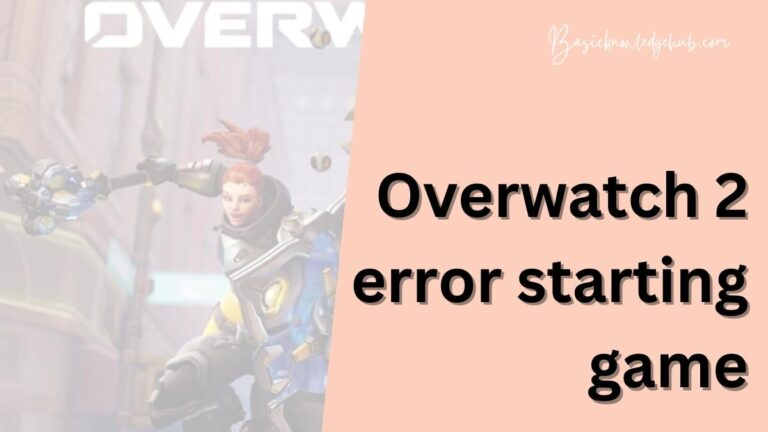Nissan Key System Error Reset- How to fix?
Many Nissan owners have experienced the frustration of seeing a “key system error” notification on their vehicle’s dashboard. This alert is part of the car’s intelligent key system, designed to communicate with the key fob at all times. However, the system is not infallible, and many issues can cause it to throw this error unexpectedly. Fortunately, it’s not always necessary to go to a mechanic or dealership for this problem. There are a few troubleshooting steps you can take at home to reset and clear the Nissan key system error.
Understanding the Nissan Key System
The Nissan Intelligent Key is a technological innovation that offers drivers hands-free lock and unlock capability as well as keyless ignition. However, as with all technology, issues can arise, and the system can occasionally malfunction, leading to a key system error.
The most common causes for a key system error include a low key fob battery, a problem with the key fob circuitry, or issues within the car’s ignition system itself.
How to Fix a Nissan Key System Error
Replace the Key Fob Battery
A problematic key fob battery is often the primary suspect in triggering the key system error. If the battery isn’t generating enough energy to keep the key fob and car communication smooth, the system may fail. Luckily, changing a key fob battery is a straightforward process.
You’ll need to unscrew and carefully remove the back cover of the key fob. Inside, you’ll find the battery, which can be popped out and replaced quickly. Ensure you purchase the correct replacement battery—typically a CR2032 type.
Reset the Intelligent Key System
Another method to clear the key system error is to perform a hard reset of the key system. To reset the system, first, make sure your vehicle is off. Then, step out of the car with your key fob and lock the doors using the lock button on the fob. Wait for at least 10 seconds, then unlock the doors using your key fob. Finally, get back in your vehicle and start it as you normally would. In many cases, this simple reset process can clear the key system error message.
Additional Troubleshooting Steps
If replacing the battery and resetting the system doesn’t fix your problem, there may be more intricate issues at play. This could include interference from other devices, a malfunctioning key fob, or more serious problems within your car’s ignition system.
Check for Electronic Interference
Sometimes, the key system error can stem from electronic interference. Many modern gadgets, from smartphones to Wi-Fi routers, can interfere with the key fob’s signal. Thus, try to eliminate potential sources of interference to see if this clears the error.
Try a Spare Key Fob
If you have a spare key fob, give it a try. If your spare key works without issue, the problem likely lies with your primary key fob. It may need to be repaired or replaced.
Contact a Professional
Lastly, if all else fails, it would be wise to book an appointment with a Nissan dealership or a qualified mechanic. They have specialized diagnostic tools to pinpoint the exact cause of the key system error and can advise on the appropriate repair or replacement needed.
In conclusion, while seeing a Nissan key system error message can be frustrating, it’s often not a cause for immediate alarm. Several at-home troubleshooting steps can potentially resolve the issue, from replacing the key fob battery to resetting the key system as a whole. If these home remedies aren’t effective, professional services are always available to ensure your Nissan’s intelligent key system returns to optimal functionality.