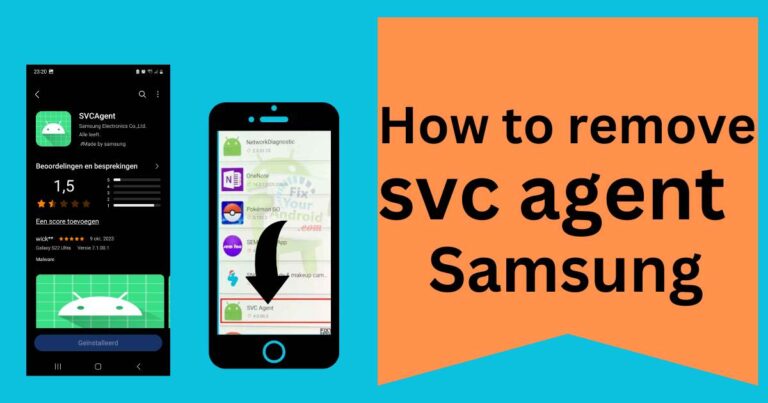Predictive Text Not Working In Google Search-How to fix?
An Uphill Struggle: The Case of Predictive Text Not Working in Google Search
From seasoned professionals to digital novices, almost everyone depends on Google’s predictive text when navigating the endless universe of online information. Imagine your surprise when you finally decide to look into a niggling question, only to find that Google’s predictive text – an important tool that usually makes searching so much simpler – has ceased to function. Frustrating, right? Fret not for we are about to delve into the issue of predictive text not working in Google search and explore different ways to fix it.
Understanding the Value of Predictive Text in Google Search
Before troubleshooting, it’s essential to appreciate the importance and function of predictive text. Predictive text is an algorithm-based feature that anticipates and presents words or phrases as users are typing, making it quicker and easier to complete or refine searches. Think of it as Google’s helping hand, guiding you toward the most relevant content with just a few taps on your keyboard.
When predictive text doesn’t function as expected, the user experience is undeniably compromised. Not only can it slow down the search process, but also negatively impact the accuracy and efficiency of the search engine.
Potential Causes and Fixes
No system is infallible, and Google’s predictive text is no exception. The predictive text glitch could stem from a variety of factors ranging from system settings to software bugs.
A common culprit is often a simple browser issue. If predictive text stops working in Google search, it is advisable to clear your browser’s cache and cookies. This helps to reset several settings and remove old, potentially troublesome data.
For those who frequently use a mobile device, disabling and then re-enabling Google’s predictions can sometimes cure the problem. Just navigate to Google Search ->Settings-> Search Settings -> Google predictions and toggle the switch off, then on again.
If these solutions fail, consider updating your browser or switching to another one entirely, as some outdated or incompatible browsers may have difficulties rendering Google’s predictive text.
Corporate Action: Google’s Response
Regardless of how robust any system might be, user feedback is invaluable for continued improvement. This maxim holds particularly true for giant tech entities like Google. Google’s dedicated teams work relentlessly to ensure glitches, including the predictive text not working in Google search, are resolved promptly. Their commitment to improving the user’s experience by rapidly addressing such issues demonstrates their customer-centric business model.
Responding to numerous queries concerning predictive text failures, Google has rolled out numerous updates and software enhancements aimed at rectifying this issue. These updates are not only handy troubleshooting tools but are also manifestations of the tech giant’s impressive agility and dedication to offering world-class services.
Garnering Widespread Attention and Action
The issue of predictive text not working within Google’s search feature has indeed captured widespread attention. Web users, independent software developers, and media outlets have been sharing their insights and expounding on potential solutions, sparking a collaborative effort to fix this issue.
The whole scenario is a testament to Google’s influence on the digital world. It further emphasizes the necessity for continual service improvement and thorough quality checks to ensure seamless digital experiences for users across the globe.
Despite the occasional hiccup, there’s no denying the vital role Google’s predictive text plays in shaping how we navigate the digital landscape. With collective effort and relentless problem-solving, this feature’s efficiency can only improve, making information accessibility even smoother, faster and simply better.