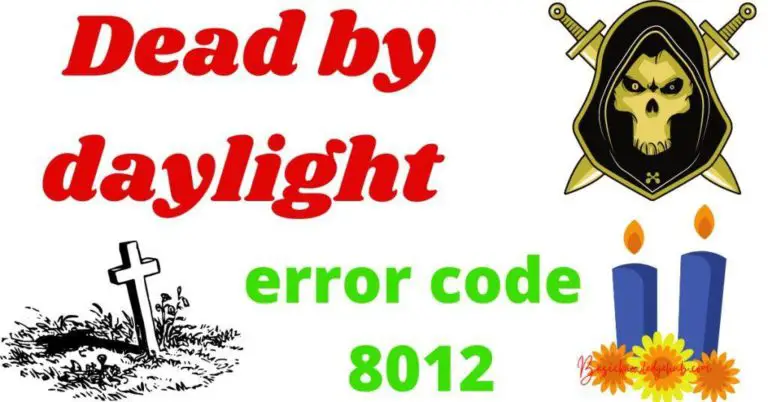Virtual memory Windows 10
This article is for those users who don’t know about virtual memory windows 10. Who wants to learn from the beginning. They can read the complete article to know what virtual memory is and how virtual memory is different from RAM and ROM, what work it does in the system and how it is needed.
What effect it has on computers, and how it affects the system. So we can say in simple words, in this article, you will fully know about virtual memory, the importance of virtual memory in windows ten, and how to use it.
Through this article, you can understand the advantages and disadvantages and increase the computer’s virtual memory? Does it work faster than RAM? We will complete some such questions in this article.
When you know what virtual memory is, you will have some questions in your mind. Some may be in such a way so that if virtual memory is more than RAM, what will happen in the system, or do we need Virtual memory Windows 10? Or without virtual memory, your computer cannot run your applications, and many more questions can come to your mind.
First of all, you need to know what virtual memory is, how it works when we need it. Can we increase the virtual memory? Will the performance of our system be good?
Do not miss: Where does Microsoft store install games
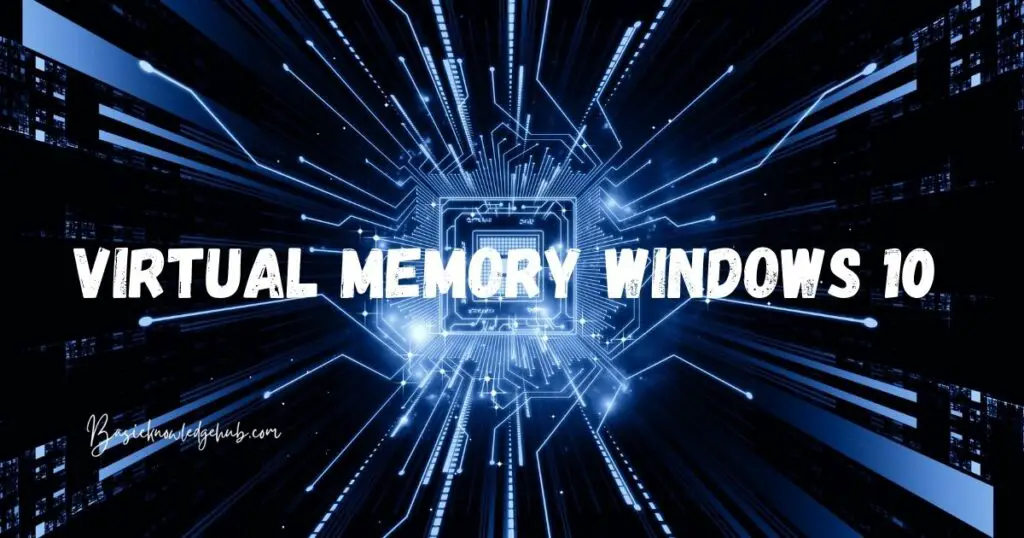
What is virtual memory?
➢ Apart from RAM and ROM, there is another necessary memory in the computer. What we call virtual memory this virtual memory is not a physical chip but is software.
➢ When the computer system ram full, you can complete your work through virtual memory.
Why we are calling virtual memory software.
➢ If we try to understand by its, check the virtual memory, and why are we calling it software? So you can know that its name is virtual memory, then it is a type of memory that we can neither touch nor see, so we can understand that this is not a physical chip or any physical part. That’s why virtual memory is software.
➢ You all know that there are many different parts in a computer such as CPU, Hard Disk, Ram and ROM, but these all are hardware, but virtual memory is a kind of software.
When is it needed?
➢ We need RAM to complete the multiprocessing work on our computer. When we run many applications and files together, our RAM gradually starts filling, and there comes a time when the RAM will fill. At that time, the computer needs virtual memory.
➢ When you are working on your computer, you are sitting with many files and applications open. Some applications are minimized on which you are not working, check those applications and files that you are working. Those applications and files are maximized and are running in real-time.
➢ The files and applications that have been minimized gradually fill the RAM space of our system, and there comes a time when the RAM is going to fill, then the system stops working. At that time, we need virtual memory to complete our unfinished tasks and gradually free up the RAM of our system so that the performance of our system is good.
What is the working Virtual memory
Working of Virtual memory :-> The work of virtual memory is that when
The space of your system’s RAM becomes full. At that time, the virtual memory works to send the RAM data to the hard disk, then gradually, the space in RAM starts getting empty.
How does virtual memory help us to complete our task when RAM is full?
➢ So, first of all, the virtual memory completes the alternate task of RAM in the computer, and it’s taking space in the computer’s hard disk.
➢ It gives a different Kind of RAM to the computer, which is different from physical RAM because virtual memory is not physical memory or physical part in the computer, but this memory is software. That’s why physical RAM is different from virtual memory.
➢ First of all, data will transfer from physical memory to virtual memory. The operating system divides files into pages. It also associates a different number address with each of the files. It goes to the area in the computer’s RAM to transfer the empty data, or It is not used recently and copies them to Hard-disk’s memory and goes to the file and starts assembling them.
➢ And our high programs on applications start running very smoothly.
➢ Virtual memory does not transfer the data from a hard -disk until they are not needed.
What are the advantages and disadvantages of it in Windows 10?
There are some primary advantages and disadvantages of virtual memory in the computer/system.
Advantages
● A significant advantage is that it helps to run large applications.
● Virtual memory helps us continue running programs when our system has filled the RAM, and we cannot run our application.
Disadvantages
● The effect of virtual memory is not good on the hard disk of our system.
● Because when it works to free up RAM, it transfers the data from RAM to the hard disk, which does not create a good effect on the hard disk.
Virtual memory Windows 10
Most people use Windows 10. They are thinking about virtual memory in Windows 10.
In the true sense, The answer to this question in the true sense is that virtual memory occupies A significant place in Windows 10 because it works to delete the storage and temporarily modify the files allocated in RAM.
Does virtual memory increase the performance of a system in windows 10?
If you people are using Windows 10, don’t worry about this. Yes, In window 10, you can increase virtual memory to do a good performance of your system. So there are some steps given below. Using these steps, you can increase the virtual memory in your window 10.
STEPS :->
- Firstly you have to go to your start menu.
- Click on settings.
- Then you have to choose the performance of windows.
- Next you have to go to new windows.
- Then tap on the advanced tab under the virtual memory section.
- Now click on change.
- Then go to the bottom of the new window, the recommended value, then compare this value to the currency allocated.
- If the current significant value is less than recommended.
- Then click on a custom size.
- Now fill the recommended value in the initial box of a custom size.
- Then finally, click on save new settings.
Can a computer run without virtual memory in Windows 10?
Yes, a computer can work without virtual memory, but there should be more space for RAM in the computer to run big files and applications without the help of virtual memory.
IS virtual memory the same as RAM?
Even though both of these are the same type of memory, virtual memory is not the same as RAM because RAM is a kind of chip, and virtual memory is software, and the work of both is different.
How can virtual memory be set to improve our system performance?
There are some steps given below to set a virtual memory in a system for best performance :->
- First of all, you have to go to the head of the Control Panel.
- Go to System and Security.
- Then you have to select the option of System Settings.
- And go to System Properties and open the advanced option.
- You will get a performance option in which you have to select Settings. , check.
- And the Advanced tab, you have to open the virtual memory by opening the tab.
- Then you can change the virtual memory to increase the performance of your system.
How can we check in our system how much virtual memory is there in the system?
As we have covered most things in the overhead lines, how do we change virtual memory value in our system?
We can also know how much virtual memory is in our system by using the steps by which we change the value of virtual memory in Windows 10.
All the steps we have written above are critical because we can also check the virtual memory by using all those steps, and we can change its value, which is essential because of these steps.
By using it, we can get complete information about virtual memory in our system, how much virtual memory is there in our system, and whether we are getting better performance.
How do you access the virtual memory in Windows 10 or your system?
First of all, we will go to the performance area of our computer and click on the setting button. We will get a dialogue box there, and by clicking on it, we have to click on an advanced tab, and then by going to that dialogue box, we can find out the information of our virtual memory.
What are the Benefits of Increasing Virtual Memory Windows 10?
➢ The most significant advantage to increasing virtual memory is that it manages the free up memory space for shared files and applications.
➢ By increasing the Virtual memory in the system, we can improve the system’s performance and make it multitasking to execute applications and files easily.
Conclusion:
Finally, we have studied virtual memory and why do we need it? What is the working of it in windows 10? Virtual memory in Windows 10 and other windows does a very important job because our system’s RAM is full. We have discussed how you can check it on your system.
We are very unable to run large applications. At that time, we can use it without increasing the physical size of our system’s RAM. We can transfer our RAM data to a hard disk and then run our big applications without interruption, so virtual memory plays a very important role. I hope this article is beneficial for you to know about Virtual memory Windows 10.