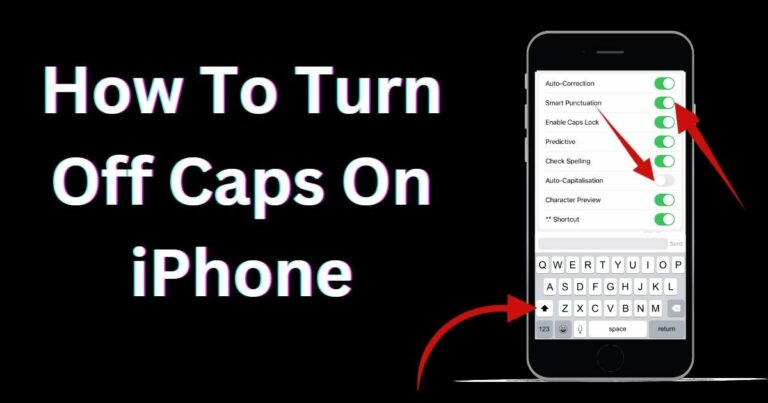Why Is Whatsapp Not Working-How to fix?
If you or anyone you know has been asking the question, “Why is WhatsApp not working?” then you’re not alone. WhatsApp, one of the most widely used messaging apps globally, has over 2 billion users — any interruptions to its services, therefore, tend to impact a vast demographic. However, even technology giants like WhatsApp aren’t immune to periodic hiccups and glitches. Fortunately, many such issues can be easily fixed with a few simple steps, which we will discuss below.
Common Problems and Solutions
Let’s first diagnose the problem. The issue could range from issues with your connection, outdated app versions, to even problems with your device.
Connection Issues
One of the most common reasons why WhatsApp may not be working is due to an unstable or weak internet connection. You can check if that’s the case by trying to visit a website on your device. If that doesn’t work, you may want to consider resetting your connection, or getting near to a more reliable WiFi source.
Outdated App
Another common problem occurs when you’re using an outdated version of WhatsApp. If you haven’t updated the application in a while, consider doing so as the bug causing the issue could’ve been fixed in a newer version. Regular updates often lead to improved performance and reduced potential glitches.
Device Issues
Lastly, make sure that your device doesn’t have any settings that are interfering with WhatsApp. For instance, some devices have settings known as ‘background restrictions’ or ‘background data.’ If these are enabled, turn them off.
WhatsApp Server Issues
Sometimes the problem isn’t at your end. WhatsApp server issues can cause the app to stop working temporarily. In such a case, there is little you could do apart from waiting for the company to fix the issue.
How to Confirm if WhatsApp is Down?
Feeling the effects of what seems like a server issue? You can confirm it pretty easily. Websites like Downdetector accumulate complaints from users worldwide about various services and highlight any significant surge in the number of issues reported – an indication of a possible server problem.
Earlier Incidences
At the onset of 2021, for example, WhatsApp faced a major worldwide outage that left many users unable to send or receive messages. It was fixed in an hour or so, but during that time, Downdetector showed an extraordinary spike in reported issues. Now, whenever you’re in doubt, you can use Downdetector to see if others are experiencing the same problem — this confirms whether the culprit is a server issue.
Official Support
If none of the previously mentioned solutions work, make sure you reach out to the official WhatsApp support. They will give you tailored advice based on your device and the problems you’re facing.
Understanding why WhatsApp is not working can help you deal with potential future issues quickly and effectively, ensuring that your communication lines always remain open. Remember that fixes may range from simple things such as checking your internet connection to checking if there’s a global server outage. Stay informed, stay connected!