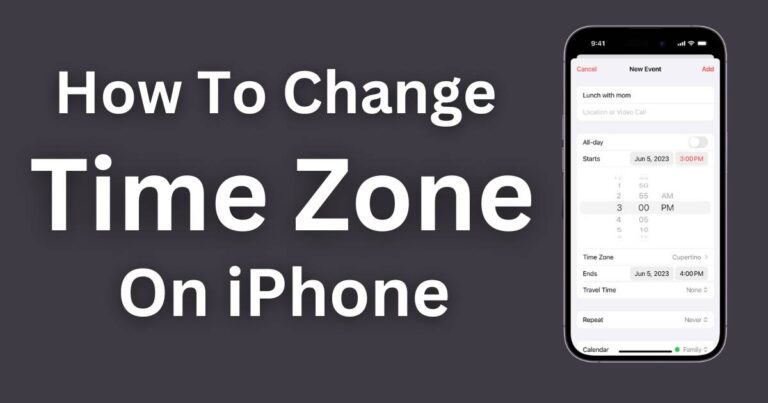How To Turn Off Caps On iPhone
As technology accelerates, it is crucial to stay acquainted with the various features our small but mighty devices, such as iPhones, offer. One function that continues to baffle many users is how to turn off the Caps Lock. We’ve all experienced the unintended consequences of this function – perhaps a text message that appeared far more aggressive or emphatic than intended. But no worries, it’s an easy fix. This article will guide you through turning off Caps Lock on an iPhone.
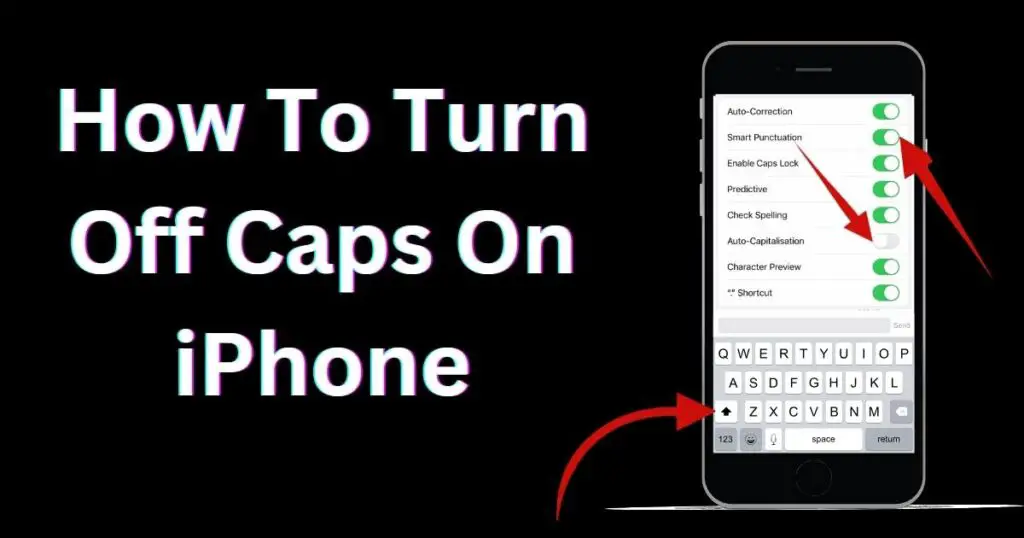
What is Caps Lock on iPhone?
Caps Lock on the iPhone, just like on a traditional keyboard, allows you to type in all capital letters. It proves useful when you need emphasis or need to type acronyms. But there’s a downside – it could inadvertently lead to miscommunication or result in a text that sounds too strong or loud. In other words, there’s a time and place for everything, including the Caps Lock.
How Does Caps Lock Get Activated on an iPhone?
Sometimes, the Caps Lock on an iPhone gets turned on without us realizing it. This can happen quite easily – when you tap the Shift key (the arrow at the left corner of your iPhone keyboard) twice, the Caps Lock gets turned on. The button turns blue, indicating that whatever you’re going to type next will be in uppercase until you deactivate this function.
How To Turn Off Caps Lock on iPhone
To disable the permanently turned-on Caps Lock feature, you need to follow a straightforward set of instructions.
Step 1: Open the Settings app on your iPhone.
Step 2: Scroll down and tap on ‘General.’
Step 3: Tap on ‘Keyboard.’
Step 4: Look for ‘Enable Caps Lock’ and switch the toggle to grey. This indicates that the function has been disabled.
With these steps, the persistent Caps Lock is disabled. However, you can still use the Shift key to capitalize individual letters when necessary.
How to Turn Caps Lock Off for a Message?
So, what if you’ve begun a message with Caps Lock and want to switch it off midway? It’s simple. Tap the Shift key (the upward arrow) once more, and Caps Lock will be deactivated.
Final Words
In a world where communication is often limited to text messages, mastering the Caps Lock function can save you from unintended misunderstandings. The power of caps can’t be underestimated – it can turn a simple message into an alarming one, or make an innocent sentence seem like an angry rant. So, keep an eye on that Caps Lock key, or better yet, learn how to switch it off on your trusty iPhone!
While it’s a small detail, this knowledge enhances your overall experience with the device and ensures smoother written communication. Remember, the beauty of technology lies in its ability to make our life simpler and more efficient. And each small tip, such as how to turn off the Caps Lock on an iPhone, gets us a step closer to leveraging the full potential of our digital devices.