Why isn’t my phone ringing
Hey! Are you having a phone ringing issue? Wondering “Why isn’t my phone ringing”? I was also facing the same problem once and got to know the complete solution. For the past few days, I was getting calls on my phone but it was not ringing. I was so frustrated because due to this I missed most of my urgent calls. But, before fixing it on my own I just simply gave it to the service center, later I found that I wasted my money, it was just such a simple and easy step.
There must be some possibilities of not ringing your device properly. Through this article, I will explain to you one by one that before calling customer care or going to the showroom you can fix it on your own, which can save your money as well as precious time. It might be because of the low volume. Your phone won’t ring if your airplane mode is on or is on silent. Also, your phone will not ring if you have enabled call forwarding. Do Not Disturb all causes this type of problem; it doesn’t ring while unknown incoming calls. Check your phone speakers.
Today’s era is 5g. If your phone is of 4g connection then it must be the reason behind not ringing your phone. Try to tick your network connection. Some phones like Nokia and Samsung’s old models have 4g connections. Try to buy a new phone with a 5g connection that fits your budget. Malware also causes a problem for your devices. Malware accesses your personal and private data.

Change the ringtone of the phone, try to factory restart (clears all data), or reboot-restart(only clear caches) your device, due to third-party apps. So, now we will move forward by understanding each of these precautions. Let’s move forward.
Check the volume setting of your phone.
You must have seen a volume slider on your phone. They are of different types, alarm, ring, call, and media. Make sure that the ring volume is full so that next time you can hear the ringing of your ear easily.
You can check your volume by using two methods.
First method
- Some devices have a volume button on the right side and some have one on the left side. Hold and press the volume up button and you will find 4 different options in that. Increase volume of all, alarm, ring, call, and media.
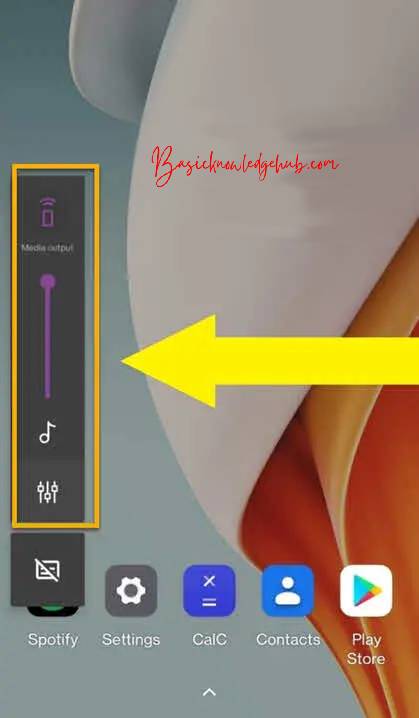
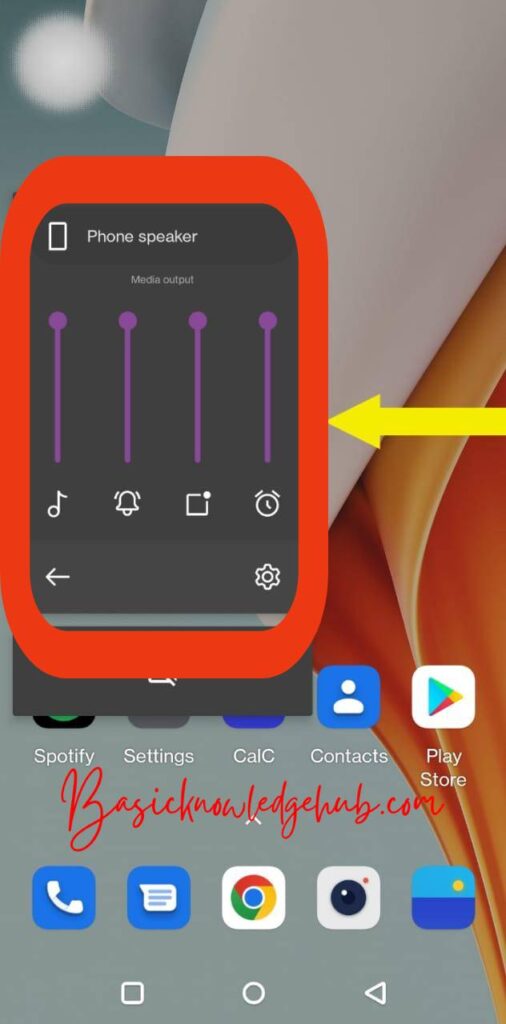
Second method
- Go to the settings of your device
- Tap on “sounds and vibrations”
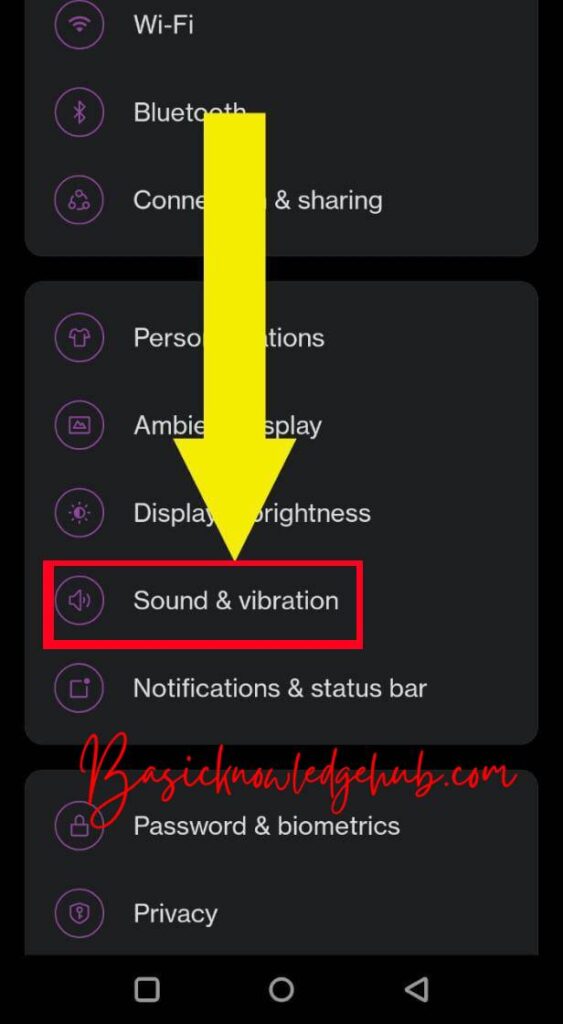
- Increase the ring volume as per your requirement.
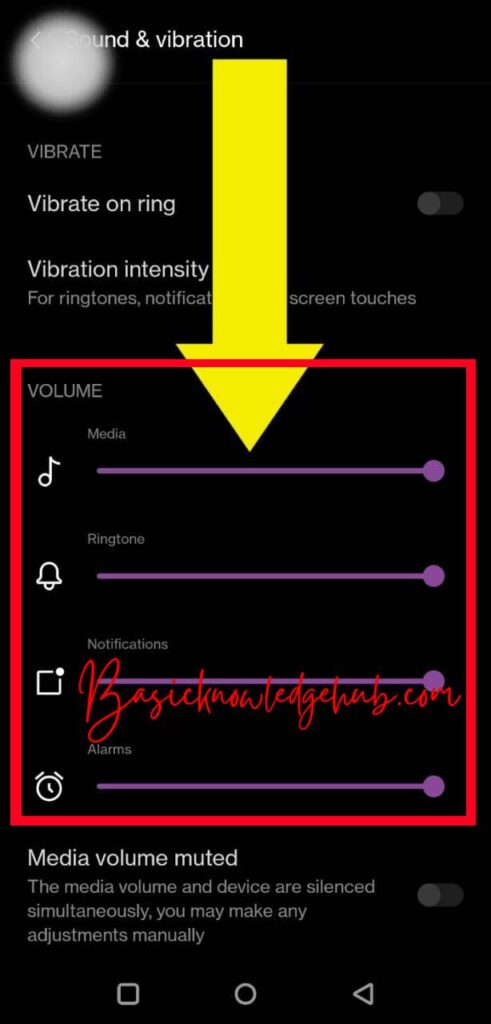
Make sure that Airplane Mode is off.
If your airplane mode is “On” your phone will not ring. Sometimes you turn on this mode while going to the flight and then forget to turn it off again. It will switch off to the one who’s calling you. To make it disabled you can simply scroll down the app drawer from the top of the home screen or go to your device’s settings. Then click on “Connection and sharing” or on some devices you will find this option under “Network and Internet”, there you will find the Airplane Mode option you have to toggle the bar from left to right to turn it off.
Let’s have a look at those two methods –
First method
- Scroll the app drawer from the home screen. You will see an airplane icon there. Click on it to turn it off.
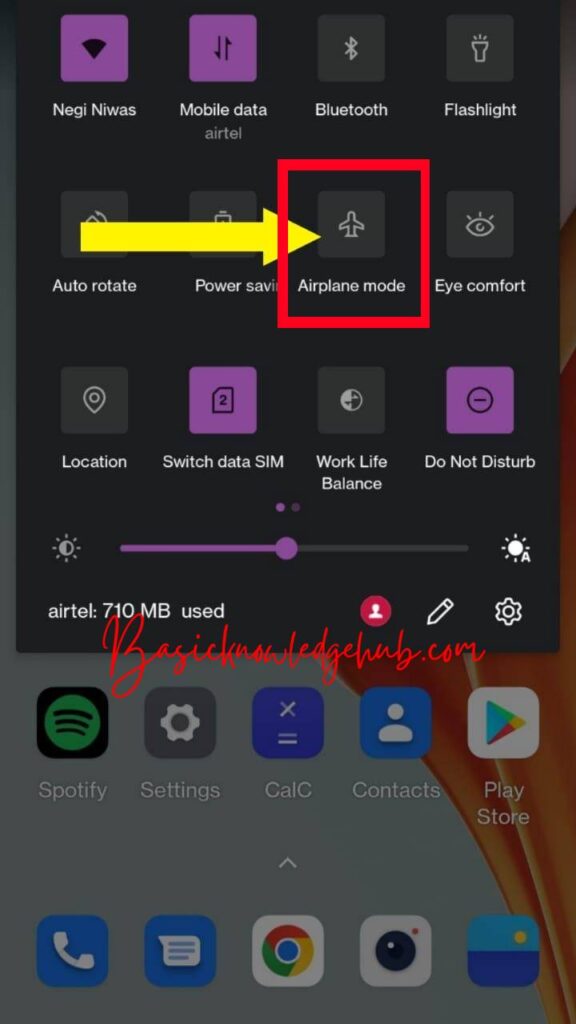
Second method
- Go to the settings of your device
- Click on “Connection and sharing”
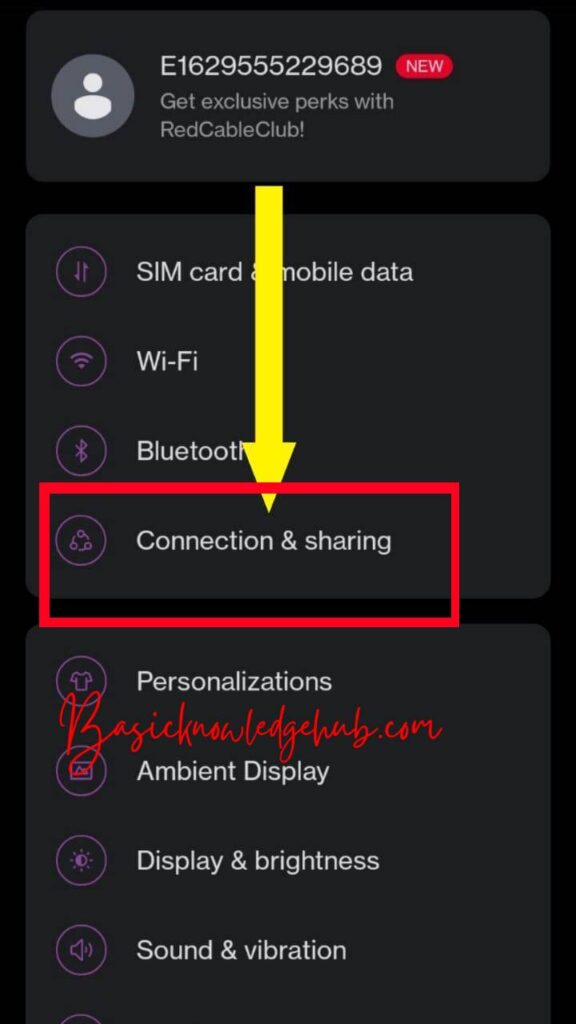
- Turn off “Airplane mode”. Toggle the bar from left to right to turn it off.
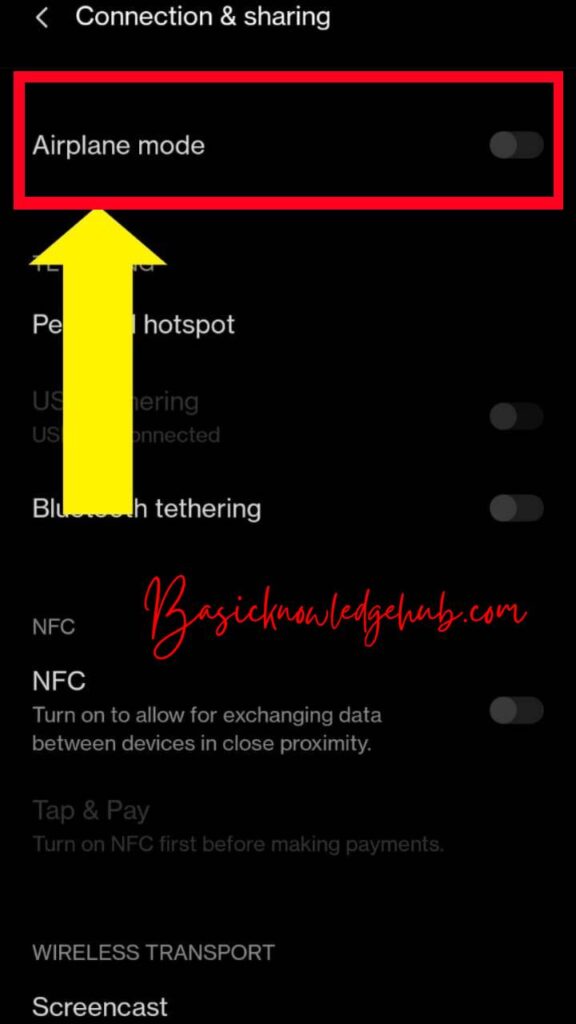
Do not disturb should be disabled
Do not disturb or in short, you can call it DND. This feature allows you to silence your incoming calls and texts. To turn it off, go to Settings of your device, click on “Sound and vibration” and tap “Do not disturb”. Toggle the bar from left to right.
You can disable Do Not Disturb (DND) by using two methods.
First method
- Scroll down the app drawer from the home screen. You will see a block-type icon, that icon is of DND. Turn it off.
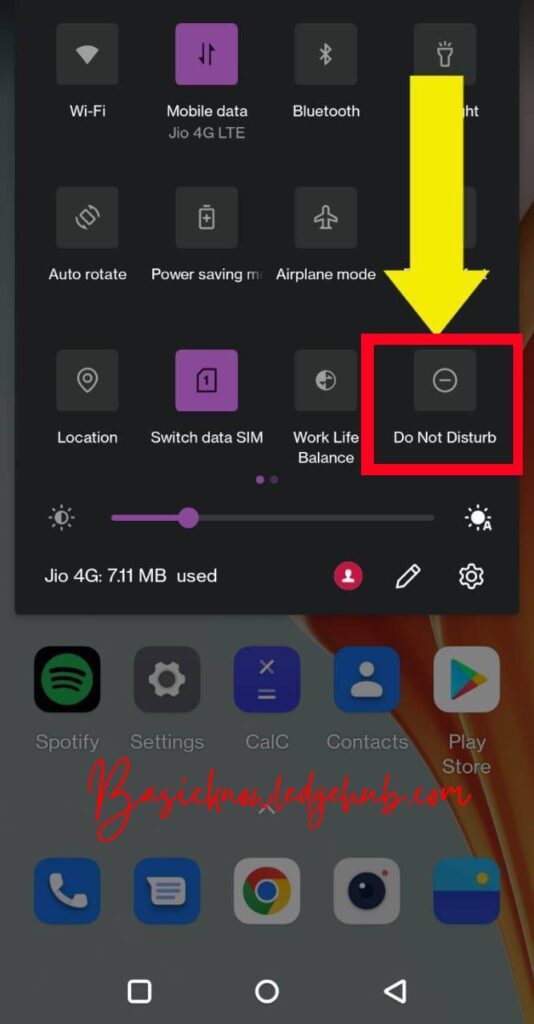
Second method
- Go to the settings of your device.
- Click on “Sound and vibration”.
- Turn off Do Not Disturb. Toggle the bar from left to right, to turn it off.
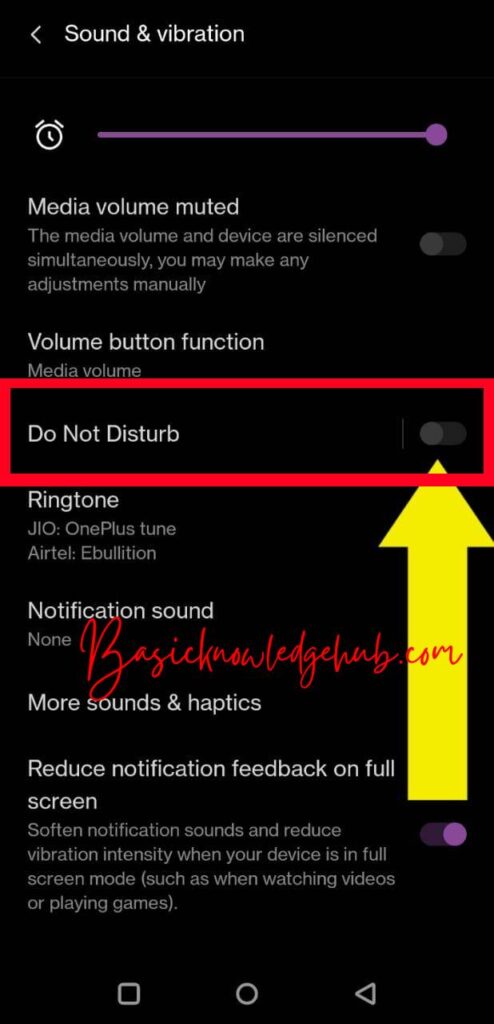
Phone is Old
It may be also because your Phone is of the old version. Now’s days 5g networks work much faster as compared to 2g. So, it also can be one reason for not ringing your phone. If your phone is 2g then it will trouble you a lot. Try to buy a new 5g phone because the technology is running faster these days.
Your phone must be on Silent
Make sure your phone is not on silent mode. This can be the most common reason behind not ringing your phone. This mode silents all your incoming calls. Different models of android have different options to get this mode off. Or if you want to check that your phone is on silent or not then just go to the settings of your device. Look for “Sound vibration”. Turn on the ring volume.
Turn off call forwarding
If you have turned on this setting then your phone will not ring. Many phones of older versions have a call forwarding option in their settings. Moreover, look into the settings of third-party apps on your phone. Disable them. To disable this option, follow the following steps-
- Go to the settings of your device.
- Tap on “Sim card and mobile data”
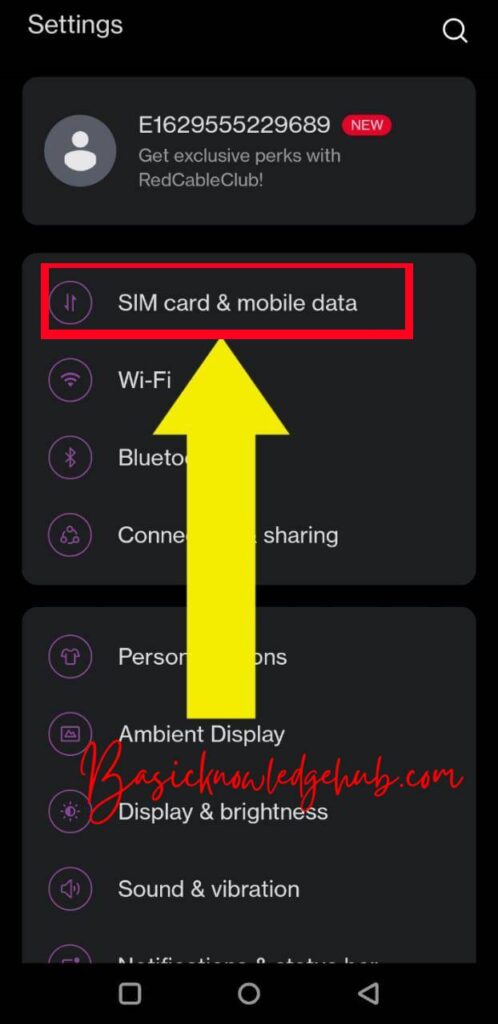
- Click on “Call settings”
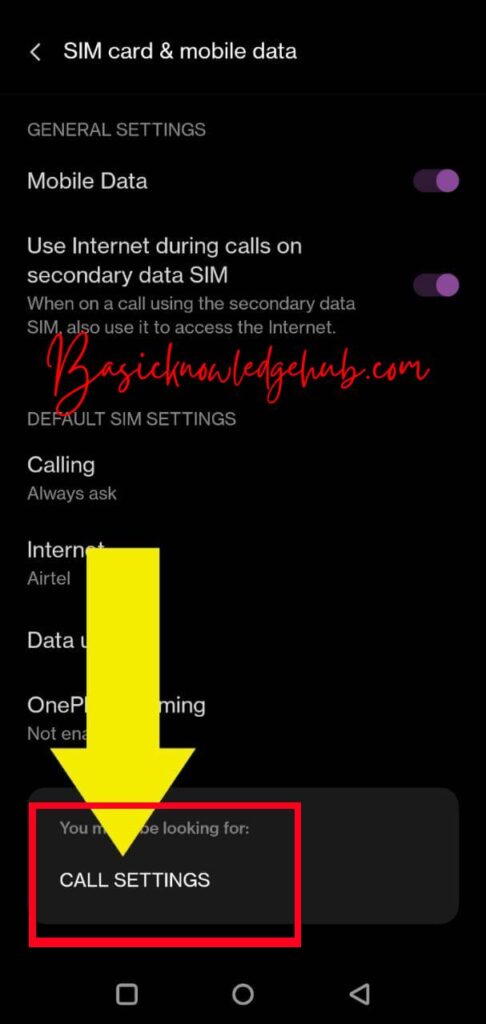
- Now, go to “carrier call settings”
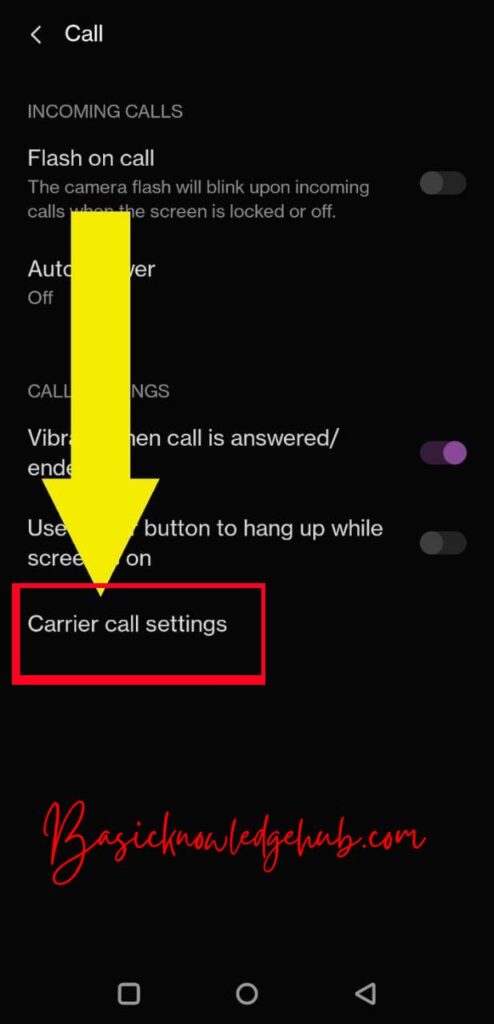
- Turn off call forwarding. Toggle the bar from left to right, to turn it off.

Change your ringtone
Sometimes the issue is with the tone or music of the ringtone. You can try changing your ringtone. You can use the default ringtone or install different types of ringing tones on your device easily available on Google Play Store. But, remember one thing if you download ringtones from a third-party app then it may be possible that they won’t ring and sometimes third-party apps bring malware with them so try to install from a safe, secure and trustworthy website.
You can change your default ringtone by following these steps –
- Go to the settings of your device
- Search for “Sound and vibration”
- Find for ringtone, below Do Not Disturb (DND)
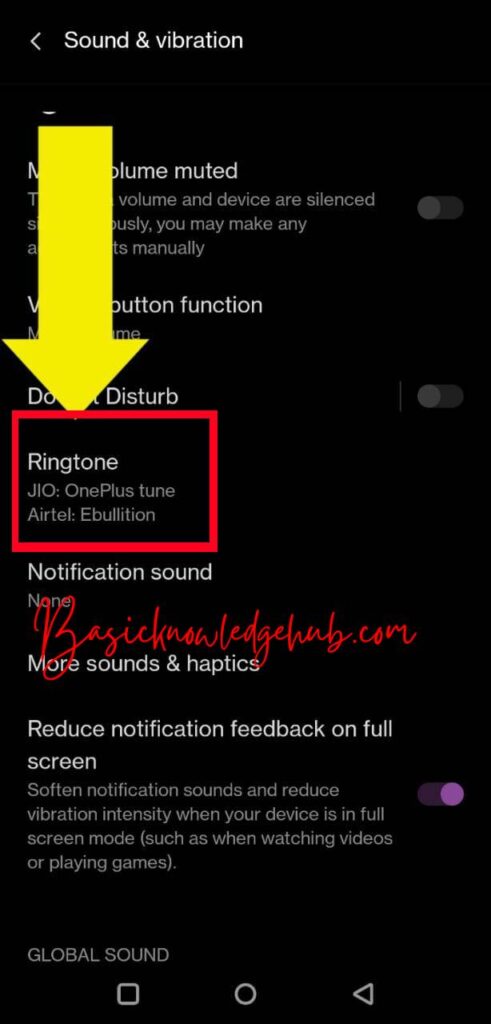
- Select the ringtone of your choice. There are plenty of options available. You can choose any of them.
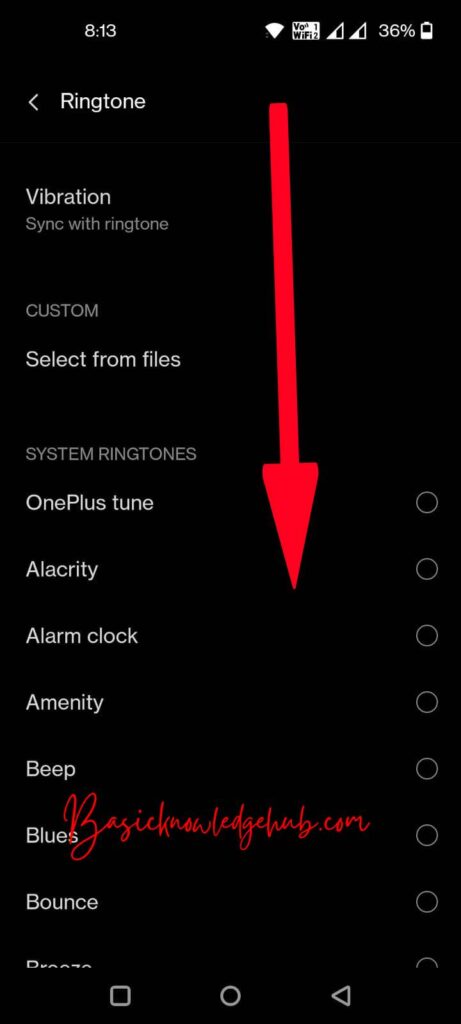
Restart your phone
Try restarting your phone. Soft Restarting or rebooting only clear caches of your device’s application. Be relaxed. It will not delete any of your data. You should restart/reboot your phone once a week. Restarting just clears caches, unwanted data, and unsaved files of your device, also it will help in fixing the unwanted bugs.
Try factory resetting
Try factory resetting or you can say hard resetting your phone, sometimes you might have some glitch on your phone. Malware- virus-can damage your phone internals. To check if your device is safe from these types of viruses or not I recommend installing Quick Heal Security. It scans your device completely and clears all viruses from time to time. Factory resetting can delete all your saved data, files, images, etc. from your device so make sure that you have already backed up your precious data.
Some speakers are damaged
It might be because of some internal problem or physical damage to your device. Like, your speakers may be damaged, that’s why your phone won’t ring. Get it checked by the showroom or contact a service center as soon as possible and quickly get it repaired.
Install system updates
Kindly keep checking your system updates regularly. Sometimes, new updates come with new changes, it updates your device and gives a better version of your phone. Software or system updating does not clear any of your data inside your device. System updates sometimes change and improve your battery life, and an optimized extra HD feature to enhance image and video, games, etc. Now, to check updates regularly you can go to the settings of your device. Well, I must tell you that different devices have different options for checking system updates. But I hope these steps will help you somewhere –
- Search for the settings of your device
- Find “System update” or “System App updater” or “Software Update”. The name varies from phone to phone.
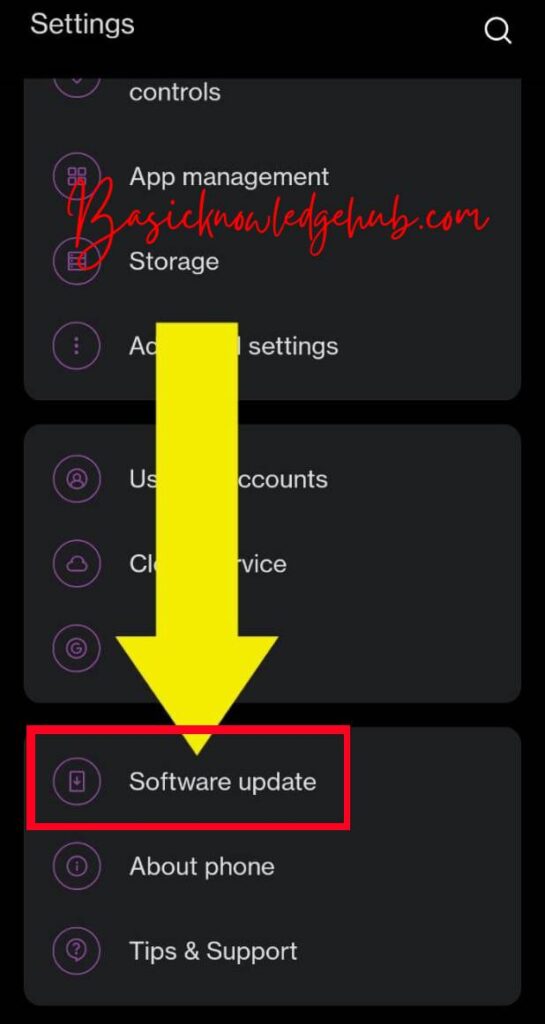
If you can’t find this option on your device as I told you earlier that this varies from phone to phone then don’t worry, simply go to the settings of your device and search for “Update” from the search bar on the top of your screen.
Due to third-party apps
These third-party apps bring viruses to your device. You should not install any of them. Quickly delete these types of applications from your device and reboot your phone, it can help you.
To uninstall the application, do a long press click on that application you will automatically get an option of uninstalling the application. Avoid downloading these applications, they can save your data and misuse them.
Read Also: Com Samsung Android dialer
Conclusion
Now, I hope my article “Android not ringing properly? Missing your calls often” made you understand how to fix your problem and you have got your solution. Keep scanning your device regularly, it will protect you from any viruses which may attack your phone. In some cases rebooting and refreshing also works in this type of situation. I recommend you to refresh your android at least once a week because it helps to clear unwanted caches stored in your device and surely install Quick Heal Total Security. It will help you in the long run and keep your device safe and protected from any kind of virus. It is free to install and can be found easily on Google Play Store.
But also, sometimes the problem occurs because of lowered volume and you waste your time frustrating and irritating yourself. So, you have to take care of your device nicely. And if you think that the problem is still persisting then it may be due to internal damage of your device or there is any physical damage then take it to the service center or showroom as soon as possible. Don’t panic and contact the device’s manufacturer.
FAQ (Frequently asked questions)
For resetting your android without losing your data you can go through a soft reset by rebooting your device.
Factory resetting generally improves your device performance and in the short term it can be said that it gives you a better version of your android. It clears and removes a few viruses from your device and also removes errors in your device. It improves glitching, hanging, or lagging of your device.
Just go through your device’s settings first, find “location and security” and click on “device administration”. You have to disable this option, your problem will get fixed.


