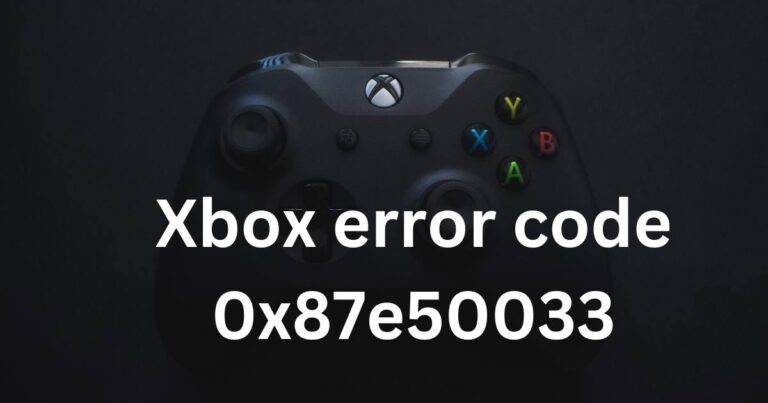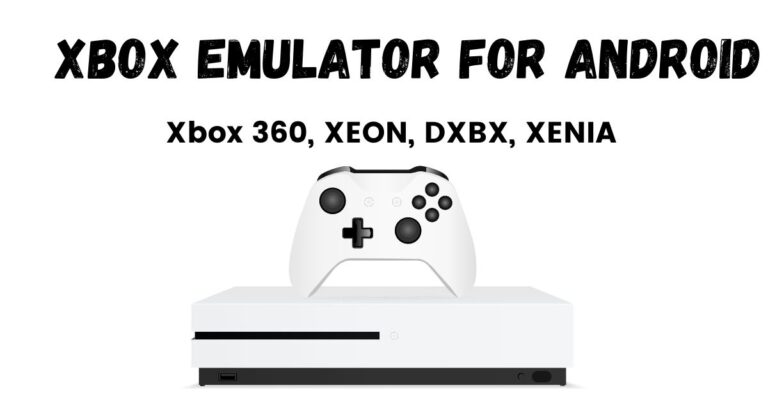XBOX One turns ON then OFF itself
Microsoft made the XBOX One as a video game console from 2013. Users can play many games on it using a controller, but these days people complain that their XBOX One turns ON then OFF itself immediately or after 5-10 seconds of usage. Sometimes, its powers off in the middle of the game, which annoys the user. Even if their XBOX is updated, then also it is showing the same error.
Don’t Miss:
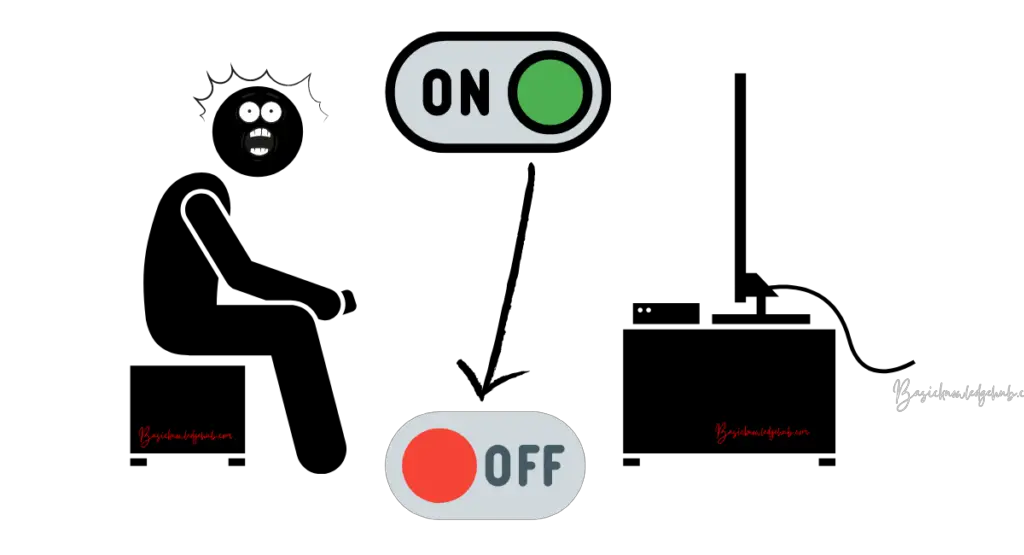
Why does my XBOX One turn on by itself?
There are many reasons for XBOX One turns ON then OFF itself. We are providing reason with fix methods:
Power Button Sensitivity:
The power key button of the XBOX one is quite sensitive. There might be a chance that it is pressed because of dust or anything. Even when you have cleaned the XBOX, then it might be possible that you have done it with a lot of force and perhaps pressed the button too tightly.
Fix: Next time when you do it, try wiping the XBOX gently. The user must make sure that the button is not stuck inside as the button is sensitive.
Error in Cortana or Kinect:
You may give your Xbox One console many verbal commands if you have a Kinect device. Cortana may turn on your Xbox One by saying, “Xbox on.” As a result, it’s plausible that the Kinect or Cortana are misinterpreting sentences that sound similar to “Xbox on.” This might be the reason for your XBOX one to switch off abruptly.
Fix: For that, you can go to the settings > “Power & Startup”> and deactivate these particular features.
Fault in the Controller:
Every XBOX controller has a button that allows you to turn on the Xbox One. You should check the controller as it might also create an issue.
Fix: Remove the batteries from the controller of XBOX to check if the console is running on or not. But, if it is not showing any changes, you must check the power button of the controller as there might be a chance that it is stuck. If you cannot change it, try and visit any shop to get it fixed or you can always try and change the controller and buy a new one if you are a gamer.
System updates:
Make sure that your console is up to date.
Fix: If not, try and update the software and check if it is not updating automatically. Since it is on auto-update, it will shut down to make sure that new software is installed. You can disable the auto-update settings also from the setting option of the console.
Overheating Issues:
A major problem for Xbox one randomly turns ON, can be because of overheating. Sometimes you get a message that XBBOX is overheating or there is no proper ventilation.
Fix: In that case, you should turn off your console, and unplug it from a socket. Wait for some time, and then restart it. If it is still not helping, try to place your console in such a place, where you get proper ventilation for it. This should help with the abrupt turning off of the device. If not, try and clean your fan as it is a significant reason for the device’s heating.
Power Cycle:
Sometimes the issue is due to Power Cycle.
Fix: If none of the above works, try to unplug your XBOX for a little while. This trick might work and is known as “power cycling.” Apart from heating issues, this can also help in minor software issues. Try connecting the console to any different socket. Chance is very short that this may help, but maybe this will help.
Damaged Power Cord:
If the power charge is damaged or bent, then it might result in XBOX One turns ON then OFF the console device.
Fix: You can bend the cord back in space, and if it is damaged, you should replace the power cord and buy a new one.
Simple way to fix the issue:
To restart your XBOX:
- Click on the main menu.
- Go to HOME.
- Scroll down to settings and click on restart console.
Sometimes, the television can start the XBOX automatically through the HDMI cord. This indicates that sometimes when you turn on the television, it will automatically turn it on. To fix this, you need to either disconnect the cord, or you should go to the TV settings to fix this.
Conclusion:
So, in this article, you came to know about the issues caused by XBOX one. If the user has checked that there is no blockage of air vents, the fan is working properly. The power cord is not damaged, the software is updated, etc., the console still shuts down. Then another option can be if the device is connected to a wireless network and some routers automatically shut down the console. Sometimes, none of this works. Then the owner of the XBOX should try and reset the device. Resetting the device often helps in this case.
WE hope you understood this article and now you can fix this XBOX One turns ON then OFF error. Please subscribe to the YouTube channel of Gossipfunda and have a great day.