Zedge not working- Fix 100%
Here we are going to cover Zedge not working– How to fix it? What to do when Zedge not saving notification sounds? List of the best Zedge alternative. Many more in one content.
The mobile phone bought from the shop is not loaded with anything other than the same look and design inside. We all want to keep things in our own way. Many of us download and use custom-made launchers for example. Some may want a design as their wallpaper and some may want bikes and cars as their wallpaper. Guys like me will surely want a superhero like Captain America or Batman as their wallpaper to highlight their mobile among friends and those who wish to see it. Fanboys of different genres will want different things to use to make their mobile look unique. The same applies to the ringtones too. Many of us get bored with those same system-generated notifications. Many of my readers will surely get the thing I am trying to say here.
So to get all the things said above, we search throughout the internet. Sometimes it gets frustrating to look at each thing individually and independently. So, zedge is a platform where you will get all these things in one single place. The official site as well as an android app is available on the android play store to make things easier. But nowadays this Zedge is not working term/error doing quite a few rounds on the internet.
Zedge is not working- How To Fix
Many of you must have come across this zedge not working error. So today we are going to show you some possible ways to get rid of the problem.
Method 1: Force stop | Clear cache | Restart
Open your settings on your mobile phone. Go to the apps then locate the Zedge application. First force stop the application then clear cache. Then restart the phone. Easy peasy lemon squeezy!
Method 2: Update the application
It seems like the recent update has caused the problem of Zedge not working in the very first place. Maybe because the update is not stable or bugged. What you can do is go to your phone application. Clear the cache and data. Go to the play store and update the application one more time. It might be a clever way if it works for you.
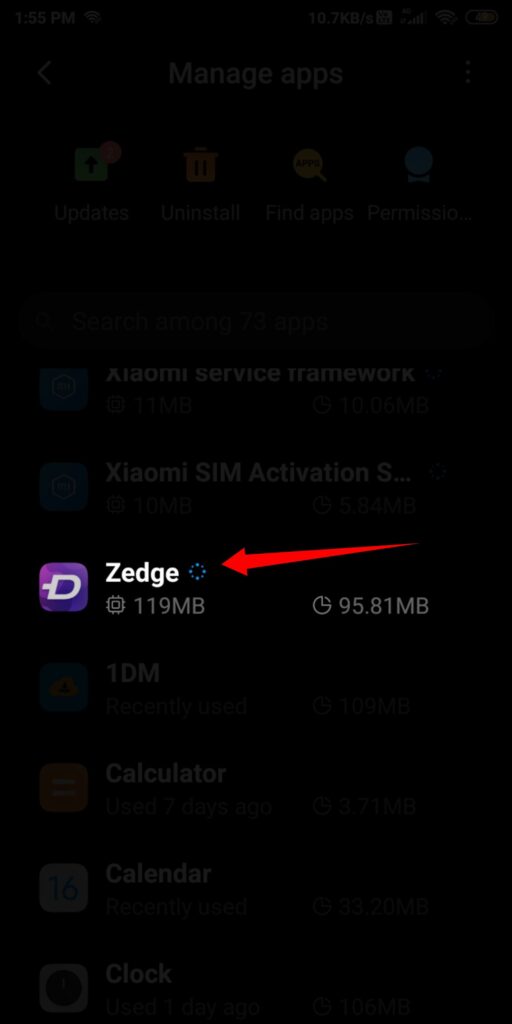
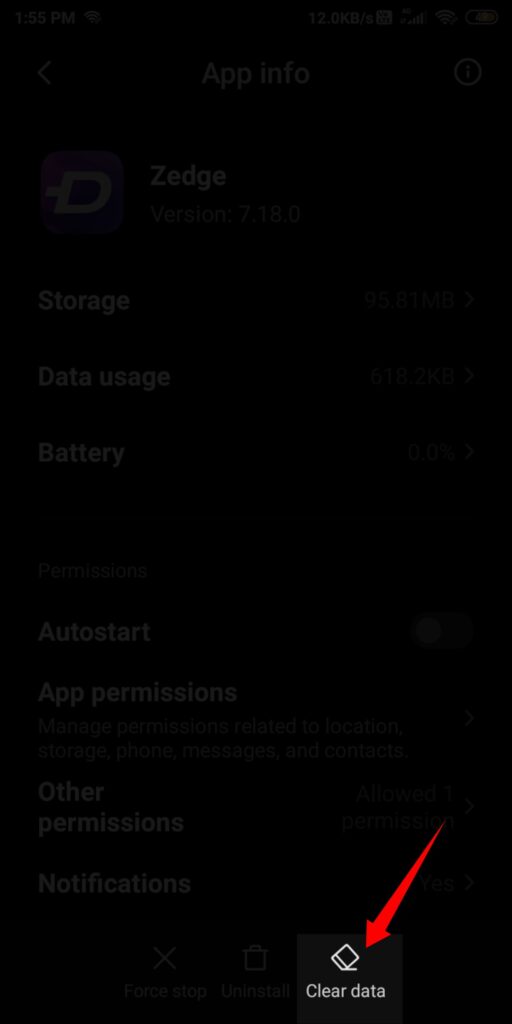
Method 3: Use a VPN
The next you can do to make zedge work is simply to use a VPN application. The wallpapers not loading or anything similar error is not happening to everybody, so there may be a possibility that mobile mechanics or ISP is forcing it to stop connecting with its server. Just turn on a VPN app and load the Zedge application. It will surely work for you. Turbo VPN is the best VPN out there. It also has a lite version which is faster and takes less memory space.
Zedge not saving notification sounds
Many of the users also have complained about the inability of notifications and ringtones to download. That is, Zedge is not saving the notifications and ringtones too. I don’t know what the exact problem is but they do get saved in your storage space. You just don’t know how to access or where they get saved. We have a solution for this problem too.
So to navigate to the expected downloading location, first you need to open your file manager. Go to the android folder, then open the data folder. Under the data folder, you will see a lot of system-generated folders. In those folders, search for net.zedge.android. Once you find the folder, open it and you will see files and a cache folder. Open the folder and then open the zedge folder. Now you will be presented with all the wallpapers, ringtones, and notifications downloaded in the zedge app.
Zedge alternative:
As the app is not working correctly, many users are bothered by it. So finding an alternative can also be a solution to handle this problem currently. Not everyone likes to adjust for applications and waste time finding fixes when there are tons of similar apps available in the market. So we are presenting you with the alternatives of zedge. Read the full list and choose which fits best for you.
Mobile9:
It is a true competitor of Zedge in every aspect. It has a huge repository of wallpapers, notification sounds, ringtones, and cool themes. This app also has a data saving mode which makes it highly desirable. It has a search box also to quickly search for the content you want. Based on the search result it gives you the most accurate and related searches as well.
Audio:
It is one of the famous apps for crating and downloading ringtones. Here you’ll find tons of ringtones made of popular songs on the internet. You can also create your own ringtone of online songs or the songs stored on your device. It also lets you preview the ringtones and then download them.
HD Wallpapers:
If you previously used or using Zedge for wallpapers then this is a perfect app for you. It has lots of wallpapers and many categories to choose from. You can also search your images by names and tags. The popular category gets updated frequently.
Backdrops:
It is also an excellent app for the wallpapers collection. It also has many features like the apps described in this list. But what makes it unique is its Community category where users post the photos here. If you are into photography then you can upload pictures here. They will be grouped under the Community section. This app is more like a social wallpaper app for wallpaper lovers. This also has one favorite section where you can store your favorite wallpapers.
My Tiny Phone (MTP):
It is an application best for all in one customizable item for your phone. If you haven’t used this app yet then don’t worry about the UI, because it resembles that of Zedge. You won’t feel an unknown. It is very similar in terms of categorization of content too. The search results are well optimized and shown for the exact matches first. Only then related results with the searched word are shown.
Conclusion:
Zedge is a dominating force in the world of wallpapers and ringtones. But it is also not invulnerable to errors and bugs. However, there are various solutions to apply for the Zedge not working problem. If it still doesn’t help you with your problem then just change the source. We have given you some best alternatives to the Zedge application present in the market. Hope you are updated with these apps, if not, we are here. Any technical problem, one-stop. Keep reading, keep growing!



