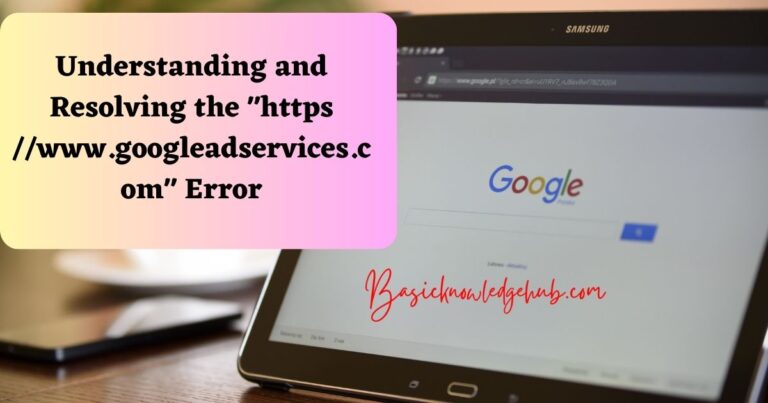Bumble not working- How to fix?
In the rapidly evolving landscape of digital dating, Bumble is a standout contender, offering a unique platform where women call the shots. But like any technical marvel, it’s not immune to occasional glitches that might leave users asking, “Why is my Bumble not working?” and “How can I fix these problems?” Whether Bumble is failing to load, messages aren’t sending, or you’re dealing with login issues – the causes can be as varied as the app’s user base. Thankfully, most issues can be corrected with a few simple troubleshooting steps. In this article, we’ll explore in depth the various reasons why Bumble might not be working and share handy tips to get the app buzzing again.
How to Fix Bumble Connection Issues
Stumbling upon connectivity challenges while using Bumble? The first course of action is to check your internet connection. It’s no secret that a stable internet connection is the lifeblood of any app, and Bumble is no exception. Ensure you’re connected to a reliable Wi-Fi network or your mobile data is functioning as expected. If other apps are running smoothly, the issue may reside elsewhere.
Update Your App
As the saying goes, prevention is better than cure; this holds true in maintaining the smooth running of your apps. Developers regularly release updates to improve performance and fix bugs that can cause apps to malfunction. If you’ve been neglecting those regular Bumble updates, it’s high time to hit the update button in your device’s app store.
Check the Server Status
Sometimes, Bumble may experience server issues, which can disrupt normal functioning. During such instances, there isn’t much users can do aside from waiting for the Bumble team to resolve the issue. To ascertain if this is the problem, visit a website like downdetector.com which provides real-time updates about server statuses of most online platforms including Bumble.
Overcome Login Problems
Experiencing issues while trying to log into your Bumble account? This can be due to a myriad of reasons, from incorrect password usage to temporary account suspension. Be sure to double-check your login credentials and ensure they are correct. If that doesn’t work, try resetting your password. If the problem persists, it might be best to contact Bumble’s customer support for customized assistance.
Restart the App or Your Device
Another common solution for the “Bumble not working” issue is to simply restart the app or your device. This can help resolve minor glitches and improve your device’s performance. It might seem too simple, but sometimes all an app needs is a quick break to get back on track.
Reinstall Bumble App
When all else fails, uninstalling and reinstalling the Bumble app can be a last resort solution. This process can eliminate any lingering glitches or errors that may have settled in the app over time. Just remember to re-login with the correct credentials after reinstalling the app.
Troubleshooting the common issues that cause Bumble not to work offers a perfect testament to the intersection of technology and dating in this modern era. With these tips, Bumble users can comfortably troubleshoot issues and go back to finding their match in no time. After all, in a world where connection is key, a working dating app is a necessity rather than a luxury.