Email A Text Message To Att
Are you aware that you can email a text message to AT&T and have it delivered as an SMS? This amazing feature enables us to reach out in spite of differing time zones, maintain distant relationships, and even facilitate business communications. Now, you might be wondering, “How does one email a text message to AT&T?” or “Are there any nuances to this seemingly straightforward feature?” Read on to get all the technical insights you require to effectively exploit this service!
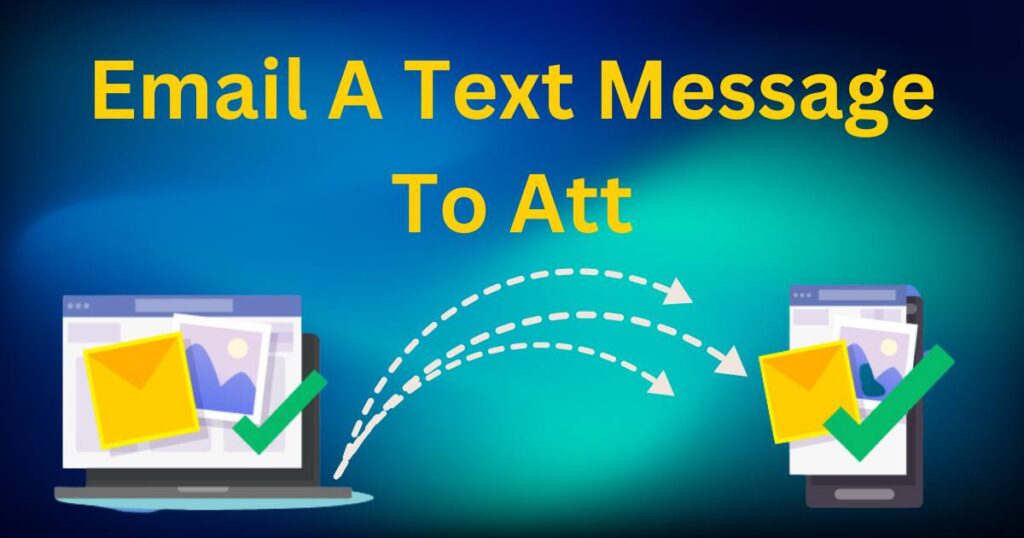
The Mechanism
Sending a text via email to an AT&T mobile user involves knowing two vital pieces of information: the recipient’s 10-digit mobile number and the carrier’s SMS gateway. In AT&T’s case, the SMS gateway is ‘txt.att.net’. The sending formula is simple: [10-digit mobile number]@txt.att.net. Despite its apparent simplicity, few actually take advantage of this feature, largely due to a lack of awareness about its functionality or use.
Practical Applications in Everyday Life
Emailing a text message to AT&T provides a functional solution to various communication constraints. It is an optimal method for individuals who do not favor typing on small mobile screens or for those times when you need to conserve battery life. It comes in handy for business professionals who prefer to maintain all communications in a single platform for ease of access and reply. Besides, it allows you to send a message to a recipient who may not have access to a network—once they do, the message is promptly delivered.
Key Features to Consider
The effective exploitation of any feature hinges on being well-informed about its potential benefits and drawbacks. While the service of emailing a text message to AT&T users is free, it is important to note that standard messaging rates apply for the recipient depending on their mobile plan. Additionally, you cannot send multimedia messages (MMS) using this feature— it’s text-only! Furthermore, spam filters inherent in email services may affect the delivery of the text message.
Growing Popularity and Future Trends
Given the continuous evolution of technology, it’s no surprise that such an innovative feature has seen a surge in popularity, especially within the last decade. Data from a 2020 market analysis report reveals that over 65% of grown-ups in the U.S., especially those in the 25-34 age bracket, prefer email as a mode of communication with businesses. This trend is an indication of the potential of email-to-text services and their growing relevance in modern communication.
Tips for Effective Use
Simple but crucial, remember to ensure the number is accurate before sending your email. Too many failed attempts can result in your address being flagged as a spam source. Also, keep your message concise—the standard limitation applies to a maximum of 160 English characters. Unlike conventional emails, personal information is not concealed, so be aware of privacy considerations.
Through this in-depth analysis of emailing a text message to AT&T, we hope to have addressed your enquiries on the subject. Now, all that’s left is for you to set your hands on your keyboard and venture into the realm of email-to-SMS communication!

