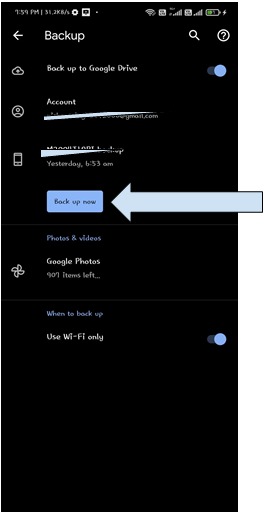Hamilton Beach Flexbrew Needle Error- How to fix?
If you’re having trouble with your Hamilton Beach Flexbrew displaying a needle error, don’t fret; you’re not alone. This common issue often stems from various causes including a clogged needle, incorrect assembly, or issues in cleaning. But, before you think about replacing your treasured coffee maker, here’s some good news. You can quickly fix the Hamilton Beach Flexbrew Needle Error by yourself at home. This article will provide a step-by-step guide on how to rectify this problem, ensuring you can get back to your daily coffee routine in no time.
Understanding the Hamilton Beach Flexbrew Needle Error
The Hamilton Beach Flexbrew is a versatile coffee maker that allows you to brew a full pot using your favorite grounds on the carafe side or make a cup using a Keurig®* K-Cup®* pack or grounds on the single-serve side. However, it occasionally encounters issues like the dreaded needle error. The needle error typically occurs when the machine’s needle, responsible for puncturing the coffee pack, gets clogged or obstructed. While this can be annoying, fixing this problem is often a simple task.
Identifying the Cause of the Needle Error
To effectively rectify your Hamilton Beach Flexbrew needle error, determining its root cause is essential. Primarily, a clogged needle is a common culprit, but the error could also be due to improper assembly of the brew basket or inadequate cleaning. Thankfully, each of these issues has a straightforward solution that we’ll outline next.
Performing a Thorough Cleaning
Over time, coffee grounds and oils can build up in the needle, brew basket, or carafe, leading to the needle error. To clean these parts, unplug your Hamilton Beach Flexbrew and disassemble according to the owner’s instructions. In warm, soapy water, gently scrub each part – particularly the needle and brew basket. Rinse thoroughly and let them dry before reassembling.
Clearing a Clogged Needle
Should the Hamilton Beach Flexbrew needle error persist after cleaning, a more stubborn clog might be at play. To clear this, you’re going to need a paper clip or similar object. Approach with caution and never use this method while the unit is powered on. Gently insert the paper clip into the hole of the needle back and forth several times to dislodge any obstructions.
Correct Assembly of the Brew Basket
By design, if the brew basket of your Flexbrew is not correctly assembled, you may encounter the needle error. After taking apart and cleaning your Flexbrew, ensure that all parts, especially the brew basket and holder, are properly reassembled – a tip often overlooked by owners dealing with the ‘how to fix Hamilton Beach Flexbrew needle error’ inquiry.
Time for a Deep Descale?
If your Hamilton Beach Flexbrew needle error still persists, it might be time for a deep descale. Sometimes, mineral deposits in the water can cause blockages contributing to the needle error. Running a descale cycle using a commercial descaler or equal parts of water and white vinegar can rectify this issue. Repeat this descale process until the error is resolved.
Contacting Hamilton Beach Support for Assistance
If you’ve tried the above steps and can’t seem to fix the needle error, it might be time to reach out to Hamilton Beach’s customer support. Technical specialists can provide additional troubleshooting steps or, if needed, arrange for an authorized service center to examine your Flexbrew.
Rest assured, most Hamilton Beach Flexbrew Needle Errors can be solved at home with a bit of patience and care. Happy brewing!