How to block restricted calls on an Android phone?
In today’s age of telecommunication, we are all often bombarded with unsolicited calls from telemarketers, spammers, or just simple miscellaneous callers. While this may not be an issue for some, for others it can be downright invasive and perhaps even stressful. But don’t fret, there is a solution to this problem. If you operate on an Android platform, there is a remarkably easy way to block such calls.
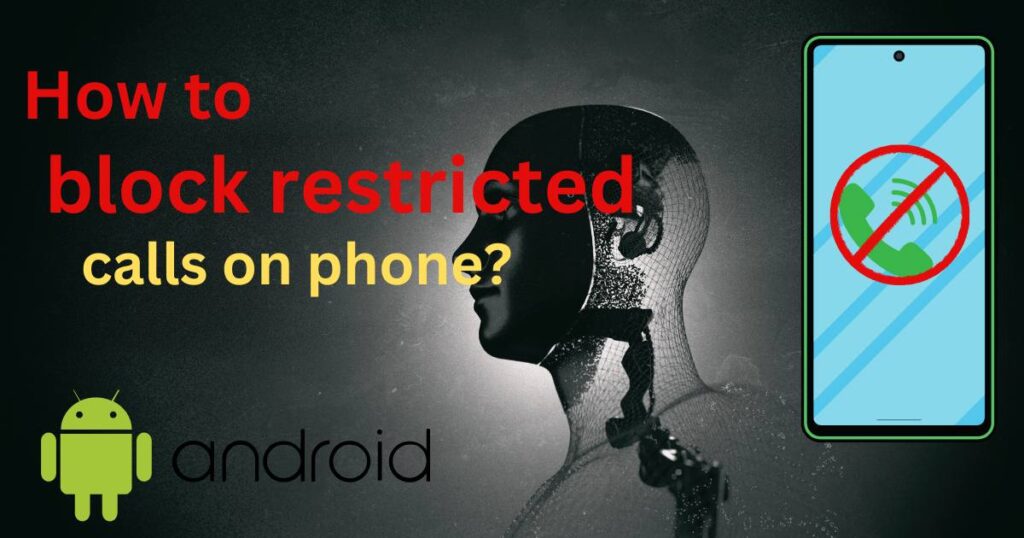
The Method in Blocking Restricted Calls on Android
Android operating system provides an in-built feature for call blocking that is user-friendly and easy to use. Over several versions of Android, including AOSP (Android Open Source Project), stock Android, and the like, this system has proved to be effective. For your Android phone user, you are simply steps away from blocking those irritating, unwanted restricted calls.
To start, you must navigate to the ‘Phone’ icon and get into ‘Recent Calls’. From there, click on the specific number you wish to block, then choose the option called ‘Block/report spam’. One key feature of this process is that these steps not only block the number but also report it, especially if it’s noted as a restricted caller. Reporting unwanted calls can contribute to the general attempt to cut down on phone spamming, making your small action a significant global contribution.
The Role of Android Apps in Blocking Calls
While Android provides an inherent feature to block unwanted calls, there are also numerous external apps designed for this purpose. Apps like ‘Truecaller’, ‘Should I answer’, and ‘Calls Blacklist’ are considerably potent tools in blocking unsolicited restricted calls. These apps come with additional features such as caller identification and call recording, offering users additional benefits. If a more sophisticated call blocking strategy is needed, these apps are also flexible in personalization, allowing for customizable actions.
The Part of the Telecom Industry and Government
Understanding the enormity of the spam call issue, telecommunications companies and governments worldwide have come forward to find solutions. The Federal Trade Commission (FTC) reported a remarkable increase in robocalls,0 an estimated 4.7 billion in the United States alone in 2020. This statistic emphasizes the dire need for effective measures in blocking such calls.
The FTC had launched the now popular ‘National Do Not Call Registry’, a free service that reduces telemarketing calls. Another commendable initiative by the telecommunications industry is the new ‘STIR/SHAKEN’ technology designed to curb unwanted calls. The protocol ensures that all calls carry their ‘Caller ID’ information, reducing the chances of spam calls.
Reliable Alternatives in Blocking Restricted Calls
If you are not an Android user or if the in-built option does not meet your call blocking needs, there are other reliable alternatives. For instance, contact your service provider and inquire about their call blocking services. Most telecommunication companies offer these services. Some phones also allow you to set “Do Not Disturb” modes, where only authenticated callers can get through.
In conclusion, no one should suffer from the torment of unwanted restricted calls. With the Android operating system, various call blocking apps, services from telecommunication companies, and governmental efforts, we have myriad ways to curb this menace. Do explore these options and reclaim the sanctity of your privacy.
Remember, while it might seem daunting, blocking restricted calls on your Android phone is not an uphill task. With the right information and tools, you can now say goodbye to those nagging unwanted calls, and enjoy a more peaceful, uninterrupted mobile experience.