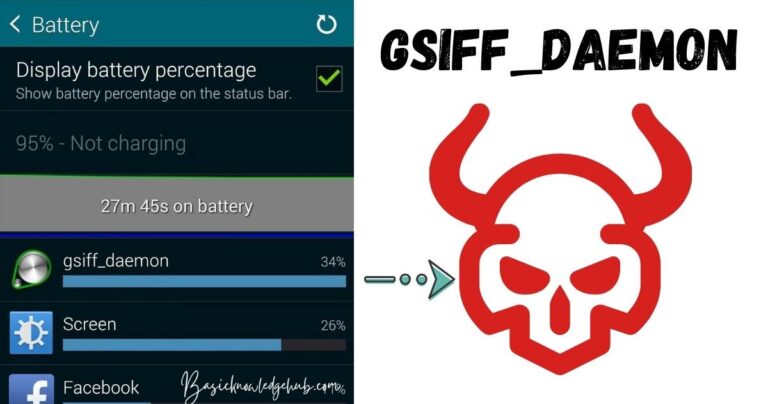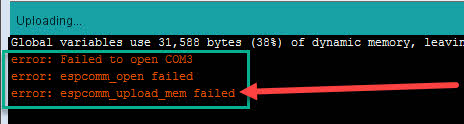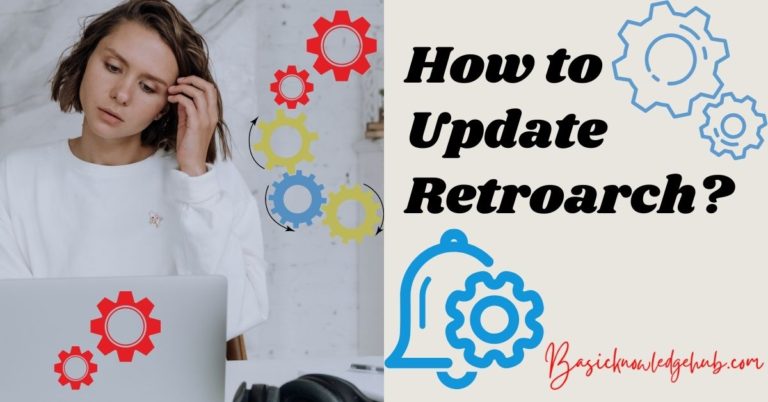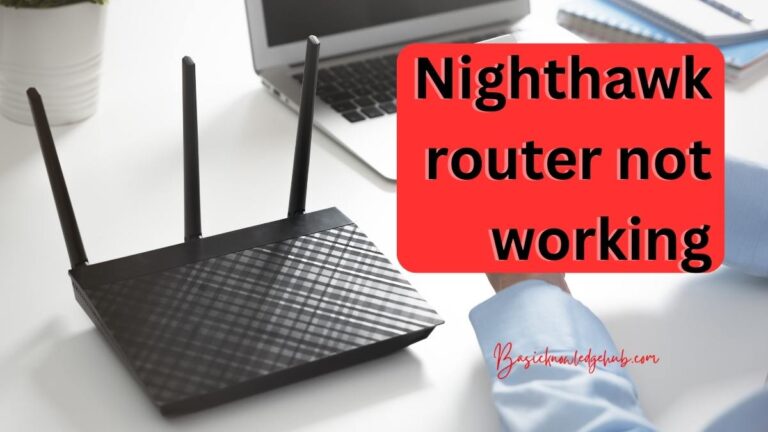How To Fix Error 400 1 On Disney App?
“Staying connected to entertainment is vital in today’s world of rapid technology adaptation, and one of the means to stay hooked to the thrill is through streaming platforms, such as Disney Plus. But, things can quickly roll down the hill when an error message, perhaps like the Error 4001, pops up on your Disney Plus app. This disruption in your regular streaming process can truly be an annoying experience. But don’t worry, we have broken down various ways to identify and get rid of this issue, setting your Disney escapades back on track.”
Understanding What Error 400 1 On Disney Plus App Is
Before we get to the solutions, understanding what Error 400 1 on Disney Plus refers is crucial. Generally, this error is indicative of a location issue, as Disney Plus restricts its content to certain geographical locations. This error might reflect when the service fails to identify your localityor when you’re trying to access content from an unsupported region.
Methods To Fix Disney App’s Error 400 1
Here are a few solutions you can try to bypass this error and resume your smooth streaming experience on Disney Plus:
Ensure Your Geographical Location is Supported
Keep in mind that Disney Plus is not available in all places across the globe. Therefore, double-check whether the streaming service is compatible with your region. If it’s not, you may need to wait until Disney Plus is launched in your locality.
Check Your Internet Connection
If you are in a region that supports Disney Plus, yet can’t stream due to the Error 400 1, your internet connection might be shaky. Ensure you have a stable link to the internet. Disconnect and reconnect your device to the Wi-Fi, refresh your router, or connect to another network.
Reinstall the Disney Plus App
Sometimes a quick reinstall of the app can solve the issue. Uninstall the Disney Plus App from your device and install it back from the app provisions like Google Play Store or Apple App Store.
Update Disney Plus Application
If your app is not updated to the latest version, it might cause some errors, including the Error 4001. Update your Disney Plus app via your device’s app store.
Contact the Disney Plus Help Center
If none of the above strategies work, contact the Disney Plus Help Center for assistance. Their team can provide even more personalized solutions.
Remember, solving the Error 400 1 on Disney Plus involves understanding the problem first, and then implementing these appropriate measures to rectify this issue.
There you have it, your Disney Plus streaming service should now be running seamlessly again. Now, you can delve back into your favourite show or movie on your platform. So, grab your popcorn and enjoy!