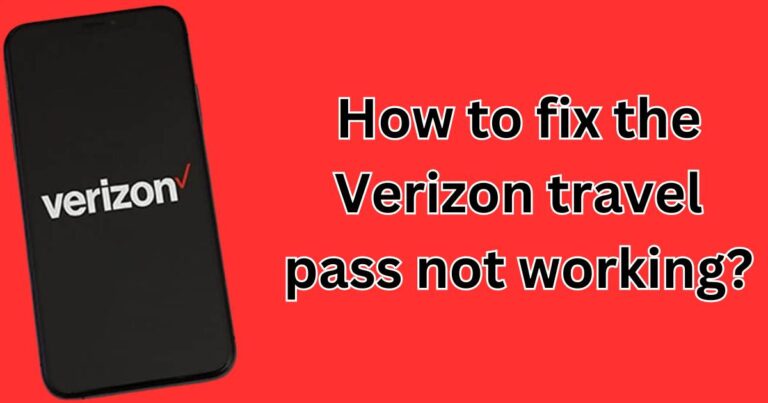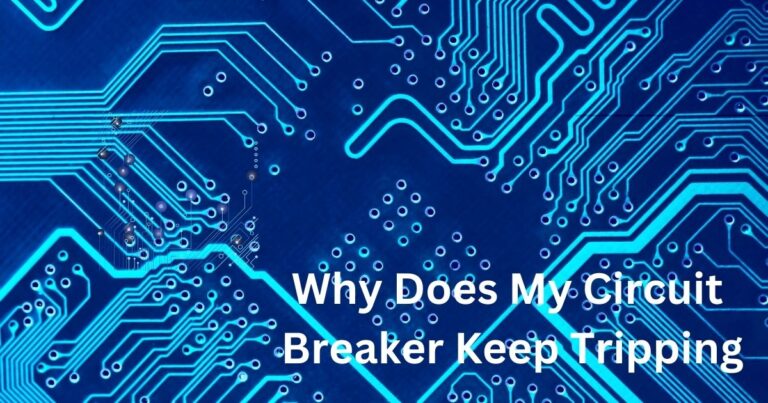How To Update Elvui?
Ensuring your ElvUI software is up-to-date is crucial for maintaining and enhancing your World of Warcraft gaming experience. ElvUI is a popular user interface (UI) used by gamers for its high customizability, streamline profiles, and feature-rich modules. However, a common predicament among many gamers lies in how to update ElvUI, which, once learned, can significantly enhance the overall gaming efficiency and experience. So, let’s dive into a step-by-step guide on how to conveniently update your ElvUI software.
Understand the Importance of Regular Updates
Before discussing the update process, it’s essential to understand why updating ElvUI is vital. Regularly updating your ElvUI ensures you’re gaining the full benefits of its features. With each update come bug fixes, new feature additions, performance enhancements, and overall improved user experience. Failing to update ElvUI might result in outdated features and can also negatively influence your gaming experience due to glitches and lag.
Checking Your ElvUI Version
Firstly, it’s good to know your current ElvUI version. This information helps you ascertain whether or not your ElvUI needs an update. To check ElvUI version, simply log into the game and type “/elvui”. On the top of the ElvUI screen, you’ll see “ElvUI followed by version number” – that’s your ElvUI version.
How to Manually Update ElvUI
One of the most reliable ways to update ElvUI is to do it manually. Follow these instructions:
- Go to the official Tukui website.
- Here, you’ll see the “Download UI” options; under that, click on ‘ElvUI’.
- This will start downloading ElvUI.zip file.
- Once downloaded, extract the files and copy ‘ElvUI’ and ‘ElvUI_Config’ folders.
- Paste these folders into the ‘AddOns’ directory of your World of Warcraft folder.
It’s vital to note that gamers should get ElvUI updates exclusively from the official Tukui website to prevent downloading malicious files and ensure the safety of their systems.
How to Automatically Update ElvUI
For automatic updates, the Tukui Client is a must. Here is the process:
- Download the Tukui Client from the official website.
- Install and open the Tukui Client.
- Add your World of Warcraft directory to the client.
- Select ElvUI from the list of addons.
- Click the ‘update’ button.
With the Tukui Client, your ElvUI will automatically update each time a new version is released, saving you the trouble of manual updates. However, it’s crucial to ensure that the client is continually open in the background.
Final Remarks
Both manual and automatic methods have their advantages, and the choice between the two depends largely on personal preference. Either way, updating ElvUI promises an upgraded gaming experience with the latest features, bug fixes, and performance improvements. Keeping your ElvUI updated is one of the best ways to enjoy a smooth and top-notch World of Warcraft gaming experience.