Lg washer error code le
Washing machines have revolutionized our lives. However, like any other appliance, they can also encounter technical hitches. One of the common issues faced by LG washer users is the LG washer error code LE. This message may suddenly appear, leaving many in a tizzy about what went wrong and how to fix it. Let’s dive deep into understanding this error code and provide comprehensive steps to address it.
What Does the LG Washer Error Code LE Mean?
The LG washer error code LE stands for “Lock Error”. Essentially, it means the washing machine’s motor is either not functioning properly or there is a problem with the motor’s path. It’s crucial to address this immediately to ensure the longevity of your washer.
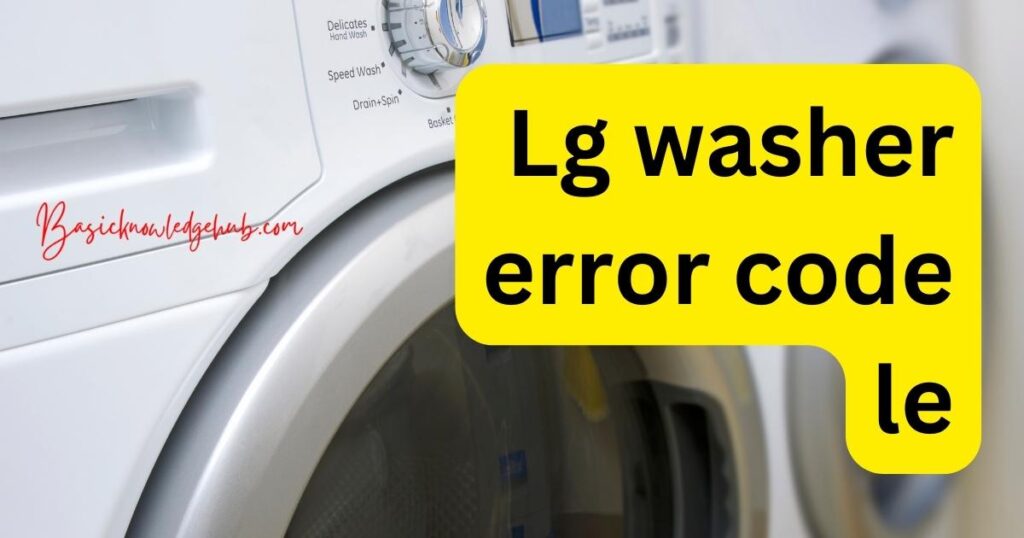
Why Does the Error Code LE Occur?
- Overloading: One of the most common reasons for this error is overloading the washer. Loading too many clothes stresses the motor.
- Motor Malfunction: A damaged or faulty motor can also trigger this error message.
- Wiring Issues: Sometimes, the wiring between the motor and the control board could be loose or damaged.
- Faulty Rotor Position Sensor: This sensor is responsible for monitoring the motor’s direction and speed. If it’s faulty, it can generate the LE error.
How to Fix the LG Washer Error Code LE?
Fix 1: Check and Adjust the Load
Overloading is a frequent culprit when it comes to the LG washer error code LE. A machine stuffed with clothes puts an undue burden on the motor, potentially leading to errors. By ensuring you load the washer correctly, you can both resolve and prevent the LE error. Here’s a detailed breakdown of how to properly check and adjust your washer’s load:
- Pause and Power Down: Before opening the washer, press the ‘start/pause’ button. Wait for the machine to stop completely. For added safety, unplug the washer from its power source.
- Open the Washer Door: Gently open the washer door to access the drum.
- Evaluate the Load: Check if the clothes inside are densely packed. Ideally, there should be enough space at the top, allowing the clothes to move and rotate freely during the wash cycle.
- Remove Excess Clothes: If you ascertain that the washer is overloaded, start by removing some items. Distribute the remaining clothes evenly within the drum.
- Check for Tangled Clothes: Sometimes, clothes like bedsheets or jeans can get tangled, causing an imbalance. Ensure no items are twisted or tangled together.
- Close the Door and Restart: Once you’re satisfied with the adjusted load, close the washer door securely. Plug the machine back in (if you unplugged it) and press the ‘start’ button to resume the wash cycle.
- Monitor the Washer: After adjusting the load, keep an eye on the washer for the first few minutes to ensure the error doesn’t reappear.
By routinely ensuring you don’t overload your machine and by properly distributing the laundry inside, you can effectively minimize the chances of encountering the LG washer error code LE in the future. Proper loading also extends the life of the washer, giving you better wash results and preventing undue wear and tear on the motor and drum.
Fix 2: Inspect and Clean the Rotor Position Sensor
The rotor position sensor, sometimes known as the hall sensor, plays a pivotal role in the functioning of your LG washer. It monitors the motor’s speed and direction. If this sensor faces issues or gets dirty, it can trigger the LG washer error code LE. Here’s how you can inspect and possibly clean or replace this crucial component:
- Disconnect Power: Always start by unplugging the washer. Safety should be your utmost priority when dealing with electronic appliances.
- Access the Back of the Washer: Using a screwdriver, remove the back panel of the washer to expose its inner components.
- Locate the Rotor and Stator Assembly: The rotor position sensor is usually attached to the stator assembly, which is behind the drum of the washer. You might have to remove a protective cover or panel to access it.
- Check for Visible Damage: Examine the sensor for any evident cracks, wear, or damage. If it looks compromised, you may need to replace it.
- Clean the Sensor: Sometimes, debris or detergent residue can obstruct the sensor’s functioning. Using a soft cloth, gently clean the sensor. Avoid using any abrasive materials or excessive moisture.
- Ensure Proper Connection: While you’re at it, check if the wiring connected to the sensor is intact and securely connected. Loose or corroded connections can also cause the LE error.
- Reassemble the Washer: Once you’ve inspected, cleaned, or replaced the rotor position sensor, reassemble any parts you’ve removed. Attach the back panel securely.
- Power On and Test: Plug the washer back in and run a short wash cycle without clothes. This will help you ascertain if the issue has been resolved.
- Monitor for Any Errors: Pay attention to the washer during the test cycle. If the LE error does not reappear, it’s likely you’ve solved the issue.
Regularly inspecting and cleaning the rotor position sensor can go a long way in ensuring the smooth operation of your LG washer. If you’re unsure about any step or feel uncomfortable performing this fix, it’s always advisable to seek assistance from a professional or technician.
Fix 3: Examine and Secure Wiring Connections
Faulty or loose wiring connections between the motor and the control board can sometimes lead to the LG washer error code LE. It’s vital to ensure that all connections are secure and the wires are in good condition. Here’s a step-by-step guide to help you navigate this process:
- Disconnect Power: As a safety precaution, always unplug the washing machine from the power source before initiating any repairs.
- Remove the Back or Bottom Panel: Depending on your LG washer model, you may need to remove the back or bottom panel. Use a screwdriver or any other relevant tool to carefully take off the panel, granting you access to the internal components.
- Locate the Motor and Control Board Wires: Identify the wires that connect the motor to the control board. These usually look distinct from other wires due to their direct connection between the motor and board.
- Inspect for Visible Damage: Check the wires thoroughly for any signs of wear, tear, fraying, or burns. Damaged wires can disrupt the flow of electric signals, triggering errors.
- Secure Loose Connections: Push in any connectors that seem loose. A firm connection ensures seamless communication between the machine’s parts.
- Replace Damaged Wires: If you find any wires that appear damaged beyond repair, consider replacing them. It’s usually advisable to use manufacturer-recommended parts for replacements.
- Reattach the Panel: Once you’ve examined and adjusted the wiring, reassemble the panel you initially removed. Ensure it’s fixed securely to avoid any vibrations during the washer’s operation.
- Restore Power and Test: Plug the washer back into the power outlet and initiate a short wash cycle. This will help you gauge if the LE error has been successfully addressed.
- Observe for Recurrence: Monitor the washing machine for a while to ensure the LE error doesn’t show up again.
It’s worth noting that while many homeowners can manage simple wiring checks, if you’re not confident in your ability or suspect a more intricate electrical issue, it’s best to consult with a qualified technician. Ensuring secure and functioning wiring not only prevents errors but also safeguards the overall performance and longevity of your LG washer.
Fix 4: Reset the Washing Machine
Sometimes, the simplest solution to the LG washer error code LE is performing a hard reset on the machine. Just like rebooting a computer can resolve minor glitches, resetting your washing machine can help clear out minor system errors that might be causing the LE code to display. Here’s how you can perform a reset:
- 1. Turn Off the Machine: Begin by powering off the washing machine using the power button or switch, ensuring the machine comes to a complete stop.
- 2. Unplug from the Power Source: For safety and to ensure a complete reset, unplug the washer from the wall socket. This cuts off all power to the machine.
- 3. Wait for Some Time: Allow the washing machine to sit unplugged for about 10-15 minutes. This waiting period ensures that any residual power dissipates, and the system undergoes a full reset.
- 4. Plug it Back In: After the waiting period, reconnect the washer to the power outlet.
- 5. Power On the Machine: Turn on the washing machine using the power button or switch.
- 6. Run a Test Cycle: Without adding any laundry, start a short cycle to see if the machine operates without displaying the LE error.
- 7. Monitor its Performance: Keep an eye on the washing machine during this cycle. If the error doesn’t pop up again, the reset might have successfully resolved the issue.
- 8. Add Laundry and Observe: For added assurance, you can run a regular cycle with laundry to ensure everything functions as it should.
While a reset doesn’t address the root cause of more severe issues, it’s a straightforward and effective method for tackling minor system glitches. If the LE error persists after a reset, you might need to explore other fixes or consider seeking professional assistance. Remember, it’s always best to address problems early on to prevent more significant malfunctions down the road.
Don’t miss: F-9 Error Code on LG Electric Oven and Gas Ranges
Fix 5: Check the Drive Belt and Pulleys
The drive belt and pulleys play an instrumental role in the washer’s operation, ensuring the drum rotates effectively during a wash cycle. A worn-out, loose, or broken belt can generate issues like the LG washer error code LE. Let’s walk through the steps to inspect and potentially replace or adjust these components:
- Disconnect Power: Safety first! Ensure the washer is powered off and unplugged from the electrical outlet.
- Access the Back of the Washer: Using the appropriate tools, like a screwdriver, remove the back panel of the washing machine. This will expose the internal components, including the belt and pulleys.
- Inspect the Drive Belt: Check the belt’s condition. Look for any signs of wear, fraying, or damage. A slackened belt may not grip the pulleys properly, causing errors.
- Test the Belt’s Tension: Press down lightly on the belt. It should feel taut, but with a slight give. If it feels overly loose or too tight, adjustments might be necessary.
- Examine the Pulleys: Ensure that the pulleys are not misaligned or wobbly. They should rotate smoothly without any hitches.
- Replace or Adjust as Needed:
- If the belt shows evident signs of wear or damage, consider replacing it with a manufacturer-recommended part.
- If the belt is too loose, you might need to adjust the motor or pulleys to achieve the right tension. Some models feature adjustable motor mounts for this purpose.
- Reassemble the Machine: Once you’ve made the necessary adjustments or replacements, put the back panel back in place, ensuring all screws are tightened properly.
- Restore Power and Test: Reconnect the washing machine to the power source, turn it on, and initiate a test wash cycle to confirm if the LE error has been resolved.
- Continuously Monitor: Over the next few washes, keep an eye out for any error messages or irregularities in operation.
Having a functional drive belt and pulleys is crucial for the washer’s optimal performance. If, after these steps, the issue persists or if you’re unsure about any procedure, it might be time to get a professional technician involved. This will ensure the longevity and efficient performance of your LG washer.
Fix 6: Verify Water Inlet Valve Functionality
Water entering the drum of the washing machine is controlled by the water inlet valve. If this valve malfunctions or gets clogged, it could lead to problems such as the LG washer error code LE. Let’s dive into the steps required to inspect and potentially resolve issues with the water inlet valve:
- Turn Off Power and Water: Before starting, ensure the washing machine is powered off and unplugged. Additionally, turn off the water supply to the machine.
- Access the Water Inlet Valve: This is typically located at the back of the washer where the water hoses connect. Remove the back panel or the top panel, depending on your washer’s design.
- Disconnect the Hoses: Using a pair of pliers, carefully disconnect the water hoses from the inlet valve. Be prepared for some water to spill out, so have towels ready.
- Inspect for Debris: Occasionally, sediment from the water or debris can clog the filters inside the inlet valve. Check and clean these screens if needed.
- Test the Valve’s Coils: Using a multimeter, you can test the solenoids or coils on the water inlet valve. They should give a reading indicating they’re functioning correctly (typically between 500 and 1500 ohms). If the reading is far out of this range, the valve might be defective.
- Check for Leaks: Examine the valve and the surrounding area for any signs of leaks or water damage.
- Replace if Necessary: If you’ve identified any issues with the water inlet valve or if it’s not functioning correctly, consider replacing it. Always opt for a manufacturer-approved replacement part.
- Reconnect and Reassemble: Attach the water hoses back to the valve, ensuring a secure connection. Replace the panel you removed earlier, and restore both power and the water supply to the machine.
- Test the Machine: Run a short wash cycle to check if the LE error persists and to ensure water is entering the drum as it should.
- Keep an Eye Out: It’s always a good practice to monitor the washer over the next few cycles to guarantee that everything operates smoothly.
Ensuring that the water inlet valve is in optimal condition is key to a well-functioning washer. Not only can it resolve the LE error, but it also ensures efficient water usage and effective wash cycles. If you’re not comfortable performing these steps or if the issue remains unresolved, consulting a professional technician is a wise decision.
Fix 7: Address Overloading Issues
Believe it or not, one of the common reasons for the LG washer error code LE is simply overloading the drum with too much laundry. Overloading can strain the motor and other components, leading to this error. Let’s examine how you can address and prevent overloading-related issues:
- Power Off and Unplug: Before inspecting, always ensure that the washing machine is turned off and unplugged from the electrical outlet for safety.
- Open the Washer Door: Carefully open the washer door and inspect the contents inside the drum.
- Evaluate the Load Size: If the drum is filled to the brim or the clothes inside are densely packed, you’ve likely overloaded the washer.
- Remove Excess Items: Take out some items until the drum appears roughly ¾ full, ensuring there’s enough space for clothes to move freely during the wash cycle.
- Redistribute the Load: Ensure the items inside are evenly distributed. This helps in balanced rotation, minimizing the strain on the motor.
- Check Drum Movement: Manually rotate the drum with your hand. It should move smoothly without any obstructions. If it’s difficult to turn, there might be other underlying issues.
- Restart the Machine: Plug in the washer, turn it on, and initiate a short wash cycle to see if the LE error still appears.
- Adjust Future Loads: In the future, be mindful of the washer’s capacity. Overloading not only causes errors but can also lead to uneven wear and tear on your machine. Consulting your LG washer’s manual can give you a clear idea of the recommended load size.
- Use Appropriate Wash Settings: For bulkier items like beddings or heavy towels, use specific settings designed for those loads. This ensures that the machine adjusts its operations to handle larger loads efficiently.
- Monitor Consistently: Over the next few wash cycles, be observant of any signs of overloading or recurring errors.
It might seem simple, but ensuring you’re not overloading your washer can significantly enhance its lifespan and performance. Overloading can be especially tough on the motor and bearings. If you’ve addressed the load size but the LE error remains persistent, it might be time to delve into more technical fixes or get expert assistance.
Fix 8: Clean the Washing Machine Drum and Door Seal
Dirt, detergent residue, or foreign objects trapped around the drum or door seal can sometimes be a surprising cause for the LG washer error code LE. Ensuring that these areas are clean and free from obstructions is crucial for the washer’s proper functioning. Here’s how to go about it:
- Disconnect Power: For safety purposes, always start by turning off the machine and unplugging it from the electrical outlet.
- Open the Washer Door: Gently open the door of your LG washing machine to gain access to the drum and door seal.
- Inspect the Drum: Check the drum for any foreign objects like coins, small toys, or any other items that might have been left in pockets and ended up in the wash.
- Clean the Drum: Using a soft cloth and a mild detergent solution, gently clean the inside of the drum. Ensure you remove any visible residue or build-up.
- Examine the Door Seal: The rubbery ring (door seal) around the door often traps hair, lint, or small clothing items. Carefully inspect and clean out any debris or objects.
- Wipe Down the Seal: Using a damp cloth, wipe down the entire door seal, ensuring it’s free from detergent residues or mold. For stubborn stains or mildew, consider using a mixture of water and vinegar.
- Dry the Areas: Once cleaned, use a dry cloth to wipe down the drum and door seal, ensuring there’s no leftover moisture which can lead to mold or mildew growth.
- Run a Cleaning Cycle: Some LG washers come equipped with a drum cleaning or tub clean cycle. Running this cycle helps in removing any residues or build-ups that manual cleaning might have missed.
- Restore Power and Test: After cleaning, plug the machine back in, power it on, and initiate a standard wash cycle to see if the LE error has been resolved.
- Implement Regular Cleaning: To prevent future errors and maintain optimal washing performance, consider cleaning your washer’s drum and door seal once a month or as needed.
A clean drum and door seal not only help in preventing error codes like the LE error but also ensure that your clothes come out fresh and free from any undesired residues. If cleaning doesn’t resolve the issue, it might be time to consider other solutions or seek assistance from a professional technician.
Preventing Tips for LG Washer Error Code LE
While addressing the LG washer error code LE when it appears is crucial, taking preventive measures can save you from the hassle in the first place. Here are some tips to help you prevent the error from recurring:
- Avoid Overloading: Always adhere to the recommended load size for your LG washer. Overloading can strain the motor and lead to errors or other potential damage.
- Use the Right Detergent: Some LG washers require high-efficiency (HE) detergent. Using the wrong type or too much detergent can lead to excess suds, which can trigger error codes.
- Clean Your Washer Regularly: Schedule monthly cleaning sessions for the drum and door seal. Regular cleaning prevents residue build-up, which might lead to errors or inefficient washing.
- Check Pockets Before Washing: Ensure you empty pockets before loading your laundry. Small items like coins or hairpins can get trapped, causing obstructions or even damaging the drum.
- Inspect the Water Inlet Regularly: Ensure that the water inlet is free from debris or sediment build-up. A clogged inlet can hamper the water flow, leading to potential errors.
- Be Mindful of Wash Settings: Always choose the correct wash setting for the type of load you’re washing. For instance, use delicate cycles for fragile garments and heavier cycles for bulky items.
- Ensure Proper Installation: If you’re setting up a new washer or relocating it, ensure it’s leveled and installed correctly. An improperly balanced machine can cause errors and decrease its lifespan.
- Conduct Regular Maintenance Checks: Inspect parts like the drive belt, pulleys, and wiring at regular intervals. Identifying and addressing wear and tear early can prevent bigger issues in the future.
- Stay Updated with Software: If your LG washer comes with smart features, ensure its software is up-to-date. Manufacturers sometimes release updates that fix known issues or enhance performance.
- Seek Professional Help When in Doubt: If you’re unsure about any aspect of your washer’s operation or if you notice irregularities, it’s wise to consult a technician. Regular servicing can nip potential problems in the bud.
By following these preventive tips, you can ensure smoother operations for your LG washing machine, reduce the chances of encountering the LE error, and enhance the overall longevity of your appliance.
Conclusion
The LG washer error code LE is a common issue, but with the right knowledge, it’s easily addressable. It’s essential to diagnose the problem correctly and take appropriate measures. Regular maintenance and careful use of the appliance can help prevent such issues, ensuring that your washing remains a hassle-free task. Whether you’re an experienced DIY enthusiast or a novice, understanding the reasons behind the error and the steps to tackle it can save time and money. Always remember to operate with safety as a priority and when in doubt, consult a professional.
FAQs
It indicates a motor lock-up, often caused by overload or malfunction.
Yes, overloading strains the motor, possibly triggering the LE error.
Absolutely. Non-HE detergents or excessive amounts can lead to errors.
A monthly cleaning helps prevent residue build-up and potential errors.
Multiple factors, from clogged inlets to worn-out belts, could cause recurrence.
