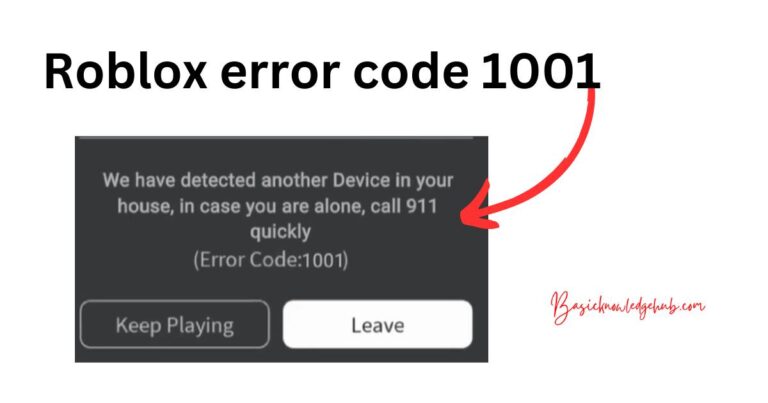Revolutionize Your Viewing Experience with the Samsung TV Remote Control App
Imagine being able to control your television without the need for a traditional, hardware remote control, thereby taking convenience to a new level. This is exactly what Samsung has made possible with their TV Remote control app, a stellar development that has brought a revolution in remote-control technology.
A Glimpse into Samsung’s Smart TV Remote Control App
The Samsung TV Remote Control app, often referred to as the Samsung Smart View, is a feature-filled application designed to turn your smartphone or tablet into a personalized remote control for Samsung Smart TVs. Samsung, a frontrunner in technological advancements, has recognized the crucial role mobile devices play in our lives and harnessed this to enhance user experiences.
This sophisticated app not only simplifies the process of controlling your television but also brings additional features that set it apart from standard remote controls. When discussing the smart home of the future where simplicity, efficiency, and interconnectivity take precedence, the Samsung TV Remote Control app is undoubtedly a significant stepping stone.
Features of the Samsung TV Remote Control App
The Samsung TV Remote Control app offers superb features that build on the basic functions of traditional remote controls. Firstly, it offers full control of your Samsung Smart TV including changing channels, adjusting volume, or browsing through apps, all from your smartphone or tablet.
Additionally, the app allows you to stream content from your mobile device directly to your TV screen. Whether it’s photos from your latest trip or favorite songs, you can share it all on a bigger screen for a better experience. It also offers a user-friendly interface that is easy to navigate, making it accessible even to the least tech-savvy users.
In-Depth Look: The App’s Performance
To gauge the effectiveness of this app, it’s relevant to dive into current user reviews and ratings. According to recent data, the Samsung TV Remote Control app has a 4-star rating on Google Play Store, demonstrating high user satisfaction.
Most users commend its intuitive nature and user-friendliness, as well as the ability to control and stream seamlessly. However, as with any technology, there are occasional hiccups with connectivity and compatibility. Samsung continuously updates its app, ensuring optimal performance and addressing any issues raised by users.
Requirements to Use Samsung TV Remote Control App
There are certain requirements to enjoy the benefits of this app, starting with compatibility. The app is compatible with Samsung Smart TVs from the 2011 models with 5th series onward. This includes LED D7000 series and higher, PDP D8000 series, and higher. The other crucial requirement is a stable wireless network connection, as the app works on Wi-Fi to connect your mobile device to your Samsung Smart TV.
Additionally, the Samsung TV Remote control app is available for both Android and iOS devices, implying the company’s versatility and broad market reach. Users can download it free of cost from the respective app stores and benefit from this technology without incurring any additional expenses.
In an era where technology continues to transform our day-to-day experiences, the Samsung TV Remote Control app is a fascinating glimpse into the future of home entertainment. As a tech-savvy woman, I am excited to watch how Samsung continues to innovate and redefine our technological boundaries. Indeed, it is a thrilling time to embrace the connection between our Smart TVs and mobile devices, taking our viewing experiences to new heights.