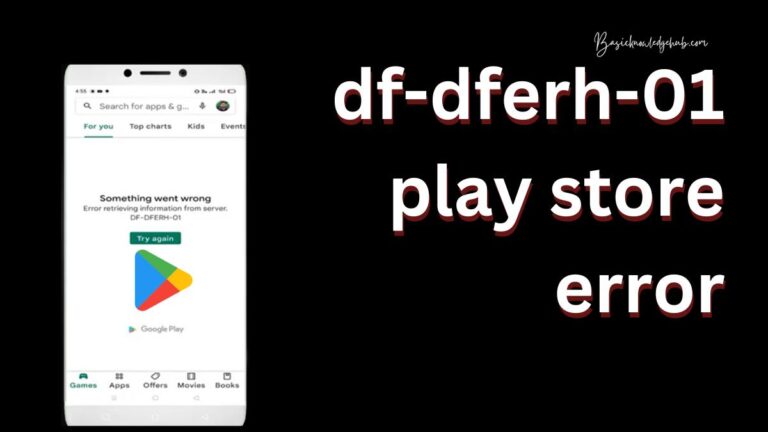Rising Instances of Right Airpod Not Working: Problem and Resolution
As a pioneer in wireless earbuds technology, Apple’s AirPods have revolutionized the way people listen to music, engage in phone calls and interact with Siri. However, users have been encountering an issue where their right AirPods suddenly stops working. This unanticipated occurrence not only creates a frustration for the user but often leaves them scrambling to find a viable solution.
Possible Reasons for the Right AirPod Not Working
There can be multiple reasons why your right AirPods would stop working. Commonly, it may be because of minor issues such as dirt or dust accumulating in the AirPod, which can be easily repaired by a thorough clean. Other instances might include a connection glitch between the AirPods and the paired device or perhaps a drained battery which could need recharging or replacement.
Teething Connection Problems Could be the Culprit
A significant reason behind the non-performance of your right AirPods could be connection issues. Many users complain that their right AirPod often loses connection to their device even while the left one remains connected. This could be a result of interference from other devices, too many devices trying to connect with the AirPods at once, or a simple technical fault within the AirPod itself.
How to Resolve the Right AirPod Not Working Issue effectively
Troubleshooting the problem often yields effective solutions for most users. Here are some most useful and tested methods:
Resetting your AirPods allows them to reconnect with the device without prior connection issues. If connection issues were the cause, this usually does the trick.
If that does not work, cleaning your AirPods might be the next step. It’s a simple process involving delicate brushing of the speaker meshes on each AirPod with a soft, dry, lint-free cloth. One should be careful though so as to not cause more harm.
Checking the settings can also prove to be beneficial. Somewhat hidden in the Bluetooth settings are the Microphone settings where the route of the audio can be set. By default, it is set to ‘automatic’, but changing it to ‘always left’ or ‘always right’ can overcome the problem.
AirPods Battery May Hold The Answer
Drained batteries often account for malfunctioned right AirPods. Regular usage of AirPods mean constant charging and recharging of the tiny batteries in the AirPods which can lead to exhaustion over time. In such cases, a simple recharging or a battery replacement might be required.
A Little Expert Help Goes A Long Way
However, if none of the above steps prove efficient, little can match the assistance that Apple Support can offer. By offering a one-year full warranty which can be extended with the optional AppleCare+, Apple ensures that your AirPods remain in tiptop condition.
Despite the occasional right AirPod not working anomaly, Apple’s AirPods have continued to receive positive reviews globally. The convenience of wireless earbuds paired with high-quality sound works to outweigh the rare occurrence of technical hiccups. As it stands, AirPods remain a game-changer in the world of mobile audio technology.