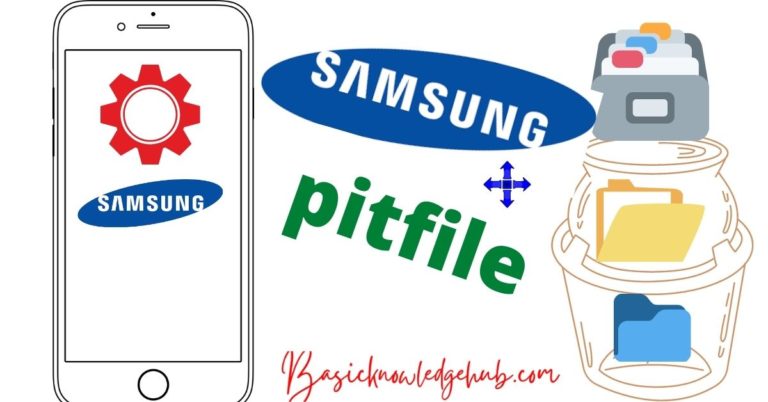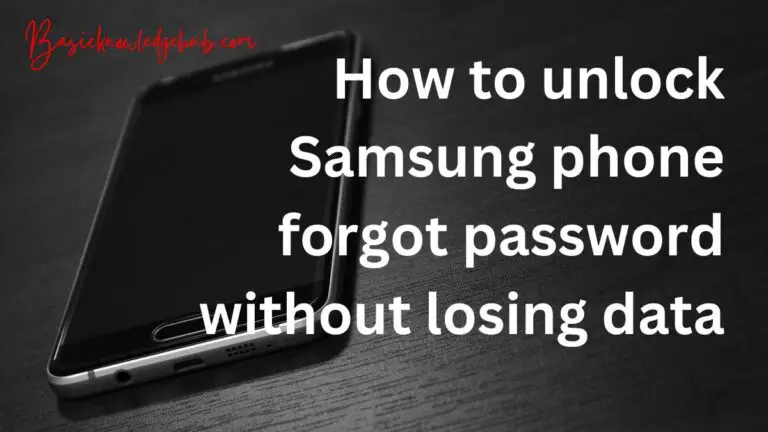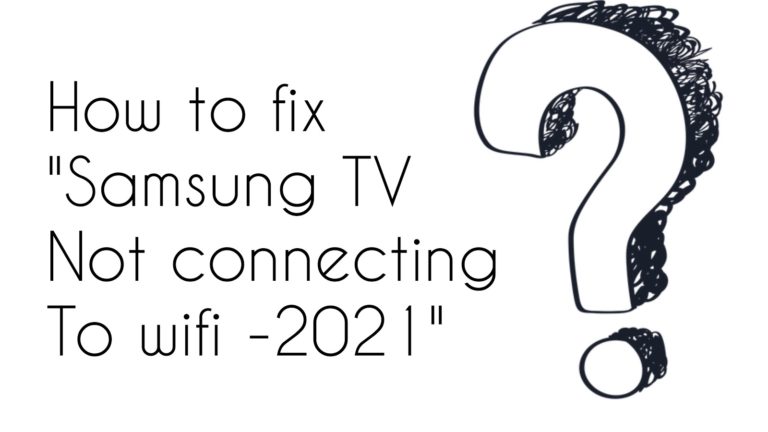Samsung Code List: The Secret Revealed in 2022
Everyone knows that Android is an extremely customizable and user-friendly Operating System. You can say developer-friendly too. To make it easier to diagnose and test, it comes with various secret(confidential and hidden) codes. Consequently, many of these codes are compatible with any Android-based device. Certain Android skins, such as One UI, Color Operating System, Oxygen Operating System, MIUI, FunTouch Operating System, and more OS like these. Each has its own cluster of Samsung Code List. That secret codes are revealed in 2022 by basicknowledgehub.
In this context, I’ll provide a detailed Samsung Code List, which is hidden (secret codes) and work with the latest One UI as well as the older versions of TouchWiz Nature and Grace UX. In addition to this code, you will be able to access Samsung Deep Engineering Mode. You can test your web, identify the hardware error and fetch crucial details about your Samsung device.
On the other hand, no matter if you have any one of the Samsung Galaxy S-Series, even S20, Note-series, even Note 20, Galaxy M, A, and J series phones, or the Galaxy Tablets, the secret codes listed by us should be compatible with all types of Samsung gadgets.
Note: It is important to be aware that Samsung codes vary between devices. Additionally, the codes that work in one version of the software might not work with another version.
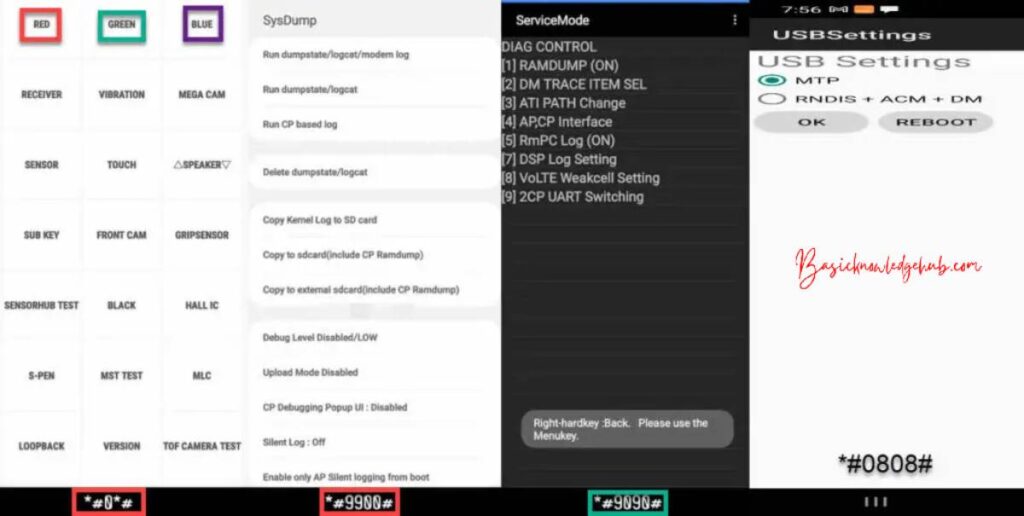
List of Samsung Code(Samsung One UI)
A Samsung smartphone designed after 2016 can push the following confidential codes. You can use this on any Samsung Galaxy S-Series, even S20, Note-series, even Note 20, Galaxy M, A, and J series phones, as well as the Galaxy Tablets, etc. This Samsung code list makes it possible to determine your gadget’s manufacture or activation time with serial numbers, IMEI, and many more.
| Samsung Code List (One UI) | Uses of Secret Code |
| *#06# | Inspect the IMEI number of any simple mobile phone, smartphone, or tablet |
| *#0*# | Examine the Vibration, Touch sensitiveness, Speakers, Camera Sensors, S-Pen, Sound, Software performance, RGB Pattern(Red Blue Green), and many more. |
| *#0808# | Switch USB(universal serial bus) Settings |
| *#0228# | Assessment of Battery status ADC, RSSI task, etc. |
| *#0011# | Show GSM rate details |
| *#2222# | Inspect Hardware Version |
| *#1234# | Show Software Versions such as PDA, CSC, MODEM, etc. Enables you to scan the BL, AP, CP, and CSC. |
| *#9090# | Correspond to the diagnostic configuration |
| *#9900# | Inspect Dump mode |
| *#12580*369# | Scan Software and hardware data. This Samsung Code List can study the manufacturing date |
| *#0283# | Inspect Audio loopback management |
| *#34971539# | Update the Camera firmware |
| #7465625*638*# | Inspect Web lock keycode |
| *#2663# | Correspond to TSP and TSK firmware updation |
| *#272IMEI#* | Review the Product code |
| *#272*IMEI# | Inspect the buyer code, or CSC Code |
| *#0283# | Scan Audio loopback governance |
| *#1111# | Inspect OS version |
| *#34971539# | Sight on Camera firmware menu |
| *43# [dial] | Facilitate call waiting |
| #43#[dial] | Disable call waiting |
| *#43#[dial] | Display status of call waiting |
| *135#[dial] | Demand personal phone number |
| **04*[old Pin]*[new Pin]*[new Pin]# | Modification of device PIN. Substitute the old with a new PIN. |
| *#004*[number eg.123456789]# | Redirect call to a provided number. Replace “[number eg 123456789]” with a mobile number |
| *#004# | Request the status for call diversion |
| #004# | Haltcall diversion |
| ##004# | Obliterate call diversion |
Secret Codes for TouchWiz UI
Anyone can test the secret codes if he/she has an older Samsung mobile or tablet (such as Galaxy S-series, Note-Series, Galaxy J-Series, C-Series, etc.) or operates on TouchWiz or Android 6.0 or a significantly older version.
| Samsung Code List (TouchWiz) | Uses of Secret Code |
| *#0*# / *#*#0*# | Examine the Vibration, Touch sensitiveness, Speakers, Camera Sensors, S-Pen, Sound, Software performance, RGB Pattern(Red Blue Green), and many more. |
| *#06# | Reveal IMEI Number |
| *#03# | NAND Flash of the serial number |
| *#80# | Touchscreen noise examination (Caution do not press the power button) |
| *#251# | Wakelock OFF |
| *#251# | Wakelock ON |
| *#526# | WLAN Engineering Mode |
| *#528# | WLAN Engineering Mode |
| *#745# | RIL Dump Menu |
| *#746# | Debug Dump Menu |
| *#0011# | Service Mode |
| *#0228# | Battery level |
| *#0283# | The audio packet loopback examination |
| *#0289# | Audio/speaker/sound-test (Melody Test Mode) |
| *#0514# | SysDump (System Dumps, catalogs, etc.) |
| *#0588# | Proximity Sensor examination |
| *#0589# | Light Sensor Inspection Mode |
| *#0673# | Audio/speaker/Sound-test (Similar to *#0289#) |
| *#0782# | Real-time clock test |
| *#0842# | Vibration test |
| *#1575# | GPS Control Menu |
| *#2263# | RF Band Selection |
| *#2663# | Touchscreen FW and version |
| *#2664# | HW touchscreen examination |
| *#3264# | RAM assessment(version number) |
| *#7769# | Proximity sensor examination |
| *#7284# | Phone utility and USB driver and connectivity environments |
| *#7353# | Performs 12 types of process examinations |
| *#7594# | Factory mode / Enable shutdown on long press |
| *#8888# | Service Mode (Read FTA hardware version) |
| *#9900# | System Dump Mode |
| *#9999# | OS versions (AP, CP, CSC, FTA SW) |
| *#2222# | Hardware version |
| *#1234# | Show SW Version PDA, CSC, MODEM |
| *#0228# | Battery diagnostics |
| *#9090# | Service Mode |
| *#301279# | HSDPA/HSUPA Control Menu |
| *#4238378# | GCF Configuration |
| *#197328640#or*#*#197328640#*#* | Encouraging test mode for service activity (plus indicates the manufacturing date) |
| *#232331# | Bluetooth examination |
| *#232337# | Bluetooth address |
| *#232338# | WLAN MAC address & PS mode |
| *#232339# | WLAN Engineering Mode examination(TX & RX modes) (similar to *#526*) |
| *#8736364# | It Opens the OTA update menu |
| *#7412365# | Camera firmware standard (Front/Rear camera firmware) |
| *#7465625# | Personalization (lock status settings) |
| *#22558463# | Reset Total Call Time |
| *#12580*369# | Main Version (AP, CP, CSC, RF cal, HW revision) |
| *#3282*727336*# | System and storage details, and Data usage statistics |
| * 2767 *3855# | Wipes Samsung phone absolutely |
| *#*#7780#*#* | Resets the mobile to the factory shape and deletes only application and app data. You don’t require to reboot into the Samsung recovery mode to perform this. |
| *#*#7594#*#* | Facilitates direct power off without showing Power Menu when you bear the Power button |
| *#*#232338#*#* | Shows Wi-Fi MAC address |
| *#*#4986*2650468#*#* | PDA, Phone, Hardware, RF Call Date (or manufacturing date) firmware report |
| ##778 [dial] | Show the EPST menu |
How to sue the codes:
Just open your mobile, Go to the dial pad and enter the code as written above. And boom, the codes are working.
Conclusion
Finally, we revealed all the Samsung code lists with hidden (secret) codes. You can test and execute them on your Samsung gadgets, operating on One UI, TouchWiz UI, or the lower one. Just open the dialer pad app on the phone screen and dial the abovementioned codes from the list. Copy-Paste and save them, better to bookmark our link.
These codes may help you whenever you need them. You desire to inspect the manufacturing date, Samsung engineering mode, USB Mode, network testing, unlock SIM, or any of them; this list of Samsung secret codes assists you to analyze your phone. Hope you like the list revealed by us.