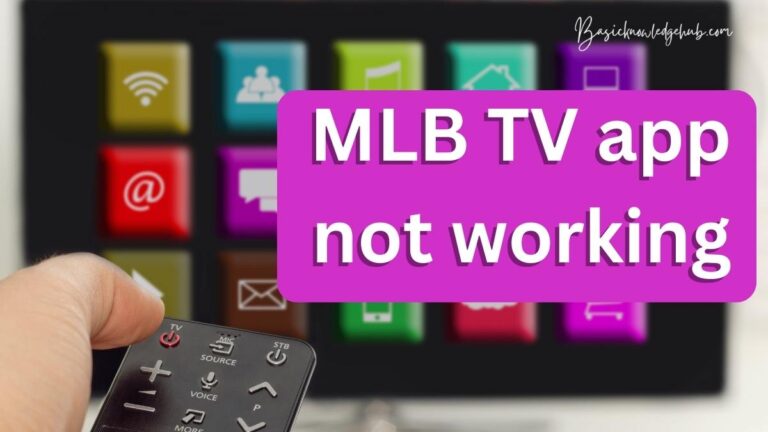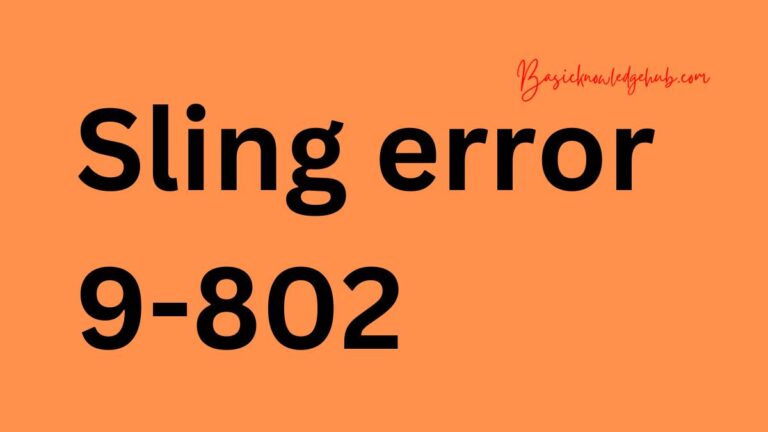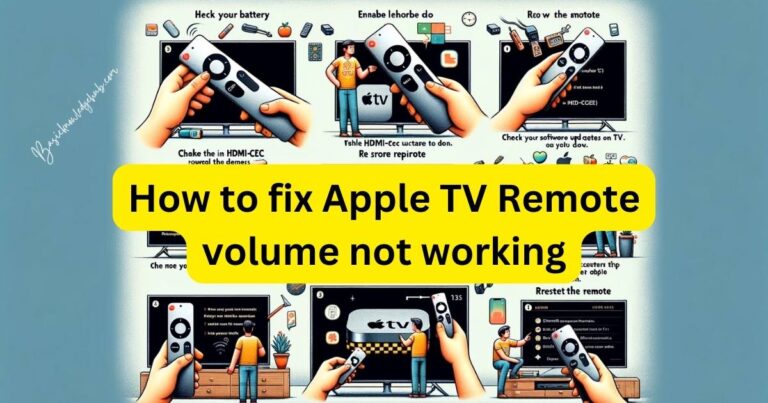How to Resolve the Sling TV Error 4-402
Are you encountering the Sling TV error 4-402 while trying to indulge in your favorite shows? This frustrating glitch can disrupt your streaming experience, leaving you with an unresponsive screen instead of the latest episode of your preferred series. Worry not, for this guide is designed to provide you with simple, effective troubleshooting steps to get you back to your seamless streaming experience on Sling TV.
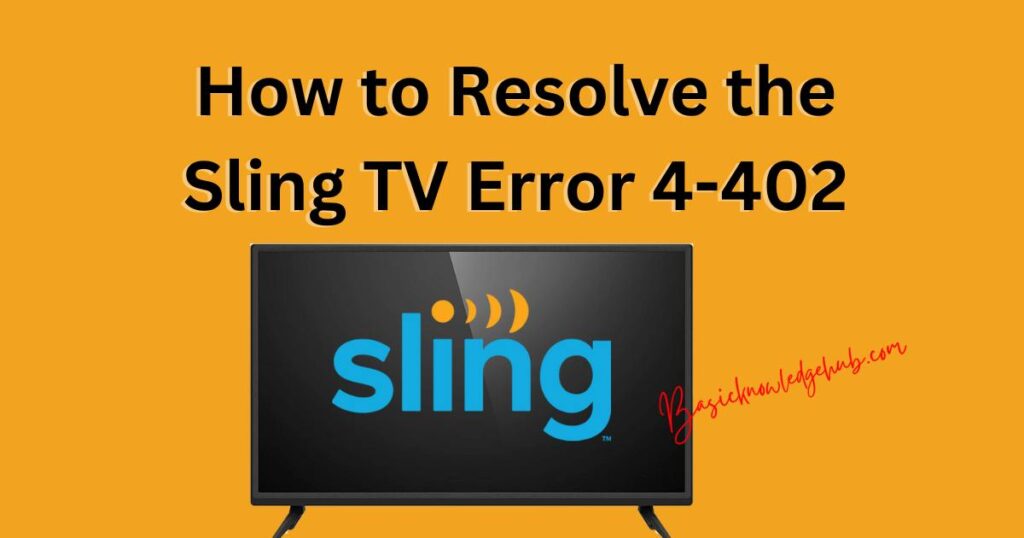
What is the Sling TV Error 4-402?
The Sling TV error 4-402 is a common issue that users may face, typically indicating a connection problem that prevents the app from streaming content. This error can arise due to various reasons, such as network connectivity issues, outdated app versions, or glitches within the Sling TV servers.
Causes of the Sling TV Error 4-402
Understanding the root cause is the first step to resolving the error. Here are some common reasons why you might be seeing the error 4-402 on Sling TV:
- Network Connectivity: Poor or unstable internet connection can interrupt the streaming service.
- Outdated App Version: Running an outdated version of Sling TV can cause compatibility issues.
- Device Compatibility: Some devices may have trouble connecting with the Sling TV servers.
- Server Overload: Sometimes, the error can occur if Sling TV’s servers are overloaded or undergoing maintenance.
Don’t miss: Internal Error Code 500 in Vizio TVs: A Complete Guide to Fixing
How to fix Sling TV error 4-402
Here’s how you can try to fix the error 4-402 on your own:
Check Your Internet Connection
Ensure that your device is connected to a stable internet connection. You might want to try:
- Restarting your router or modem.
- Connecting to a different Wi-Fi network if available.
- Testing your internet speed to ensure it meets the minimum requirements for streaming on Sling TV.
Update the Sling TV App
An outdated app can lead to various issues, including the error 4-402:
- Check for any available updates for the Sling TV app in your device’s app store.
- If an update is available, download and install it, then try streaming again.
Reinstall the Sling TV App
Sometimes, a fresh installation can resolve underlying issues:
- Uninstall the Sling TV app from your device.
- Restart your device to clear any residual files.
- Reinstall the Sling TV app and log in to your account.
Check Device Compatibility
Make sure that your device is compatible with Sling TV’s latest version:
- Visit the Sling TV’s official website or contact customer support to confirm if your device is supported.
- If your device is not supported, you may need to use Sling TV on a different device.
Contact Sling TV Support
If none of the above steps work, reaching out to Sling TV customer support can provide you with more personalized assistance:
- Use the help and support section on the Sling TV website.
- Be ready to provide any error codes and the steps you’ve already taken to try to resolve the issue.
Conclusion
The Sling TV error 4-402 can be a temporary hurdle in your streaming experience. By following the troubleshooting steps outlined above, you can often quickly resolve the issue and get back to enjoying your favorite content. Remember, consistent app updates and a stable internet connection are key to a smooth streaming experience.
Remember to keep an eye on the official Sling TV social media channels and support forums for any announcements regarding server status or widespread issues that might be causing this error. Your patience and troubleshooting efforts will usually be rewarded with a return to streaming your chosen shows and movies in no time.