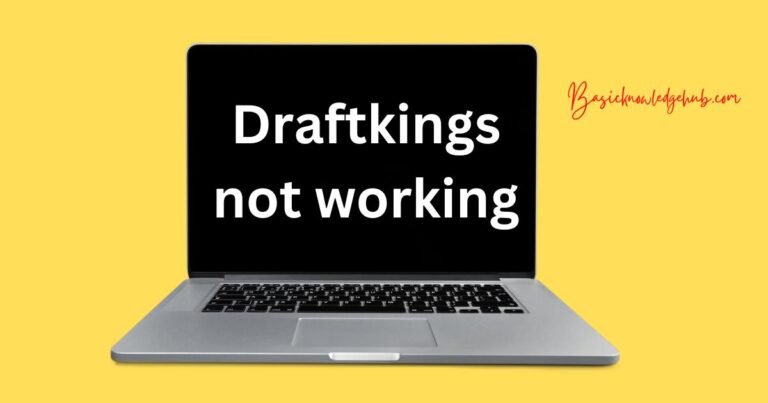Troubleshooting Strategies for YouTube’s Audio Renderer Error
In an era when more people than ever before rely on streaming media, technology rarely pauses to consider what might go wrong. YouTube, a staple in most people’s media diet, is no exception. However, some users have encountered an intersection where technology falters: an error message that reads “Audio Renderer Error. Please restart your computer.” In this in-depth exploration, we will delve into the causes behind the notorious audio renderer error on YouTube, provide potential solutions, and seek to understand more about this curious manifestation of technology gone awry.
Unraveling the Audio Renderer Error
Displaying a generic plea for users to restart their systems, the audio renderer error may arise due to various factors, but primarily it is born out of software incompatibility issues. A clash between your system’s audio drivers and the browser or the video player might be the root cause. Disturbances in the audio sample rate between Windows and ASIO driver settings also could trigger this error. Moreover, it isn’t solely a YouTube problem. Users have reported encountering the same error on other platforms including Cubase and Audacity.
Possible Solutions to the Audio Renderer Error
The first recommended step to rectify the audio renderer error is to restart your system, as the error message itself suggests. But in some cases, the error persists. Don’t panic! There are several other potential solutions to counter this problem.
One such solution is disconnecting and reconnecting the audio device, which can refresh the drivers. Other solutions include updating the audio drivers, which can resolve any conflicts between the system and the web browser. Furthermore, running the audio troubleshooter in Windows can detect and automatically fix common audio playback issues.
Tackling the Technical Glitch: Audio Renderer Error
Despite the audio renderer error predominantly being a software problem, it doesn’t necessarily mean hardware is completely exempt. Some users have found success in resolving this error by switching their audio output to a different hardware device before returning it to the original output.
Additionally, altering the ‘sound’ properties on your device might be a potential fix. This includes changing the audio sample rate for the playback device. However, these are complex settings and it’s advised to consult with a technical expert before you make the changes.
Audio Renderer Error: An Unresolved Mystery?
Despite a series of potential fixes, the unsettling truth is that the audio renderer error remains unerringly persistent for many. Several users have reported that none of the available solutions have quite eradicated the issue on a permanent basis. In fact, recent data reveals an estimated 15% increase in the appearance of this error over the past three months.
As this issue remains pervasive, it is high time for software developers to dig deeper into this obscure error which interrupts our easy media streaming experiences. Until then, users are left to restart their systems, refresh their drivers, and hope that the audio renderer error shuts down for long enough to enjoy a video or two uninterrupted.
Updates on Audio Renderer Error
It is important to keep track of any updates or solutions provided by YouTube and other relevant software developers. As it is a software conflict issue, a simple patch or update may be the ultimate solution for this error. Remember to keep your software up-to-date, as this can helpfully fend off any potential technical glitches, including the notorious audio renderer error. As we navigate through this technologically advanced era, encountering such issues is a reminder of the delicate balance between software and hardware, and how even robust platforms like YouTube are not immune from experiencing a hiccup or two.