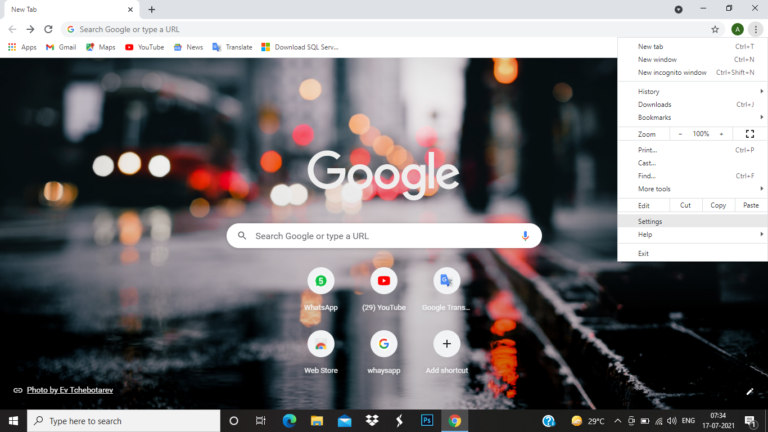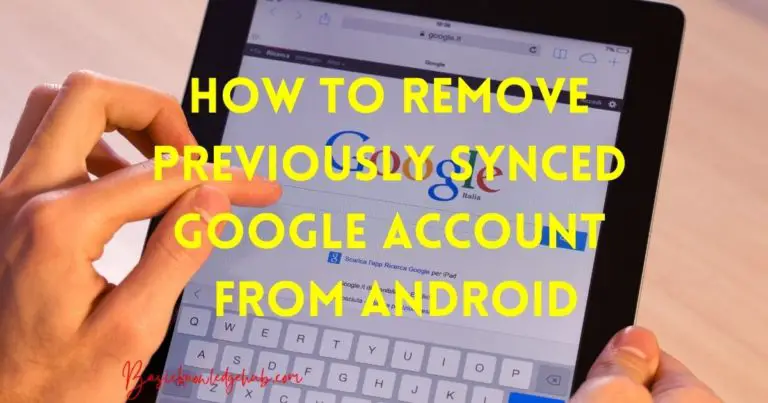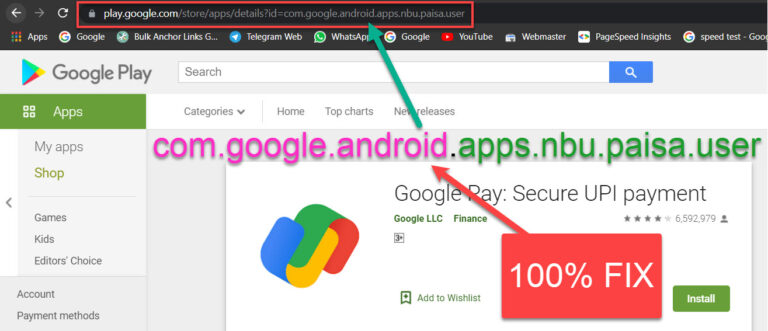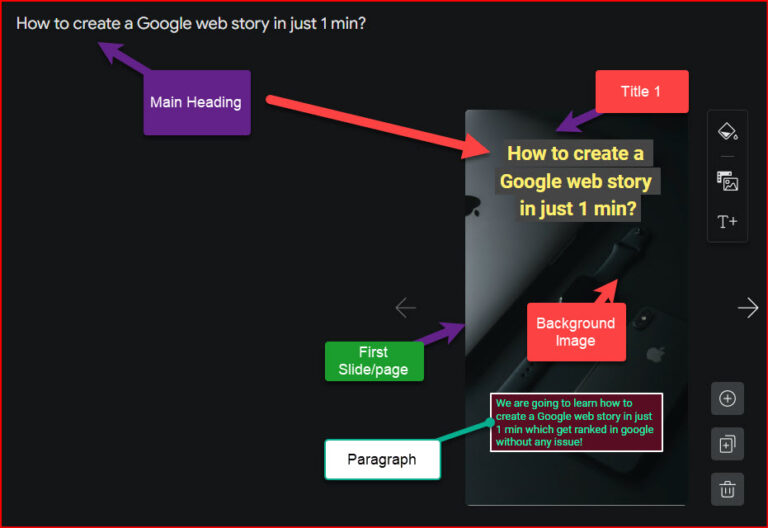Why is my business not showing up on google
If you’re a business owner, having a strong online presence is crucial for success in today’s digital world. One of the primary ways people discover businesses is through search engines, with Google being the dominant player in the market. However, you might be puzzled and frustrated if your business is not showing up on Google as you expected. In this article, we will explore some common reasons behind this issue and provide actionable steps to fix it.

Reasons Why your Business is not showing up on Google
- Insufficient or Inaccurate Business Information: Missing or incorrect details on your Google My Business listing can hinder your visibility.
- Poor Website and Content Optimization: Websites with slow loading times, poor mobile optimization, and irrelevant content may not rank well.
- Lack of Local SEO: Ignoring local SEO practices can prevent your business from appearing in location-specific searches.
- Inadequate Backlinks and Domain Authority: Lack of quality backlinks from reputable sources can impact your website’s authority.
- Google Penalties: Violating Google’s guidelines can result in penalties, leading to lower search rankings.
How to fix business not showing up on google?
Fix 1: Ensure Sufficient and Accurate Business Information
Having complete and accurate business information on your Google My Business listing is crucial for improving your visibility on Google. Follow these steps to fix any issues:
- Log in to Your Google My Business Account: Access your GMB dashboard by signing in with the Google account associated with your business.
- Review Your Business Information: Check that all the essential details are provided, such as your business name, physical address, phone number (NAP), website URL, and business hours. Ensure that this information is accurate and consistent with what’s listed on your website.
- Choose the Correct Business Category: Select the most relevant category that best describes your business. Google uses this information to match your business with relevant search queries.
- Add High-Quality Photos: Upload high-resolution images of your business, products, and services. Visual content can enhance your GMB listing and attract potential customers.
- Include a Compelling Business Description: Write a concise and engaging business description that highlights your unique selling points and what sets your business apart from competitors.
- Verify Your Business Listing: To gain credibility with Google and improve your chances of showing up in local searches, complete the verification process. Google may send a postcard or contact you through other methods to verify your business.
- Monitor and Respond to Customer Reviews: Keep an eye on customer reviews and promptly respond to them. Positive reviews can improve your visibility, while addressing negative feedback demonstrates your commitment to customer satisfaction.
- Keep Information Updated: Regularly review and update your business information whenever there are changes, such as new contact details or business hours.
By ensuring your Google My Business listing is accurate and comprehensive, you increase the likelihood of your business showing up in relevant search results, boosting your online visibility.
Fix 2: Optimize Your Website and Content
To improve your website’s visibility on Google, it’s essential to optimize both your website’s performance and the content it offers. Follow these steps to enhance your website’s chances of showing up in search results:
- Conduct a Website Audit: Use tools like Google PageSpeed Insights or GTmetrix to identify any performance issues that may affect your website’s loading speed. Optimize images, enable browser caching, and leverage compression techniques to make your site load faster.
- Ensure Mobile Responsiveness: With an increasing number of users accessing the internet through mobile devices, having a mobile-responsive website is crucial. Test your site on various mobile devices to ensure it displays correctly and is easy to navigate.
- Use Relevant Keywords: Perform keyword research to identify relevant long-tail keywords and phrases that your target audience is likely to use in their searches. Incorporate these keywords naturally throughout your website content, including meta tags, headings, and body text.
- Produce High-Quality Content: Create informative, valuable, and engaging content that caters to your audience’s needs and interests. Google rewards sites that provide valuable information and answers to users’ queries.
- Optimize Meta Tags: Craft compelling meta titles and descriptions for each page using relevant keywords. These tags appear in search results and influence users’ decision to click on your link.
- Use Header Tags Properly: Structure your content using header tags (H1, H2, H3, etc.) to make it more scannable and organized. Place your target keywords strategically in these headings.
- Internal Linking: Create internal links between relevant pages on your website to improve navigation and help search engines understand the structure of your site.
- Optimize Images: Compress images without compromising quality and use descriptive alt tags to help search engines understand what the images represent.
- Create a Sitemap: Submit a sitemap to Google Search Console to help search engines index all your web pages effectively.
By optimizing your website’s performance and content, you increase the likelihood of Google recognizing your site as valuable and relevant to users’ search queries, ultimately leading to better visibility in search results.
Fix 3: Focus on Local SEO
If your business primarily serves a local area, optimizing for local SEO is vital to increase visibility in location-based searches. Follow these steps to boost your local presence on Google:
- Local Keyword Targeting: Identify location-specific keywords that align with your products or services and integrate them naturally into your website content. Focus on phrases that include your city, region, or neighborhood.
- Google My Business (GMB) Optimization: Besides ensuring accurate business information, optimize your GMB listing by selecting the most relevant categories and attributes. Add photos and regularly post updates or offers to engage with potential customers.
- Local Business Directories: Ensure consistent NAP information (name, address, phone number) across all local business directories, including Yelp, Yellow Pages, Bing Places, and others. This consistency helps Google associate your business with its location.
- Customer Reviews and Ratings: Encourage satisfied customers to leave positive reviews on your GMB listing and other review platforms. Positive reviews not only improve your reputation but also boost local search rankings.
- Local Content Creation: Develop location-specific content, such as blog posts, articles, or event announcements, targeting local interests and issues. This content can attract local audiences and improve your local relevance.
- Local Citations and Backlinks: Seek opportunities to earn local citations and backlinks from other businesses, organizations, or local news outlets. These references from authoritative local sources signal to Google that your business is relevant to the area.
By focusing on local SEO strategies, your business can gain visibility among local audiences, leading to increased foot traffic, phone calls, and website visits from potential customers in your vicinity.
Fix 4: Build High-Quality Backlinks and Improve Domain Authority
Having strong backlinks from reputable websites is essential for establishing your website’s authority and improving its visibility on Google. Follow these steps to build quality backlinks and enhance your domain authority:
- Content Marketing Strategy: Create valuable and shareable content that attracts other websites to link back to your site. This content could include informative blog posts, in-depth guides, infographics, or videos.
- Guest Posting: Write guest posts for authoritative blogs and websites in your industry. Include a link back to your website in the author bio or within the content if relevant. Guest posting not only earns you backlinks but also expands your brand reach.
- Influencer Outreach: Collaborate with influencers or thought leaders in your niche. Their endorsement and sharing of your content can lead to valuable backlinks and increased exposure.
- Broken Link Building: Identify broken links on other websites and reach out to the site owners to suggest replacing the broken link with a link to your relevant content.
- Social Media Promotion: Share your content on social media platforms to increase its visibility. When more people see your content, there’s a higher chance of other websites linking to it.
- Earning Mentions: Create compelling content or offer unique products/services to earn mentions in news articles, blogs, or industry publications. These mentions can often be converted into backlinks.
- Competitor Backlink Analysis: Analyze your competitors’ backlinks to identify potential linking opportunities. Tools like Ahrefs or Moz can help with this research.
- Disavow Bad Backlinks: Regularly monitor your backlink profile and disavow any low-quality or spammy backlinks using Google’s Disavow Tool in Search Console.
By consistently building high-quality backlinks, you not only improve your website’s authority but also signal to Google that your content is valuable and trustworthy, leading to better search engine rankings and increased visibility.
Read more: Google discover not working
Fix 5: Address Google Penalties and Algorithmic Issues
Google penalties can significantly impact your website’s visibility, leading to a drop in search rankings. It’s crucial to identify and rectify any penalties or algorithmic issues that may be affecting your site. Follow these steps to address such problems:
- Identify Manual Actions: Use Google Search Console to check if your website has any manual actions. Google will notify you if they have found any violations of their webmaster guidelines.
- Rectify Violations: If you have received a manual action, take immediate action to address the specific issues mentioned in the notification. Common violations include unnatural links, thin content, keyword stuffing, and cloaking.
- Quality Content: Ensure your website provides valuable and original content. Avoid duplicate content or content scraped from other sources.
- Link Audit: Conduct a thorough backlink audit to identify and remove any spammy or irrelevant links that might have caused a penalty.
- Fix Technical Issues: Check for technical problems on your website, such as broken links, server errors, or faulty redirects. Fix these issues promptly to ensure smooth user experience and search engine crawling.
- Mobile-Friendliness: Ensure your website is mobile-friendly, as Google prioritizes mobile-responsive sites in its rankings.
- Core Web Vitals: Pay attention to Google’s Core Web Vitals, which assess website loading speed, interactivity, and visual stability. Optimize your website to meet these metrics for a better user experience.
- Algorithmic Updates: Stay informed about Google’s algorithm updates, as they can impact search rankings. Monitor your site’s performance after major updates to detect any changes in visibility.
- Disavow Bad Links: If your website has been affected by algorithmic issues related to bad backlinks, disavow those links using Google’s Disavow Tool.
By addressing penalties and algorithmic issues, you can regain Google’s trust and improve your website’s search rankings, ultimately boosting its visibility on the search engine results page.
Fix 6: Monitor and Maintain Your Online Presence
To ensure your business maintains its visibility on Google in the long term, it’s crucial to continually monitor and maintain your online presence. Follow these steps to stay proactive and improve your search engine visibility:
- Regular Content Updates: Keep your website content fresh and up-to-date. Regularly publish new blog posts, articles, or product updates to signal to Google that your website is active and relevant.
- Monitor Keyword Rankings: Use keyword tracking tools to monitor how your target keywords perform in search rankings. Identify any fluctuations and make necessary adjustments to your content and optimization strategies.
- Google Search Console: Regularly check your website’s performance data in Google Search Console. Analyze impressions, clicks, and click-through rates to understand user behavior and improve your content’s effectiveness.
- Google Analytics: Utilize Google Analytics to gain insights into your website’s traffic sources, user behavior, and conversion rates. This data can help you make data-driven decisions to improve user experience and content engagement.
- Stay Updated on SEO Trends: SEO practices and algorithms evolve over time. Stay informed about the latest SEO trends, algorithm updates, and best practices to ensure your website remains competitive.
- Social Media Engagement: Actively engage with your audience on social media platforms. Share your content, respond to comments, and participate in discussions to increase brand visibility and drive traffic to your website.
- Local Events and Partnerships: Engage in local events, sponsorships, or partnerships with other businesses to increase your local presence and earn more mentions and backlinks.
- User Experience Optimization: Focus on providing an excellent user experience on your website. A positive user experience leads to higher user engagement and better search rankings.
- Competitor Analysis: Regularly analyze your competitors’ online presence and strategies. Identify areas where you can improve and adapt your approach to gain a competitive edge.
By actively monitoring and maintaining your online presence, you can adapt to changes in the digital landscape and continuously improve your search engine visibility on Google.
Fix 7: Utilize Local Advertising and Google Ads
In addition to organic efforts, utilizing local advertising and Google Ads can complement your SEO strategies and further enhance your business’s visibility on Google. Follow these steps to leverage paid advertising effectively:
- Google Local Services Ads: Consider using Google Local Services Ads, a pay-per-lead advertising program specifically designed for local service-based businesses. These ads appear at the top of Google search results and can help you reach potential customers quickly.
- Google Ads Campaign: Set up a Google Ads campaign targeting relevant keywords and locations. With Google Ads, you can create targeted ads that appear on search results pages and other Google partner websites.
- Geo-Targeting: Use geo-targeting features in your ad campaigns to focus on specific regions or areas where your target audience is located. This ensures your ads reach the right people in the right locations.
- Ad Extensions: Make use of ad extensions to provide additional information about your business, such as location, phone number, or links to specific landing pages.
- Track and Analyze Performance: Monitor the performance of your paid advertising campaigns regularly. Use the data to identify which keywords, ad copies, or locations are driving the best results and optimize accordingly.
- Budget Optimization: Allocate your advertising budget wisely to ensure you are getting the most value for your investment. Focus on high-converting keywords and audiences.
- A/B Testing: Conduct A/B testing with different ad copies, headlines, and visuals to identify which variations resonate best with your target audience.
- Call-to-Action (CTA): Include a clear and compelling CTA in your ads to encourage users to take the desired action, such as contacting your business or visiting your website.
By combining local advertising and Google Ads with your SEO efforts, you can expand your online reach, target a wider audience, and increase your business’s visibility on Google search results.
Fix 8: Implement Structured Data Markup
Implementing structured data markup, also known as schema markup, can significantly enhance your website’s visibility on Google and improve the display of your search results. Follow these steps to utilize schema markup effectively:
- Identify Relevant Schema Types: Research and identify the most appropriate schema types for your business. There are various schemas available, such as LocalBusiness, Product, Service, Review, and more.
- Schema Markup Generator: Use a schema markup generator tool to create the necessary schema markup code for your website. This code should be added to the appropriate pages to provide structured data.
- Include Local Business Information: If you have a physical location, use the LocalBusiness schema to include essential details such as name, address, phone number, business hours, and geolocation data.
- Product and Service Details: For e-commerce businesses, implement schema markup for your products to display additional information, such as price, availability, and customer reviews, directly in search results.
- Reviews and Ratings: Add schema markup for customer reviews and ratings to showcase star ratings and feedback snippets in search results. Positive ratings can improve click-through rates.
- Event Markup: If your business hosts events or webinars, use schema markup to provide event details like date, time, location, and ticket information.
- FAQ and Q&A Markup: Implement FAQ or Q&A schema to feature frequently asked questions and their answers directly in search results, making your content more appealing.
- Test Structured Data: Use Google’s Structured Data Testing Tool to validate your schema markup and ensure it’s error-free before deployment.
- Update as Needed: Regularly review and update your schema markup as your business offerings or events change.
By using schema markup, you enable search engines to better understand your content and display more informative search results to users. This can increase click-through rates, enhance your online presence, and boost your website’s visibility on Google.
Preventing Tips to Maintain Google Visibility
- 1. Consistent NAP Information: Ensure your business name, address, and phone number (NAP) are consistent across all online platforms, including your website, Google My Business, and local directories.
- 2. Regular Content Updates: Keep your website’s content fresh and relevant by regularly publishing new blog posts, articles, or updates to maintain Google’s interest in indexing your site.
- 3. Mobile Responsiveness: Optimize your website for mobile devices to provide a seamless user experience and cater to the increasing number of mobile users.
- 4. Secure Website: Implement HTTPS encryption to ensure a secure connection between your website and users, which can positively influence search rankings.
- 5. Avoid Keyword Stuffing: Use keywords naturally in your content without overstuffing. Focus on providing value to readers rather than trying to manipulate search rankings.
- 6. Earn Natural Backlinks: Focus on creating valuable content that attracts organic backlinks from authoritative websites, rather than resorting to paid or low-quality link-building schemes.
- 7. Monitor Website Performance: Regularly monitor your website’s loading speed, broken links, and other technical issues to ensure a smooth user experience and improve search rankings.
- 8. Engage on Social Media: Actively engage with your audience on social media platforms to build a loyal following and increase brand visibility.
- 9. Respond to Reviews: Address customer reviews promptly and professionally, whether positive or negative, to demonstrate your commitment to customer satisfaction.
- 10. Adapt to Algorithm Changes: Stay informed about Google’s algorithm updates and adjust your SEO strategies accordingly to stay ahead of the competition.
By implementing these preventive measures, you can maintain and improve your website’s visibility on Google, ensuring a steady flow of organic traffic and potential customers to your business.
Conclusion
In conclusion, by addressing various factors such as accurate business information, content optimization, local SEO, quality backlinks, Google penalties, and online monitoring, businesses can enhance their visibility on Google. Implementing preventive measures and staying updated with SEO trends will maintain long-term success. With these strategies in place, businesses can confidently navigate the digital landscape and attract a broader audience, leading to increased growth and success in today’s competitive online world.
FAQs
Possible reasons include incomplete business info, poor website optimization, and local SEO gaps.
Log in to your GMB account, update details, and verify your business for credibility.
Slow loading times and irrelevant content can hurt search rankings and user experience.
Local SEO targets nearby customers, increasing visibility in location-based searches.
Build high-quality backlinks from reputable sources to establish credibility with Google.
Check Google Search Console for manual actions and take corrective measures.